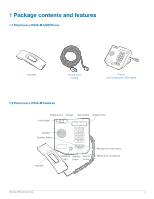Plantronics Calisto 500 User Guide - Page 8
Hook Button, Hands-Free Microphone
 |
View all Plantronics Calisto 500 manuals
Add to My Manuals
Save this manual to your list of manuals |
Page 8 highlights
For more information about how to use the headset or speaker, see "Switching between audio devices in your phone" later in this document. Microphone Mute Mutes the microphone based on the selected audio mode. Hook Button Indicates whether you are using the handset. The Up position selects the handset. The Down position deselects the handset. A quick press of the Hook button (less than a half second) performs the function of the Flash button. Microphone Mute is the lower-right button on the keypad. Volume Changes the volume. Push "+" or "-" to adjust the volume of your handset, headset, or speakerphone. The Hook button is located on the upper-left side of the phone, where the handset sits. Hands-Free Microphone Located on the lower-right corner of the phone. Do not obstruct the area in front of the microphone. Playback speaker volume is the last button on the keypad. The microphone is located on the lower-right corner of the phone. Plantronics P540-M User Guide 8