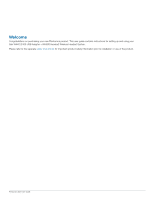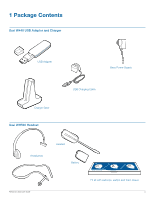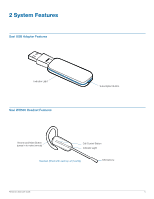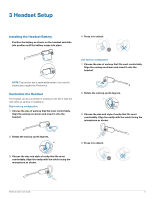Plantronics Savi 440 User Guide
Plantronics Savi 440 Manual
 |
View all Plantronics Savi 440 manuals
Add to My Manuals
Save this manual to your list of manuals |
Plantronics Savi 440 manual content summary:
- Plantronics Savi 440 | User Guide - Page 1
Savi® W440 Wireless headset system User Guide - Plantronics Savi 440 | User Guide - Page 2
This user guide contains instructions for setting up and using your Savi W440 (D100 USB Adapter + WH500 Headset) Wireless Headset System. Please refer to the separate safety instructions for important product safety information prior to installation or use of the product. Plantronics Savi User Guide - Plantronics Savi 440 | User Guide - Page 3
tab 14 Applications tab 16 Preferences tab 17 About tab 17 8 Plantronics Update Manager 18 9 Troubleshooting and Common Questions 19 10 Appendix 20 Left ear headset/Savi system button functions 20 Right ear headset/Savi system button functions.......... 21 Plantronics Savi User Guide - Plantronics Savi 440 | User Guide - Page 4
1 Package Contents Savi W440 USB Adapter and Charger USB Adapter Base Power Supply Charger Base Savi WH500 Headset USB Charging Cable Headbands Headset Battery Plantronics Savi User Guide Fit kit with earloops, eartips and foam sleeve 4 - Plantronics Savi 440 | User Guide - Page 5
2 System Features Savi USB Adapter Features Indicator Light Savi WH500 Headset Features Subscription Button Volume and Mute Button (press in to mute/unmute) Call Control Button Indicator Light Headset (fitted with earloop and eartip) Microphone Plantronics Savi User Guide 5 - Plantronics Savi 440 | User Guide - Page 6
and insert it onto the headset. NOTE This product has a replaceable battery. Use only the battery type supplied by Plantronics. Customize the Headset The headset can be converted for wearing on the left or the eartip with the notch facing the microphone as shown. Plantronics Savi User Guide 6 - Plantronics Savi 440 | User Guide - Page 7
your cheek. As the headset is pushed in, you will feel soft clicks as the pivoting earpiece moves the microphone close to your mouth. 2 Rotate the headset up. 3 To optimize the position of the headset, push the headset in so the microphone is close to your mouth. Plantronics Savi User Guide 7 - Plantronics Savi 440 | User Guide - Page 8
with Service Pack levels listed below: Microsoft Windows® XP Service Pack 3 (SP3) or later Microsoft Windows Vista® Service Pack 1 (SP1) or later Loading software 1 Load Plantronics software by visiting plantronics.com/software and click on the download button. Plantronics Savi User Guide 8 - Plantronics Savi 440 | User Guide - Page 9
subscription USB adapter conference subscription On conference call with one or more guest headsets subscribed USB Indicator Light Solid green Flashes green Flashes red Flashes red and yellow Solid red Flashes green and red Flashes green and yellow Flashes yellow Plantronics Savi User Guide 9 - Plantronics Savi 440 | User Guide - Page 10
decrease While on a call, long press volume up or down (at least 1½ sec) 1 mid-tone While on a call, press the volume/mute button in USB adaptor flashes red when muted 3 high tones when muted 3 low tones when unmuted Idle: 1 low tone/15 secs On call: 3 low tones Plantronics Savi User Guide 10 - Plantronics Savi 440 | User Guide - Page 11
be issued if your headset is critically low. Headset Indicator Light If you are not on a call, you can toggle the headset in-use indicator light on and off by pressing the headset volume down button (press volume up for left ear configuration) for three seconds. Plantronics Savi User Guide 11 - Plantronics Savi 440 | User Guide - Page 12
an incoming call. When Auto Answer is set to SELECTED an incoming call will be answered when the headset is removed from the charge cradle. To change the setting, go to: Start > Programs > Plantronics > Plantronics Control Panel > Device Settings - USB adapter. Plantronics Savi User Guide 12 - Plantronics Savi 440 | User Guide - Page 13
. The first headset is the master headset and the number inside the next headset is the number of guest headsets subscribed to the adapter. The examples below show 1, then 2, then 3 guest headsets subscribed to the adapter in addition to the master headset. 1 2 3 Plantronics Savi User Guide 13 - Plantronics Savi 440 | User Guide - Page 14
audio delivers heightened speech clarity and life-like fidelity. However, wideband audio consumes more battery power and has more stringent access criteria which reduces the number of systems that can be deployed in a small area. All PCs support wideband audio. Plantronics Savi User Guide 14 - Plantronics Savi 440 | User Guide - Page 15
PC Audio Bandwidth default in the software, go to: Start > Programs > Plantronics > Plantronics Control Panel > Device Settings - USB adapter. You also can toggle between NOT SELECTED, the headset limits sound levels at 118 dBA to protect your hearing. Plantronics Savi User Guide G616 G616 Acoustic - Plantronics Savi 440 | User Guide - Page 16
to NOT SELECTED, the headset limits sound levels at 118 dBA to a device setting From the USB Adaptor or Advanced screen, enter Plantronics Technical Support for assistance. Plantronics Savi User Guide Default None None Applications Tab The Applications Tab displays the status of Plantronics support - Plantronics Savi 440 | User Guide - Page 17
, Microsoft OC/Lync will sit idle. Audio Sensing Enabled Audio Sensing is a special feature supported by Plantronics wireless devices that can detect an audio signal at the USB port and automatically establish a PC radio link between the USB adapter and wireless headset without the user having to - Plantronics Savi 440 | User Guide - Page 18
Start menu > Programs > Plantronics > Plantronics Update Manager. Install Checked Updates Following an Automatic or Manual Check For Updates, this field will be populated with any applicable software updates and the Install Checked Updates will begin installation. Plantronics Savi User Guide 18 - Plantronics Savi 440 | User Guide - Page 19
"Internal Speakers" or your speaker choice. Talk time performance is significantly The replaceable battery is wearing out. Contact plantronics.com to purchase a new battery. Use degraded even after a full recharge. only the battery type supplied by Plantronics. Plantronics Savi User Guide 19 - Plantronics Savi 440 | User Guide - Page 20
and yellow USB: Solid red USB: Flashes green and red USB: Flashes green and yellow USB: Flashes yellow Narrowband = USB flashes red 4 sec. Wideband = USB flashes green 4 sec. High range = USB flashes green Medium range = USB flashes yellow Low range = USB flashes red Plantronics Savi User Guide 20 - Plantronics Savi 440 | User Guide - Page 21
and yellow USB: Solid red USB: Flashes green and red USB: Flashes green and yellow USB: Flashes yellow Narrowband = USB flashes red 4 sec. Wideband = USB flashes green 4 sec. High range = USB flashes green Medium range = USB flashes yellow Low range = USB flashes red Plantronics Savi User Guide 21 - Plantronics Savi 440 | User Guide - Page 22
States 2132 LR Hoofddorp plantronics.com Netherlands For product support contact us at plantronics.com/support or call 1-800-544-4660. EEE Yönetmeliğine Uygundur © 2011 Plantronics, Inc. All rights reserved. Plantronics, the logo design, Savi, W440, and Sound Innovation are trademarks or

Savi
®
W440
Wireless headset system
User Guide