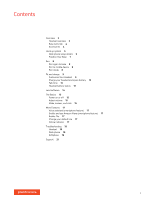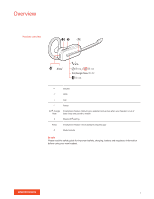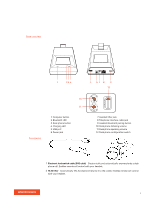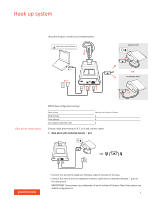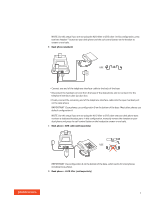Plantronics Voyager 4245 Office User Guide - Page 2
Contents - headset
 |
View all Plantronics Voyager 4245 Office manuals
Add to My Manuals
Save this manual to your list of manuals |
Page 2 highlights
Contents Overview 3 Headset overview 3 Base overview 4 Accessories 4 Hook up system 5 Desk phone setup details 5 Position Your Base 7 Pair 8 Pair again to base 8 Pair to mobile device 8 Pair mode 8 Fit and charge 9 Customize Your Headset 9 Charge your headset and spare battery 13 Talk time 13 Headset battery status 13 Load software 14 The Basics 15 Power on or off 15 Adjust volume 15 Make, answer, end calls 15 More Features 17 Voice assistant (smartphone feature) 17 Enable and use Amazon Alexa (smartphone feature) 17 Enable Tile 17 Change your default line 17 Online indicator 17 Troubleshooting 18 Headset 18 Desk phone 19 Softphone 19 Support 21 2

Contents
Overview
3
Headset overview
3
Base overview
4
Accessories
4
Hook up system
5
Desk phone setup details
5
Position Your Base
7
Pair
8
Pair again to base
8
Pair to mobile device
8
Pair mode
8
Fit and charge
9
Customize Your Headset
9
Charge your headset and spare battery
13
Talk time
13
Headset battery status
13
Load software
14
The Basics
15
Power on or off
15
Adjust volume
15
Make, answer, end calls
15
More Features
17
Voice assistant (smartphone feature)
17
Enable and use Amazon Alexa (smartphone feature)
17
Enable Tile
17
Change your default line
17
Online indicator
17
Troubleshooting
18
Headset
18
Desk phone
19
Softphone
19
Support
21
2