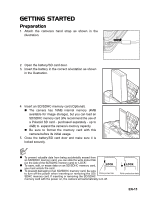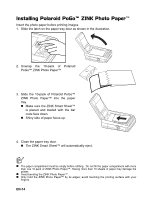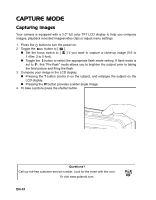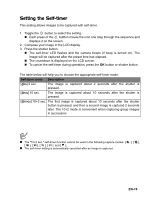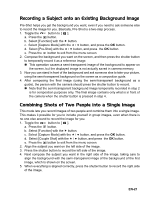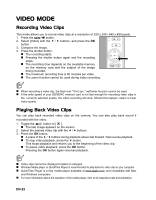Polaroid CZA-05300 User Manual - Page 19
Capture Mode
 |
View all Polaroid CZA-05300 manuals
Add to My Manuals
Save this manual to your list of manuals |
Page 19 highlights
CAPTURE MODE Capturing Images Your camera is equipped with a 3.0" full color TFT LCD display to help you compose images, playback recorded images/video clips or adjust menu settings. 1. Press the button to turn the power on. 2. Toggle the button to [ P ]. „ Set the focus switch to [ O ] if you want to capture a close-up image (0.6 to 1.45m: 2 to 5 feet). „ Toggle the abutton to select the appropriate flash mode setting. If flash mode is set to _, this "Pre-flash" mode allows you to brighten the subject prior to taking the final picture and firing the flash. 3. Compose your image in the LCD display. „ Pressing the T button zooms in on the subject, and enlarges the subject on the LCD display. „ Pressing the W button provides a wider angle image. 4. To take a picture press the shutter button. Questions? Call our toll-free customer service number. Look for the insert with this icon: Or visit www.polaroid.com. EN-18