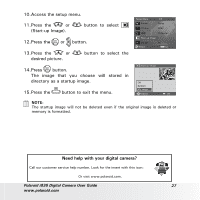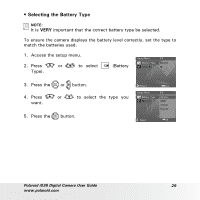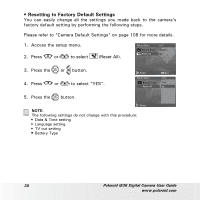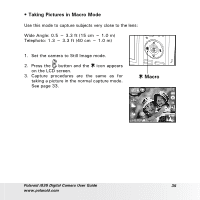Polaroid I836 User Manual - Page 31
Still Image Mode, About Crossing Lines
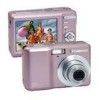 |
View all Polaroid I836 manuals
Add to My Manuals
Save this manual to your list of manuals |
Page 31 highlights
• Turning the Information Display On/Off Press the button each time switches the LCD screen to the next display mode in the following mode. Still Image Mode 2 8M 1 2 8M IN Press +0.7EV +0.7EV 11 2 IN Press AUTO +0.7EV Press 2 Press +0.7EV About Crossing Lines The crossing lines on the LCD helps check and lock the location of your subject when you frame it on the LCD screen. Polaroid i836 Digital Camera User Guide 31 www.polaroid.com
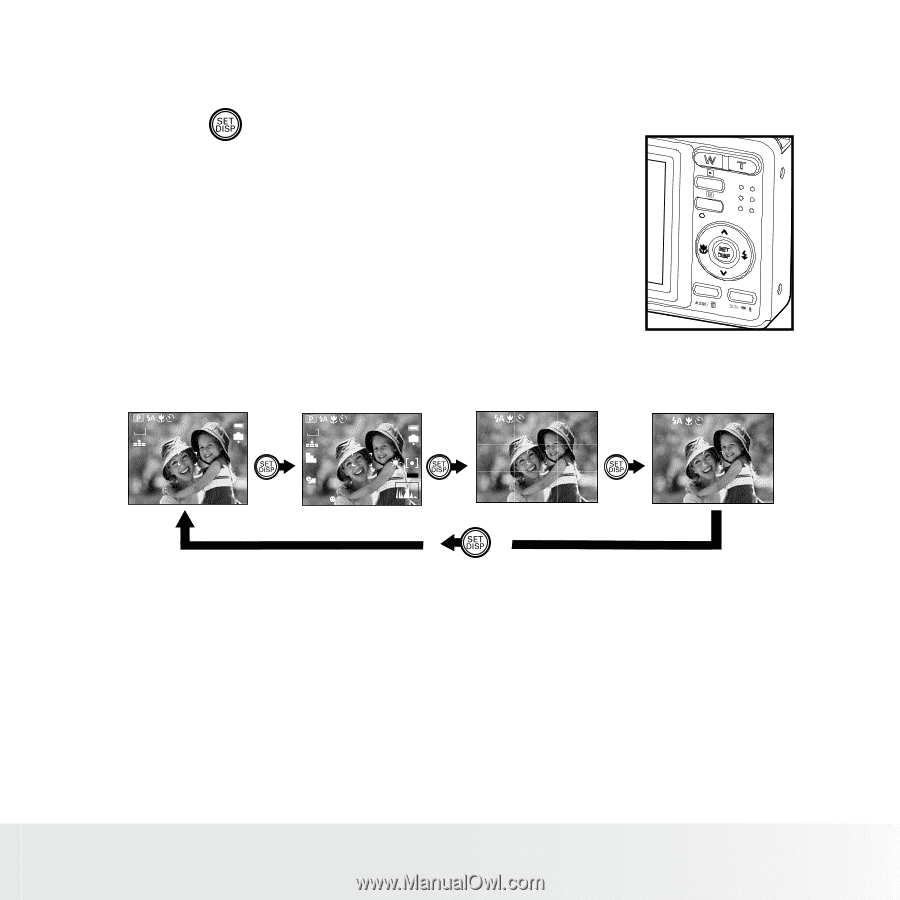
31
Polaroid i836 Digital Camera User Guide
www.polaroid.com
• Turning the Information Display On/Off
Press the
button each time switches
the LCD screen to the next display mode in
the following mode.
Still Image Mode
+0.7EV
1
IN
8M
2
1
+0.7EV
8M
2
AUTO
1
IN
Press
Press
Press
Press
+0.7EV
2
+0.7EV
2
About Crossing Lines
The crossing lines on the LCD helps check and lock the location of your
subject when you frame it on the LCD screen.