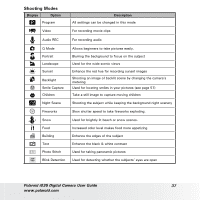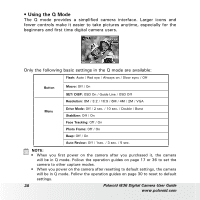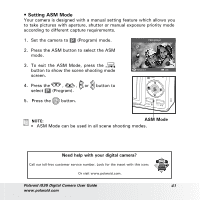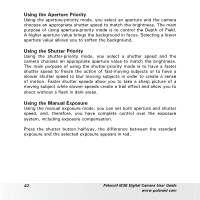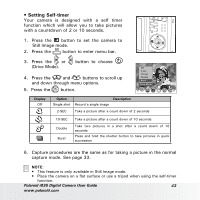Polaroid I836 User Manual - Page 41
ASM Mode, Need help with your digital camera? - digital camera manual
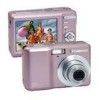 |
View all Polaroid I836 manuals
Add to My Manuals
Save this manual to your list of manuals |
Page 41 highlights
• Setting ASM Mode Your camera is designed with a manual setting feature which allows you to take pictures with aperture, shutter or manual exposure priority mode according to different capture requirements. 1. Set the camera to (Program) mode. PROGRAM 2. Press the ASM button to select the ASM mode. 3. To exit the ASM Mode, press the button to show the scene shooting mode screen. SELECT OK 4. Press the , , or button to select (Program). 5. Press the button. NOTE: ASM Mode • ASM Mode can be used in all scene shooting modes. Need help with your digital camera? Call our toll-free customer service number. Look for the insert with this icon: Or visit www.polaroid.com. Polaroid i836 Digital Camera User Guide 41 www.polaroid.com
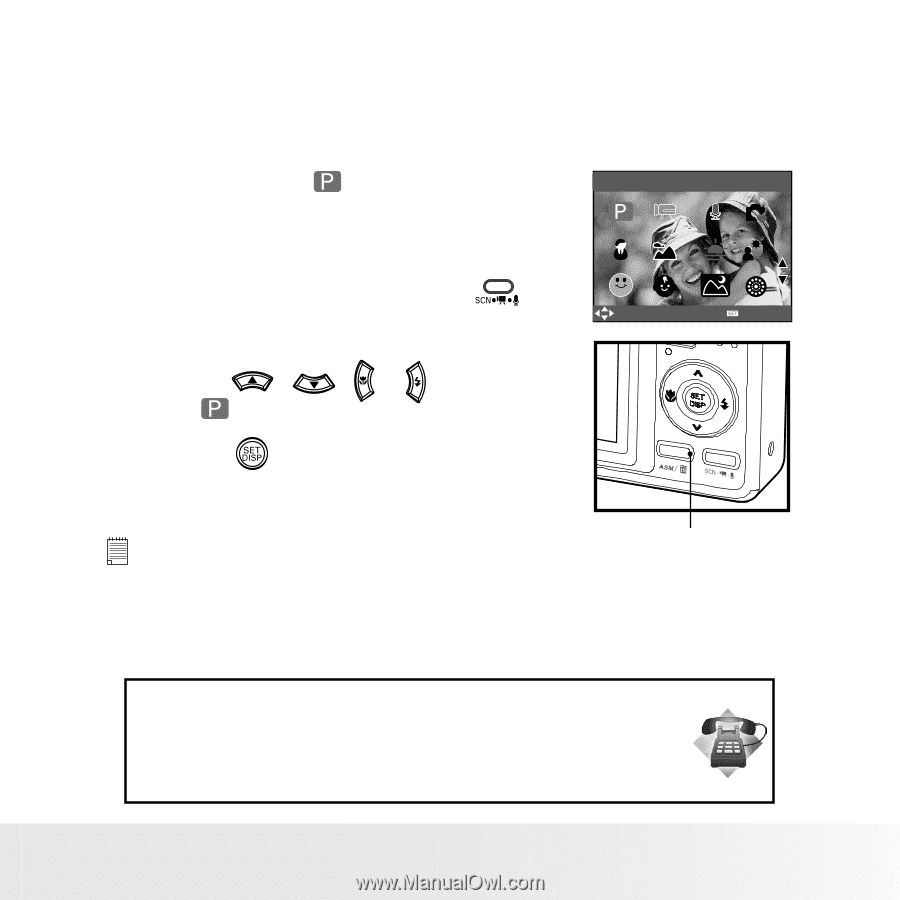
41
Polaroid i836 Digital Camera User Guide
www.polaroid.com
• Setting ASM Mode
Your camera is designed with a manual setting feature which allows you
to take pictures with aperture, shutter or manual exposure priority mode
according to different capture requirements.
1. Set the camera to
(Program) mode.
2. Press the ASM button to select the ASM
mode.
3. To exit the ASM Mode, press the
button to show the scene shooting mode
screen.
4. Press the
,
,
or
button to
select
(Program).
5. Press the
button.
PROGRAM
SELECT
OK
ASM Mode
NOTE:
•
ASM Mode can be used in all scene shooting modes.
Need help with your digital camera?
Call our toll-free customer service number. Look for the insert with this icon:
Or visit www.polaroid.com.