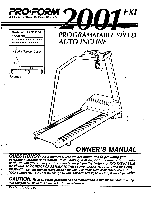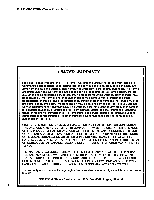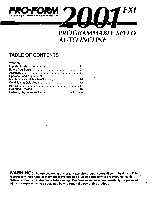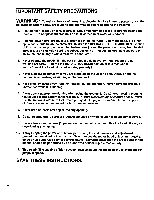ProForm 2001 Exl Owners Manual
ProForm 2001 Exl Manual
 |
View all ProForm 2001 Exl manuals
Add to My Manuals
Save this manual to your list of manuals |
ProForm 2001 Exl manual content summary:
- ProForm 2001 Exl | Owners Manual - Page 1
INCLINE 442E2Eniir. /. ..., eirf a.h.u..T.......V. 1110 r OWNER'S MANUAL QUESTIONS?: As a manufacturer, we are committed providing you MST.- ACUTION: Read all safety precautions and instructions in this manual before using this equipment. Save this manual for future reference. PailNo. 102122 9/90 - ProForm 2001 Exl | Owners Manual - Page 2
by sufficient proof of purchase. All returns must be pre-authorized by Pro Form. Pre-authorization may be obtained by calling Pro Form's Customer Service Department at 1-800-999-3756. This warranty does not extend to any product or damage to a product caused by or attributable to freight damage - ProForm 2001 Exl | Owners Manual - Page 3
Before You Begin Assembly Operation and Adjustment Maintenance and Trouble-Shooting Conditioning Guidelines Part List Exploded Drawing Ordering Replacement age of 35 or persons with pre-existing health problems. Read all instructions before using. Pro Form assumes no responsibility for personal - ProForm 2001 Exl | Owners Manual - Page 4
wearing only stockings, or in sandals. Athletic support clothes are also recommended for both men and manual. Never remove the motor hood unless instructed to do so by an authorized service representative. Servicing other than the procedures in this manual should be performed by an authorized service - ProForm 2001 Exl | Owners Manual - Page 5
speed control and a programmable exercise computer. For your safety and benefit, read this manual carefully before using this equipment. If you have additional questions, please call, our Customer Service Department toll-free at 1-800-999-3756, Monday through Friday, 6 a.m. until 6 p.m. Mountain - ProForm 2001 Exl | Owners Manual - Page 6
ASSEMBLY Set the treadmill in a cleared area and remove all packing materials. Be sure that all parts are included before disposing of the packing materials. Assembly can be completed using the alien wrench included, and your own standard screwdriver. Refer to the Part List on and Exploded Drawing - ProForm 2001 Exl | Owners Manual - Page 7
OPERATION AND ADJUSTMENT GROUNDING INSTRUCTIONS This product must be grounded. If it should malfunction or break down, grounding provides a path of least resistance for electric current to reduce the risk - ProForm 2001 Exl | Owners Manual - Page 8
switch on the front of the console. The electronic monitor will turn on, the indicator on the MANUAL key will light, and one bar in the SPEED ADJUST display will light. Note: If the safety again. ELECTRONIC MONITOR OPERATION 8 See the ELECTRONIC MONITOR OPERATION GUIDE accompanying this manual. - ProForm 2001 Exl | Owners Manual - Page 9
power is turned on, the console will be in the manual mode and the walking belt will be stationary. The speed of the four USER keys to switch the console to the programmable mode. The indicator on the MANUAL key will extinguish, and the indicator on the USER key will light. The minimum speed the - ProForm 2001 Exl | Owners Manual - Page 10
the console can be switched to the manual mode by pressing the MANUAL key. When the console is switched to the manual mode, or the power is turned microprocessor to reboot before inserting the card again. MAINTENANCE AND TROUBLE-SHOOTING Check all parts periodically to ensure that they are tightened - ProForm 2001 Exl | Owners Manual - Page 11
WALKING BELT ADJUSTMENT To prevent damage to the walking belt, the belt must be kept centered on the walking platform. If the belt shifts toward the right or left sides, the belt may be damaged by the roller guard screws. The belt can be adjusted using the allen wrench included and the rear roller - ProForm 2001 Exl | Owners Manual - Page 12
exceed mild demands while falling short of causing breathlessness and fatigue. The proper level of exertion can be determined using the heart rate as a guide. For effective aerobic exercise, your heart rate must be maintained at a level between 70% and 85% of your maximum heart rate. This is your - ProForm 2001 Exl | Owners Manual - Page 13
You can measure your heart rate and find the proper level of exercise intensity using the electronic monitor (see the ELECTRONIC MONITOR OPERATION GUIDE). Set the monitor for 4 minutes. Press the "START/STOP" key and exercise at a comfortable pace until the 4 minutes are elapsed. Measure your heart - ProForm 2001 Exl | Owners Manual - Page 14
Belt Grommet Black AC Power Jumper, 2F White AC Power Jumper, 2F Lift Frame Mtg. Bolt Snap Track Mtg. Bkt. Electronic Operation Guide Owner's Manual Note: V" indicates a non-illustrated part. Specifications are subject to change without notice. See the 14 back cover for information on ordering - ProForm 2001 Exl | Owners Manual - Page 15
EXPLODED DRAWING - Model No. PF351100 Specifications are subject to change without notice. 12- II -11 Rev. 9/90 2 3 13 ! 14 10 t 15 32 31 30 29 • 28 27 29 28 25 10 19 18 1--17 26 24 8 21 ) 22 35 9 37 38 75 74 72 34 N eka 79 80 78 23 I 36 39 44 2 841 I) 77 76 55 29 28450 54 53 - ProForm 2001 Exl | Owners Manual - Page 16
PARTS Replacement parts can be ordered by calling our Customer Service Department toll-free at 1-800-9993756), during our regular cover of this manual). 4. The KEY NUMBER of the part(s) from page 14 of this manual. 5. The DESCRIPTION of the part(s) from page 14 of this manual. If possible - ProForm 2001 Exl | Owners Manual - Page 17
pff3S//O CONSOLE OPERATION GUIDE aaa aaaaaa DB MOWN S 4: IS a _ MI MI _ l 3 ImNI MS) la _ illi _ = IIKINIUL _ .E.s C ..... ON WM 2 - I I ll I I INTELEX Instant RecallMemory •01101•411NOI PIONMCPP • ,: • imm V/INOWI l•Mtelr SWIM - ProForm 2001 Exl | Owners Manual - Page 18
is pressed. NOTE: Set time goals only when the console is in the manual mode. When the console is in the program mode, the treadmill will be key is pressed. NOTE: Set distance goals only when the console is in the manual mode. SPEED: This mode displays the speed of the walking belt, in miles - ProForm 2001 Exl | Owners Manual - Page 19
POWER BOARD HOW TO INSTALL THE NEW POWER/ISOLATION BOARD 1. Unplug the treadmill power cord. 2. Unplug the wires from the existing link/isolation board. 3. Remove the existing link/isolation board. 4. Install the new one-piece board. 5. Connect the small 2-condUctor wire to connector "P2." 6.
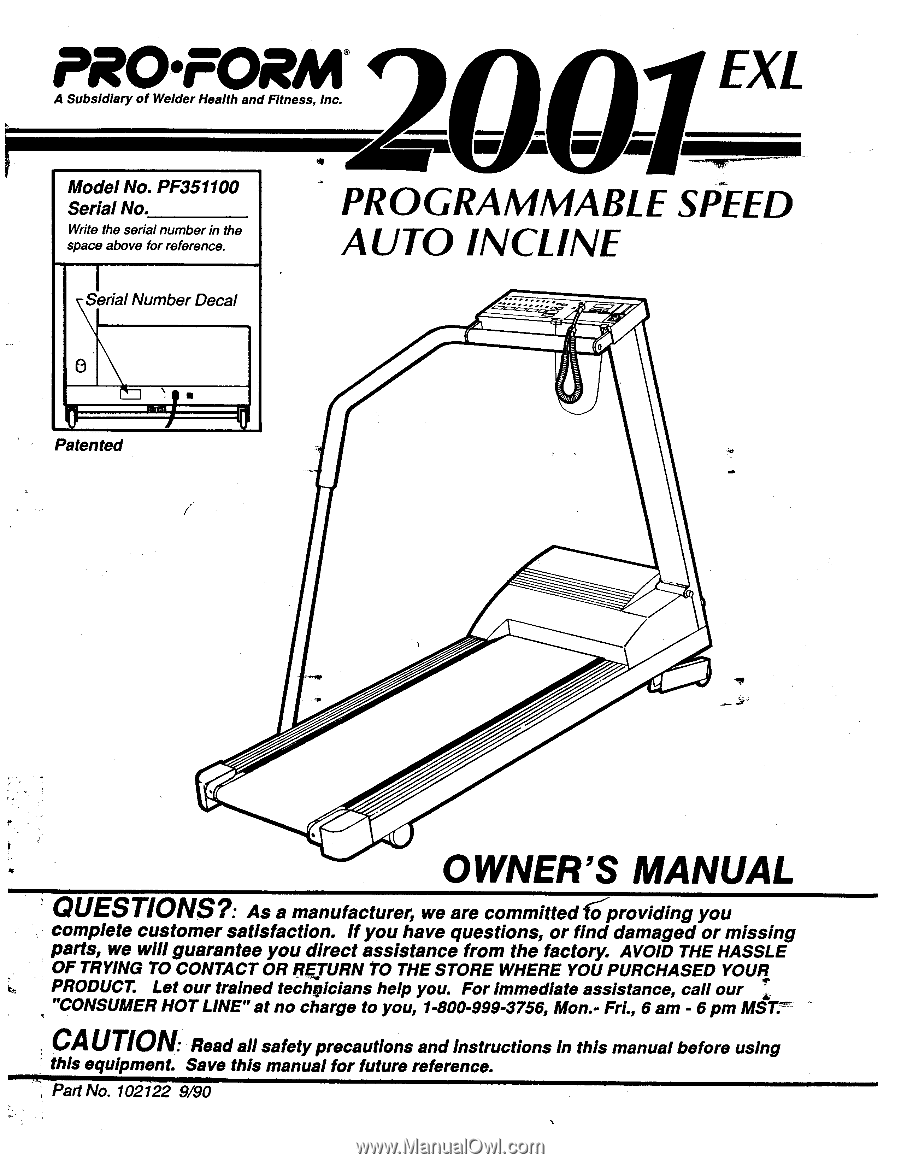
PRO•FORM®
A
Subsidiary
of
Welder
Health
and
Fitness,
Inc.
Model
No.
PF351100
Serial
No.
Write
the
serial
number
in
the
space
above
for
reference.
Serial
Number
Decal
0
Patented
r
EXL
PROGRAMMABLE
SPEED
AUTO
INCLINE
442E2Eniir.
.
.
..,
/
eirf au
.hT
..........
V
.
1110
OWNER'S
MANUAL
QUESTIONS?:
As
a
manufacturer,
we
are
committed
providing
you
complete
customer
satisfaction.
If
you
have
questions,
or
find
damaged
or
missing
parts,
we
will
guarantee
you
direct
assistance
from
the
factory.
AVOID
THE
HASSLE
OF
TRYING
TO
CONTACT
OR
RETURN
TO
THE
STORE
WHERE
YOU
PURCHASED
YOUR
PRODUCT.
Let
our
trained
techgicians
help
you.
For
immediate
assistance,
call
our
"CONSUMER
HOT
LINE"
at
no
charge
to
you,
1-800-999-3756,
Mon.-
Fri.,
6
am
-
6
pm
MST.
-
ACU
TION:
Read
all
safety
precautions
and
instructions
in
this
manual
before
using
this
equipment.
Save
this
manual
for
future
reference.
Pail
No.
102122
9/90