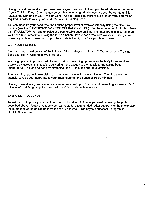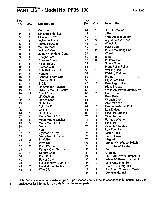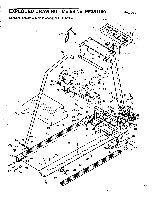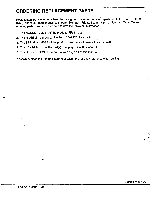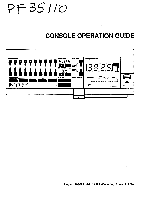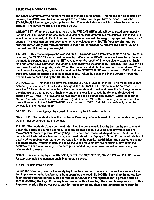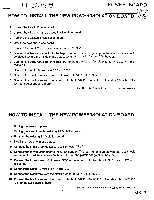ProForm 2001 Exl Owners Manual - Page 18
Start/pause
 |
View all ProForm 2001 Exl manuals
Add to My Manuals
Save this manual to your list of manuals |
Page 18 highlights
SELECTING MONITOR MODES The console features seven different modes to monitor your exercise. The modes can be selected by pressing the MODE key. Indicators will light to show which mode you have selected. Press the START/PAUSE key to start and stop the modes. The mode indicators will flash when the modes are stopped. The seven modes are described below: WEIGHT SET: When the power is turned on, the WEIGHT SET mode will be selected automatically. For the CALORIE mode to be accurate, your weight must be entered into the console. Press the SET keys to enter your weight. Each time one of the keys is pressed, the weight displayed will change by 5 pounds. The keys can be held down to enter your weight quickly. NOTE: Your weight must be entered immediately after the safety key is inserted. If necessary, remove the safety key and then reinsert it to enter your weight. TIME/SET: This mode displays the elapsed time. This mode also allows time goals to be set. To set a time goal, the TIME/SET mode must be selected. (Be sure the SCAN mode is not selected.) Be sure the mode is stopped, and press the SET keys to enter the length of time you plan to exercise. Each time one of the keys is pressed, the length of time displayed will change by 1 second. The keys can be held down to set a time goal quickly. When the mode is started, the time will be counted down. When the time goal is completed, a tone will sound until the START/PAUSE key is pressed. NOTE: Set time goals only when the console is in the manual mode. When the console is in the program mode, the treadmill will be controlled by the SEGMENT TIMER. DISTANCE/SET: This mode displays the distance you have traveled, in miles. This mode also allows distance goals to be set. To set a distance goal, the DISTANCE/SET mode must be selected. (Be sure the SCAN mode is not selected.) Be sure the mode is stopped, and press the SET keys to enter the distance you plan to travel. Each time one of the keys is pressed, the distance displayed will change by 0.01 mile. The keys can be held down to set a distance goal quickly. When the mode is started, the distance will be counted down as you exercise. When the distance goal is completed, a tone will sound until the START/PAUSE key is pressed. NOTE: Set distance goals only when the console is in the manual mode. SPEED: This mode displays the speed of the walking belt, in miles per hour. CALORIES: This mode displays the number of Calories you have burned. For an accurate count, your weight must be entered into the console. PULSE: This mode displays your heart rate. Plug the pulse earclip into the jack on the console, and attach the earclip to your left ear lobe. Slide the clothes clip onto your collar to prevent excessive movement of the earclip wire. When your pulse is detected, the heart-shaped pulse indicator on the console will flash. After a few seconds, your heart rate will be displayed. Note: If your heart rate is not displayed, try rubbing your ear lobe and repositioning the earclip. WARNING: The pulse earclip is not a medical device. Various factors, including the user's movement while exercising, may affect the accuracy of heart rate readings. The earclip is intended only as an exercise aid in determining heart rate trends in general. SCAN: This mode displays the TIME/SET, DISTANCE/SET, SPEED, CALORIES and PULSE modes, for approximately five seconds each, in a repeating cycle. TURNING THE POWER OFF To turn the power off, remove the safety key from the console. The key can be kept in a secure loca- tion to prevent unauthorized persons from operating the treadmill. NOTE: Each time the safety key is removed from the console, wait for ten seconds for the microprocessor to power down be- fore reinserting the key. If the key Is reinserted without waiting, the console may lock up. If this 4 happens, unplug the power cord, wait for ten seconds and then plug the power cord back in.