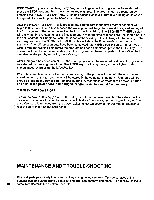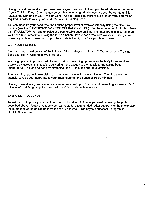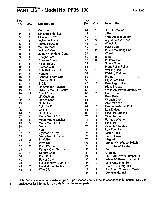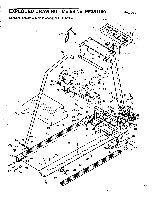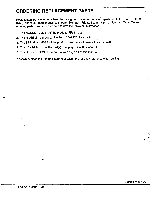ProForm 2001 Exl Owners Manual - Page 11
adjustment
 |
View all ProForm 2001 Exl manuals
Add to My Manuals
Save this manual to your list of manuals |
Page 11 highlights
WALKING BELT ADJUSTMENT To prevent damage to the walking belt, the belt must be kept centered on the walking platform. If the belt shifts toward the right or left sides, the belt may be damaged by the roller guard screws. The belt can be adjusted using the allen wrench included and the rear roller adjustment bolts (see the drawings below). The treadmill must be turned on at medium speed to adjust the belt. CAUTION: KEEP YOUR HANDS AWAY FROM THE WALKING BELT OR SERIOUS INJURY COULD RESULT. IF THE WALKING BELT HAS SHIFTED TO THE LEFT: Turn the left adjustment bolt clockwise, and the right adjustment bolt counterclockwise, 1/8 of a turn at a time, until the walking belt is centered., IF THE WALKING BELT HAS SHIFTED TO THE RIGHT: Turn the left adjustment bolt counterclockwise, and the right adjustment bolt clockwise, 1/8 of a turn at a time, until the walking belt is centered. IF THE WALKING BELT SLIPS DURING USE: Turn both adjustment bolts clockwise until the belt no longer slips. Be careful to keep the belt centered. Do not overtighten the bolts. This may cause stretching of the belt, excessive roller noise, or reduced motor performance. To check the walking belt for proper tension, UNPLUG THE POWER CORD, and lift the edges of the walking belt. You should be able to raise each edge 2-3 inches off the walking platform. The center of the belt should remain just at the surface of the platform. The allen wrench can be stored conveniently on the selfadhesive wrench clip included. ROLLER GUARD ADJUSTMENT The roller guards should be positioned so that the rear edges are 1/8 inch away from touching the rear roller. To adjust the roller guards, loosen the screws in the roller guards, slide the roller guards forward or backward, and retighten the screws. 2"-3" oiler Bracket O O Wrench Clip Roller Guard Rear Roller 11