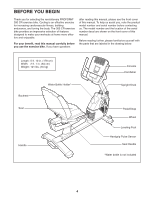ProForm 300 Cr Bike English Manual
ProForm 300 Cr Bike Manual
 |
View all ProForm 300 Cr Bike manuals
Add to My Manuals
Save this manual to your list of manuals |
ProForm 300 Cr Bike manual content summary:
- ProForm 300 Cr Bike | English Manual - Page 1
www.proform.com Model No. PFEX63910.1 Serial No. Write the serial number in the manual) before contacting Customer Care. CALL TOLL-FREE: 1-888-533-1333 Mon.-Fri., 6 a.m.-6 p.m. MT Sat. 8 a.m.-4 p.m. MT ON THE WEB: www.proformservice.com CAUTION Read all precautions and instructions in this manual - ProForm 300 Cr Bike | English Manual - Page 2
HOW TO USE THE EXERCISE BIKE 12 MAINTENANCE AND TROUBLESHOOTING 18 FCC INFORMATION 20 EXERCISE GUIDELINES 21 PART LIST cover of this manual and request a free replacement decal. Apply the decal in the location shown. Note: The decal(s) may not be shown at actual size. PROFORM is a registered - ProForm 300 Cr Bike | English Manual - Page 3
and instructions in this manual and all warnings on your exercise bike before using your exercise bike. problems. 2. Use the exercise bike only as described in this manual. 8. Keep children under age 12 and pets away from the exercise bike at all times. 9. Wear appropriate clothes while exercising - ProForm 300 Cr Bike | English Manual - Page 4
BEFORE YOU BEGIN Thank you for selecting the revolutionary PROFORM® 300 CR exercise bike. Cycling is an effective exercise for increasing cardiovascular fitness, building endurance, and toning the body. The 300 CR exercise bike provides an impressive selection of features designed to make your - ProForm 300 Cr Bike | English Manual - Page 5
for assembly. The number in parentheses below each drawing is the key number of the part, from the PART LIST near the end of this manual. The number following the key number is the quantity needed for assembly. Note: If a part is not in the hardware kit, check to see if - ProForm 300 Cr Bike | English Manual - Page 6
ASSEMBLY • To hire an authorized service technician to assemble the exercise bike, call 1-800-445-2480. • Assembly requires two persons. • Place all parts in a cleared area and remove the packing materials. Do not dispose of the packing - ProForm 300 Cr Bike | English Manual - Page 7
2. While another person lifts the rear of the Frame (1), attach the Rear Stabilizer (16) to the Frame 2 with four M8 x 55mm Patch Screws (52) and four M8 Split Washers (55). 1 16 55 55 52 3. While another person holds the Upright (2) near the Frame (1), locate the wire tie in the Upright. See - ProForm 300 Cr Bike | English Manual - Page 8
the battery compartment. Then, reattach the battery cover. To purchase an optional power adapter, call the telephone number on the cover of this manual. To avoid damaging the console, use only a manufacturer-supplied power adapter. Plug one end of the power adapter into the receptacle on the - ProForm 300 Cr Bike | English Manual - Page 9
6. Untie and discard the wire ties on the Main Wire Harness (43) and the Pulse Extension 6 Wire (79). 4 While another person holds the Console (4) near the Upright (2), connect the wires on the Console to the Main Wire Harness (43) and to the Pulse Extension Wire (79). Insert the excess wire - ProForm 300 Cr Bike | English Manual - Page 10
8. Tip: Avoid pinching the Pulse Wire (58). Attach the Backrest (8) to the Seat Carriage (3) with two M6 x 18mm Patch Screws (77) and two M6 x 42mm Patch Screws (51). Tip: First tighten the M6 x 18mm Patch Screws (77), and then tighten the M6 x 42mm Patch Screws (51). See step 7. Tighten the M10 - ProForm 300 Cr Bike | English Manual - Page 11
Left Pedal (not shown) in the same way. 23 21 Strap Tab 12. Make sure that all parts are properly tightened before you use the exercise bike. Note: After assembly is completed, some extra parts may be left over. Place a mat beneath the - ProForm 300 Cr Bike | English Manual - Page 12
upright knob. Upright Knob Upright HOW TO MOVE THE EXERCISE BIKE To move the exercise bike, hold the handle on the rear stabilizer and carefully lift the handle until the exercise bike can be moved on the front wheels. Carefully move the exercise bike to the desired location and then lower it to - ProForm 300 Cr Bike | English Manual - Page 13
manual mode of the console, you can change the resistance of the pedals with the touch of a button. While you exercise, the console will display continuous exercise workout automatically changes the resistance of the pedals as it guides you through an effective workout. The console features the iFit - ProForm 300 Cr Bike | English Manual - Page 14
Select the manual mode. Each time you turn on the console, the manual mode will be selected. If you have selected a workout, reselect the manual mode by the Reset button. To view the total distance pedaled since the exercise bike was purchased, press the Odometer button a second time. To exit - ProForm 300 Cr Bike | English Manual - Page 15
in the display for a few seconds. During the workout, the workout profile will show your progress (see the drawing above). 6. When you are finished exercising, the console will turn off automatically. If the pedals do not move for several seconds, a tone will sound and the console will pause. If - ProForm 300 Cr Bike | English Manual - Page 16
high or too low, you can manually override the setting by pressing the step 5 on page 15. 6. When you are finished exercising, the console will turn off automatically. See step 6 on workout, the voice of a personal trainer will begin guiding you through your workout. iFit workouts function in the - ProForm 300 Cr Bike | English Manual - Page 17
play music or audio books through the console sound system while you exercise, plug an audio cable (not included) into the jack on the show the total number of hours that the console has been used since the exercise bike was purchased. 5. Exit the user mode. Press the Priority Display button to save - ProForm 300 Cr Bike | English Manual - Page 18
MAINTENANCE AND TROUBLESHOOTING Inspect and tighten all parts of the exercise bike regularly. Replace any worn parts immediately. To clean the exercise bike, use a time; most console problems are the result of low batteries. See assembly step 5 on page 8 for replacement instructions. Note: If you - ProForm 300 Cr Bike | English Manual - Page 19
HOW TO ADJUST THE BELT If the pedals slip while you are pedaling, even while the resistance is adjusted to the highest setting, the belt may need to be adjusted. To adjust the belt, you must first remove the right pedal and the right front shield. Using an adjustable wrench, turn the right pedal - ProForm 300 Cr Bike | English Manual - Page 20
. This equipment generates, uses, and can radiate radio frequency energy and, if not installed and used in accordance with the instructions, may cause harmful interference to radio communications. However, there is no guarantee that interference will not occur in a particular installation - ProForm 300 Cr Bike | English Manual - Page 21
cardiovascular system, exercising at the proper intensity is the key to achieving results. You can use your heart rate as a guide to find Stretching increases the flexibility of your muscles and helps to prevent post-exercise problems. To find the proper intensity level, find your age at the bottom - ProForm 300 Cr Bike | English Manual - Page 22
SUGGESTED STRETCHES The correct form for several basic stretches is shown at the right. Move slowly as you stretch-never bounce. 1. Toe Touch Stretch Stand with your knees bent slightly - ProForm 300 Cr Bike | English Manual - Page 23
NOTES 23 - ProForm 300 Cr Bike | English Manual - Page 24
PART LIST Key No. Qty. 1 1 2 1 3 1 4 1 5 2 6 2 7 1 8 1 9 1 10 2 11 1 12 2 13 1 14 1 15 1 16 1 17 2 18 2 19 2 20 2 21 1 22 1 23 1 24 1 25 1 26 1 27 1 28 1 29 1 30 2 31 1 32 1 33 2 34 1 35 1 36 2 37 4 38 2 39 1 40 1 41 - ProForm 300 Cr Bike | English Manual - Page 25
1 100 1 101 1 102 1 103 1 104 2 * - * - Resistance Bracket M5 Washer M5 x 7mm Screw M6 Locknut Small Snap Ring Adjustment Nut Assembly Tool Userʼs Manual Note: Specifications are subject to change without notice. For information about ordering replacement parts, see the back cover of this - ProForm 300 Cr Bike | English Manual - Page 26
EXPLODED DRAWING A Model No. PFEX63910.1 R0112A 37 4 60 61 80 43 57 57 57 26 66 69 15 19 63 17 63 61 55 54 56 57 84 65 48 37 72 47 79 2 58 37 20 61 59 22 68 57 62 67 85 7 50 24 28 86 33 39 56 37 20 62 46 82 72 32 53 30 45 29 31 33 53 83 73 84 1 30 61 63 40 73 - ProForm 300 Cr Bike | English Manual - Page 27
EXPLODED DRAWING B 9 10 57 11 44 44 81 64 64 Model No. PFEX63910.1 R0112A 8 77 51 10 57 36 78 77 44 77 44 5 6 84 57 57 84 3 12 42 12 76 18 75 44 77 71 75 44 77 13 49 41 25 76 14 57 74 6 5 57 84 27 - ProForm 300 Cr Bike | English Manual - Page 28
(s) (see the PART LIST and the EXPLODED DRAWING near the end of this manual) LIMITED WARRANTY IMPORTANT: You must register this product within 30 days of the purchase date to avoid added fees for service needed under warranty. Go to www.proformservice.com/registration. ICON Health & Fitness, Inc
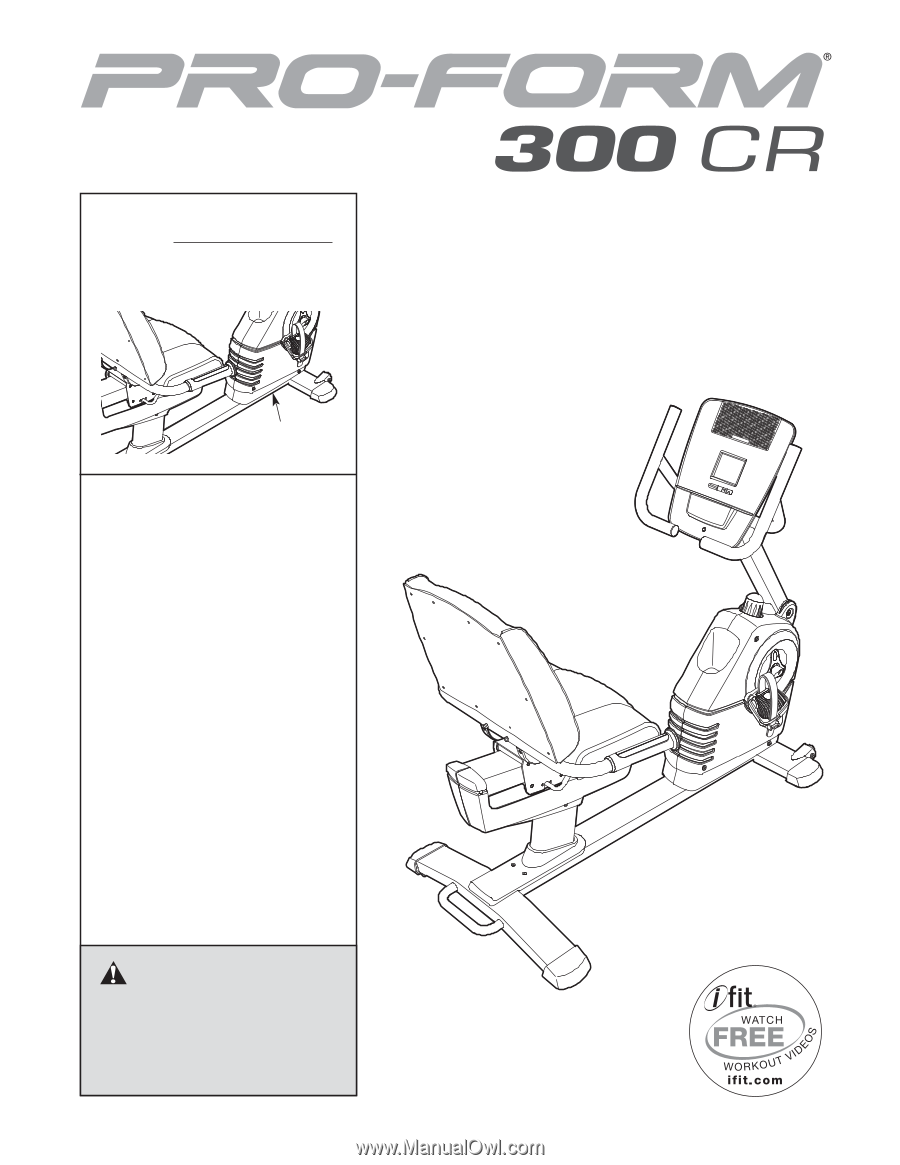
USER'S MANUAL
Serial Number
Decal
Model No. PFEX63910.1
Serial No.
Write the serial number in the
space above for reference.
www.proform.com
CAUTION
Read all precautions and instruc-
tions in this manual before using
this equipment. Keep this manual
for future reference.
QUESTIONS?
If you have questions, or if parts are
damaged or missing,
DO NOT
CONTACT THE STORE; please
contact Customer Care.
IMPORTANT: Please register this
product (see the limited warranty
on the back cover of this manual)
before contacting Customer Care.
CALL TOLL-FREE:
1-888-533-1333
Mon.–Fri., 6 a.m.–6 p.m. MT
Sat. 8 a.m.–4 p.m. MT
ON THE WEB:
www.proformservice.com