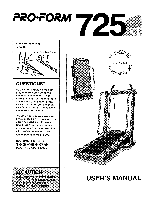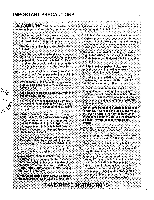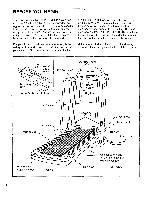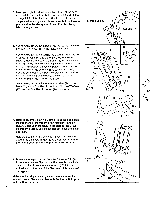ProForm 725xt Treadmill English Manual
ProForm 725xt Treadmill Manual
 |
View all ProForm 725xt Treadmill manuals
Add to My Manuals
Save this manual to your list of manuals |
ProForm 725xt Treadmill manual content summary:
- ProForm 725xt Treadmill | English Manual - Page 1
assistance, free of charge to you. CUSTOMER HOT LINE: 1-800-999-3756 Mon.-Fri., 6 a.m.-6 p.m. MST (, J\SED - ProForm 725xt Treadmill | English Manual - Page 2
FOLD AND MOVE THE TREADMILL TROUBLE-SHOOTING CONDITIONING GUIDELINES ORDERING REPLACEMENT PARTS LIMITED WARRANTY 3 4 5 7 11 12 14 Back Cover Back Cover Note: An EXPLODED DRAWING and a PART LIST are attached to the center of this manual - ProForm 725xt Treadmill | English Manual - Page 3
when using the treadmill; do not wear loose clothing that 22. Always unplug the power cord before performing the maintenance and adjustment procedures described in this manual. Never remove the motor hood unless instructed to do so by an authorized service representative. Servicing other than the - ProForm 725xt Treadmill | English Manual - Page 4
for selecting the PROFORM® 725xt treadmill. The 725xt treadmill combines advanced technology treadmill (see the front cover of this manual for the location). For your benefit, read this manual carefully before using the treadmill. If you have additional questions, please call our Customer Service - ProForm 725xt Treadmill | English Manual - Page 5
" end of the Allen Wrench (56), tighten the Crossbar Bolts (2) in the ends of the Console Crossbar (17). 4. Next, the treadmill should be raised to the storage position. Hold the treadmill with your hands in the locations shown at the right. To decrease the possibility of injury, bend your legs and - ProForm 725xt Treadmill | English Manual - Page 6
drawing 6B. Attach a Base Pad (73) to the bottom of the Stabilizer Plate (88) in the indicated location. 6A See drawing 6A. Stand behind the treadmill. Hold the Left Crossbar Bracket (4) and the Right Crossbar Bracket (not shown). Place one foot on the Base (75) in the indicated location.Tip the - ProForm 725xt Treadmill | English Manual - Page 7
an i.ncreased.risk Of electric shock. Check with a qualified electrician or service pc,.t.ibt man if you are in doubt as fa whether the Product ground such as a properly grounded outlet box cover. i995 (5 Your treadmill, like any other type of sophisticated electronic equipment, can be seriously - ProForm 725xt Treadmill | English Manual - Page 8
The treadmill console features a manual mode and six preset workout programs. In the manual mode, the speed of the walking belt can be changed with the electronic speed control. When one of the workout programs is selected, the console will automatically control the speed as it guides - ProForm 725xt Treadmill | English Manual - Page 9
easy or too difficult, adjust When the key is inserted, the console will be in the the speed control to select a new maximum speed MANUAL mode. The MANUAL mode can also be setting. To stop the program temporarily, slide the selected by repeatedly pressing the SELECT speed control to the "RESET - ProForm 725xt Treadmill | English Manual - Page 10
Remember to stand still while measuring your pulse. Change the incline of the treadmill, if desired. To change the incline, hold down one of the incline . INCLINE HOW TO USE THE UPPER BODY ARMS As you exercise on the treadmill, you can either hold the handrails or use the upper body arms. The - ProForm 725xt Treadmill | English Manual - Page 11
, unplug the power cord. Caution: You must be able to safely lift 45 pounds (20 kg) in order to raise, lower, or move the treadmill. ) 1. Hold the treadmill, with your hands in the locations shown at the right. To decrease the possibility of injury, bend your legs and keep your back straight - ProForm 725xt Treadmill | English Manual - Page 12
and keep your back straight. O TROUBLE-SHOOTING Most treadmill problems can be solved by following the steps below. Find the symptom that applies, and follow the steps listed. If further assistance is needed, please call our Customer Service - ProForm 725xt Treadmill | English Manual - Page 13
still slows when walked on, please call our Customer Service Department, toll-free. 4. SYMPTOM: THE WALKING BELT the power cord, insert the key and run the treadmill for a few minutes. Repeat until the walking belt SQUEAKS DURING USE a. Correcting this problem requires a small amount of white - ProForm 725xt Treadmill | English Manual - Page 14
the age of 35 ^r h,"duals with pre-existing health problems. Training Zone (Beats/Min.) Age Unconditioned Conditioned 20 will help you to plan your ex- 55 ercise program. Remember-these are general guide- lines. For more detailed information about exercise, 60 obtain a reputable book or - ProForm 725xt Treadmill | English Manual - Page 15
with 5 to 10 minutes of stretching to cool down. This will increase the flexibility of your muscles and will help to prevent post-exercise problems. Exercise Frequency To maintain or improve your condition, complete three workouts each week, with at least one day of rest between workouts. After - ProForm 725xt Treadmill | English Manual - Page 16
• The NAME OF THE PRODUCT (PROFORM® 725xt treadmill). • The SERIAL NUMBER OF THE PRODUCT (see the front cover of this manual). • The KEY NUMBER OF THE improper or abnormal usage or repairs not provided by an ICON authorized service center, to products used for commercial or rental purposes, or to - ProForm 725xt Treadmill | English Manual - Page 17
THIS EXPLODED DRAWING AND PART LIST FROM THE MANUAL Save this EXPLODED DRAWING and PART LIST for future reference. - ProForm 725xt Treadmill | English Manual - Page 18
ii),SE ), Model t4 . PFTL20561 EXPLODED DRAINING 24 23 52 120 oapp A 0 804964 25 22 27 28 29 126 1 34 35 1r- 37 38 37 81 45 33 APR 2 6 1996 D• - ProForm 725xt Treadmill | English Manual - Page 19
Safety Cover Hairpin Cotter Pin Frame Base Shock Isolator Belt Guide Stabilizer Plate Roller Guard Front Roller/Pulley Walking Platform Walking Belt Male/Female 8" Green Wire, Ring/Female 4" Black Wire, 2 Female User's Manual * Includes all parts shown in the box # These parts are not illustrated
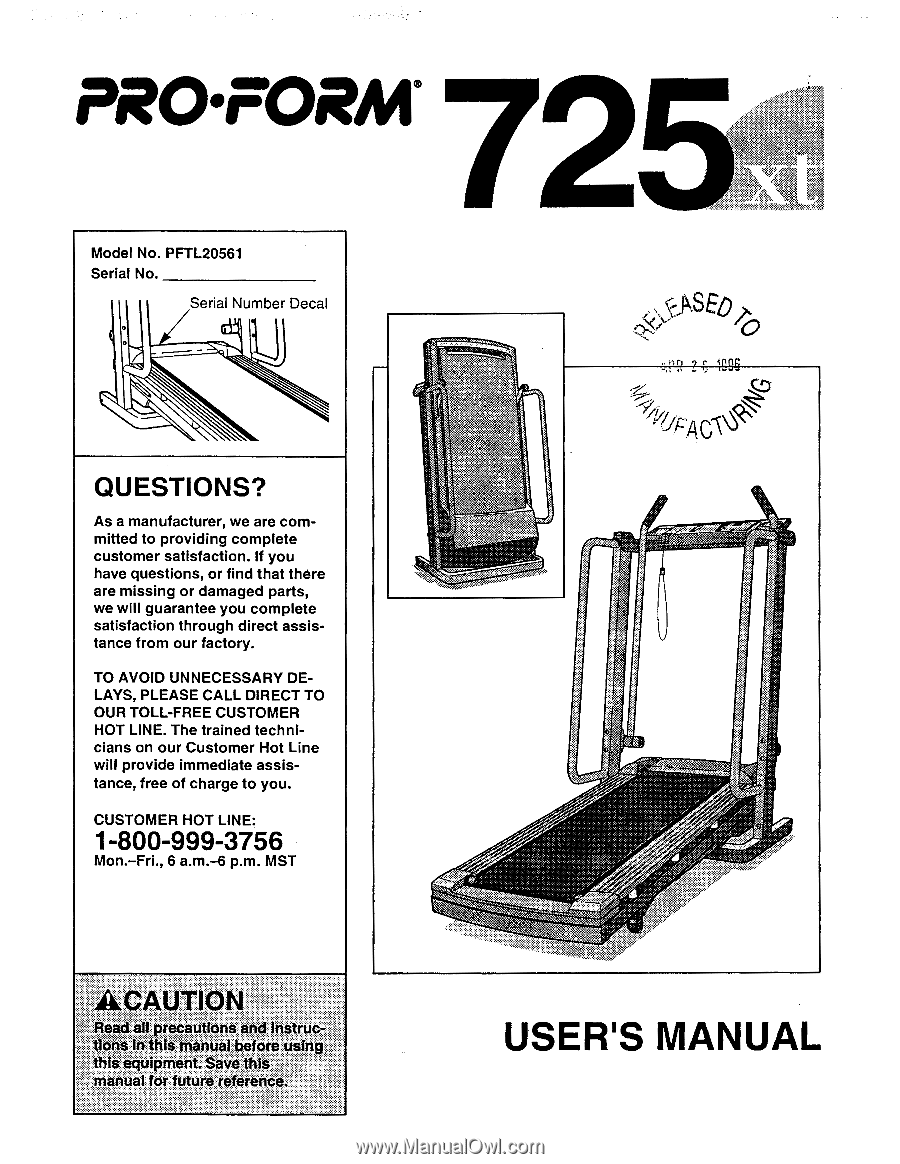
PRO•FORM®
72
Model
No.
PFTL20561
Serial
No.
Serial
Number
Decal
O
O
QUESTIONS?
As
a
manufacturer,
we
are
com-
mitted
to
providing
complete
customer
satisfaction.
If
you
have
questions,
or
find
that
there
are
missing
or
damaged
parts,
we
will
guarantee
you
complete
satisfaction
through
direct
assis-
tance
from
our
factory.
TO
AVOID
UNNECESSARY
DE-
LAYS,
PLEASE
CALL
DIRECT
TO
OUR
TOLL
-FREE
CUSTOMER
HOT
LINE.
The
trained
techni-
cians
on
our
Customer
Hot
Line
will
provide
immediate
assis-
tance,
free
of
charge
to
you.
CUSTOMER
HOT
LINE:
1-800-999-3756
Mon.
-Fri.,
6
a.m.-6
p.m.
MST
ad.&
!#Instr
uc
manual.
for:
future:
references'
..
*.•
1:30
eQ
..
4,
4z
,
(
J\SED
<<,>"
'0
ro
c
4n9E
//A
-
AG
-
0N
-
•
•••••...<4.
..
..k.
•
• •
.
• •
•
.•
•
.:•:••••
•
USER'S
MANUAL