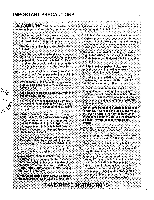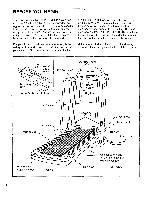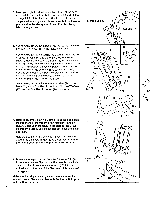ProForm 725xt Treadmill English Manual - Page 8
Always, drawing, above, operating, treadmill., RESET, SPEED
 |
View all ProForm 725xt Treadmill manuals
Add to My Manuals
Save this manual to your list of manuals |
Page 8 highlights
DIAGRAM OF THE CONSOLE Mode Indicators ( Performance Aerobic Faf Burn FAST SPEED PROFILES CAL / FAT CAL. 0 FAT n B )1) cu C SPEED O KPH nnn Warm-Up & Cool-Down •• 0 0N 0FF INSERT srEs~I KEY TRAINING ZONES - SLOW RESET/ PAUSE .1 RESE AG. SET SP ED 30 28 26 24 22 20 78 16 14 12 10 8 6 4 111111111111 MANUAL A CAUTION I TO AVOID INJURY: • Reed Users Adams, Iasi. • Don? Nand on walking belt when starring • having parts can cause Amy: um caution. and empower.," away. • Slop II you PM NAL dizzy, or short of breath. ( :iiiiiii: ) 3SELECT MODE INCLINE 0 A V CD A START 'T /STOP TIME rbn n OO's u DIST. /PULSE 0 nnn APORTAMT Two pulse wows mareireeseess walirlaw. &Wm/ WMm.o. wawa. OMAnt Ira no wo.9. THUMB PULSE Pres. button gently. dawn for pulse reading. Key Speed Control Clip Note: If there is a thin sheet - of clear plastic on the face of the console, remove it. sots read t . If the key is in the console, remove it. Make sure that the power cord is properly plugged in. (See HOW TO PLUG IN THE POWER CORD on page 7.) n . . Always wear the clip (See' the drawing above) ile operating the treadmill. •.speed in small increments Next, step onto the foot rails of the treadmill. Find the clip attached to the key (see the drawing above), and slide the clip onto the waistband of your clothing. Follow the steps below to operate the console: Insert the key fully into the power switch. :0: thp• :.conso. . . . .a.. nd use . only a s . .•. •... speed: control are general guidelines only See triNp;T. . STEP-BY-STEP CONSOLE OPERATION The treadmill console features a manual mode and six preset workout programs. In the manual mode, the speed of the walking belt can be changed with the electronic speed control. When one of the workout programs is selected, the console will automatically control the speed as it guides you through an effective workout. Before operating the console, make sure that the on/off switch near the power cord 8 is in the "on" position. Position a, The four displays and the green MANUAL mode indicator will light. 1 STEP INSERT KEY Reset the speed control and select a speed setting. Slide the speed control down to the "RESET" position. Note: Each time the walking belt is stopped, the speed control must be moved to the "RESET" position before the walking belt can be restarted. Next, slide the speed control upward to select a speed setting. Note: If the key was just inserted, the walking belt will not begin to move yet. lance FAST & NOT NO • 2 RESESETPTIE/ ED