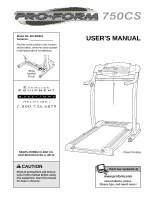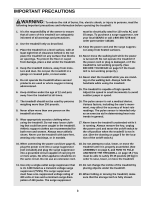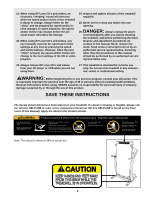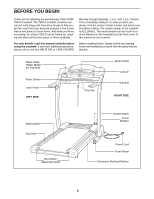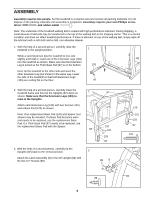ProForm 750cs English Manual
ProForm 750cs Manual
 |
View all ProForm 750cs manuals
Add to My Manuals
Save this manual to your list of manuals |
ProForm 750cs manual content summary:
- ProForm 750cs | English Manual - Page 1
Number Decal USER'S MANUAL SEARS, ROEBUCK AND CO. HOFFMAN ESTATES, IL 60179 CAUTION Read all precautions and instructions in this manual before using this equipment. Save this manual for future reference. Patent Pending Visit our website at www.proform.com new products, prizes, fitness tips, and - ProForm 750cs | English Manual - Page 2
IMPORTANT PRECAUTIONS 3 BEFORE YOU BEGIN 5 ASSEMBLY 6 OPERATION AND ADJUSTMENT 8 HOW TO FOLD AND MOVE THE TREADMILL 19 TROUBLE-SHOOTING 20 CONDITIONING GUIDELINES 22 PART LIST 23 ORDERING REPLACEMENT PARTS Back Cover FULL 90-DAY WARRANTY Back Cover Note: An EXPLODED DRAWING is attached in - ProForm 750cs | English Manual - Page 3
children under the age of 12 and pets away from the treadmill at all times. must be electrically rated for 120 volts AC and 15 amps. To purchase a surge suppressor, see your local SEARS or call 1-800-366-7278 and order part number 146148. 12. Keep the power cord and the surge suppressor - ProForm 750cs | English Manual - Page 4
cord immediately after use, before cleaning the treadmill, and before performing the main- tenance and adjustment procedures de- scribed in this manual. Never remove the motor hood unless instructed to do so by an authorized service representative. Servicing other than the procedures in this - ProForm 750cs | English Manual - Page 5
you for selecting the revolutionary PROFORM® 750CS treadmill. The 750CS treadmill combines advanced technology with innovative the treadmill (see the front cover of this manual for the location). Before reading further, please review the drawing below and familiarize yourself with the parts that - ProForm 750cs | English Manual - Page 6
of the walking belt or the shipping carton. This is a normal condition and does not affect treadmill performance. If there is lubricant on top of the walking belt, simply wipe off the lubricant with a soft cloth and a mild, non-abrasive cleaner. 1. With the help of a second person, carefully raise - ProForm 750cs | English Manual - Page 7
over when assembly is completed. 4 Cutout 110 76 Post 85 76 82 76 5 87 76 110 76 82 6. Make sure that all parts are tightened before you use the treadmill. Keep the included allen wrench in a secure place. The allen wrench is used to adjust the walking belt (see page 21). To - ProForm 750cs | English Manual - Page 8
treadmill features a walking belt coated with PERFORMANT LUBETM, a high-performance lubricant will not fit the outlet, have a proper outlet installed by a qualified electrician. Your treadmill, like suppressor, see your local SEARS or call toll-free 1-800-366-7278 and order part number 146148. Use - ProForm 750cs | English Manual - Page 9
trainer programs are also offered. Each program automatically controls the speed and incline of the treadmill as it guides you through an effective workout. The console also features advanced iFIT.com interactive technology. IFIT.com technology is like having a personal trainer right in your home - ProForm 750cs | English Manual - Page 10
all instructions in this manual refer to miles. HOW TO USE THE MANUAL MODE incline is set at 3% or 3.5%, and so forth. 1 Insert the key fully into the console. See HOW TO TURN ON THE POWER above. 2 Select the manual mode. When the key is inserted, the manual mode will be selected and the MANUAL - ProForm 750cs | English Manual - Page 11
TIME display-When the manual mode or an iFIT.com program is selected, this incline of the treadmill to the lowest level. The incline must be at the lowest level when the treadmill is raised to the storage position or the treadmill will be damaged. Next, remove the key from the console and put the key - ProForm 750cs | English Manual - Page 12
the personal trainer programs. When the key is inserted, the manual mode will be selected and the MANUAL indicator will light. To select one remove the key from the console. When the program has ended, make sure that the treadmill is at the lowest incline level. Next, remove the key from the - ProForm 750cs | English Manual - Page 13
with CD player. See pages 13 and 14 for connecting instructions. To use iFIT.com videocassettes, the treadmill must be connected to your VCR. See page 15 for connecting instructions. To use iFIT.com programs directly from our Web site, the treadmill must be connected to your home computer. See page - ProForm 750cs | English Manual - Page 14
CONNECT YOUR COMPUTER Note: If your computer has a 3.5mm LINE OUT jack, see instruction A. If your computer has only a PHONES jack, see instruction B. A. Plug one end of the audio cable into the jack on the front of the treadmill near the power cord. Plug the other end of the cable into the LINE - ProForm 750cs | English Manual - Page 15
see your local SEARS or call toll-free 1-800-884-0620. Follow the steps below to use an iFIT.com CD or video. Note: The instructions included in the CD case describe how to use the CD with a variety of PROFORM treadmills. Some instructions may not apply to this treadmill. 1 Insert the key fully into - ProForm 750cs | English Manual - Page 16
your heart rate, if desired. See step 6 on page 11. 7 When the iFIT.com CD or video program is finished, remove the key. When the program has ended, make sure that the treadmill is at the lowest incline level. Next, remove the key from the console and put it in a secure place. Note: If the - ProForm 750cs | English Manual - Page 17
When the key is inserted, the manual mode will be selected. To use an iFIT.com CD or video program, press the PROGRAM button repeatedly until the iFIT.com Note: If the speed or incline of the treadmill does not change when a "chirp" is heard, make sure that the iFIT.com indicator is lit and that - ProForm 750cs | English Manual - Page 18
the key from the console. THE OPTIONAL IFIT.COM MODULE By adding an optional iFIT.com module to the treadmill, iFIT.com module, see your local SEARS or call toll-free 1-800-884-0620. OPTIONAL HAND WEIGHTS Optional hand weights let you include upperbody exercise in your workouts. The hand weights fit - ProForm 750cs | English Manual - Page 19
HOW TO FOLD AND MOVE THE TREADMILL HOW TO FOLD THE TREADMILL FOR STORAGE 1 Before folding the treadmill, adjust the incline to the lowest position. If this is not done, the treadmill may be permanently damaged. Next, unplug the power cord. CAUTION: You must be able to safely lift 45 pounds (20 kg) - ProForm 750cs | English Manual - Page 20
TROUBLE-SHOOTING Most treadmill problems can be solved by following the simple steps position. f. If the treadmill still will not run, please call our toll-free HELPLINE. PROBLEM: The speed display on the console does not function properly SOLUTION: a. Remove the key from the console and unplug - ProForm 750cs | English Manual - Page 21
is properly tightened. PROBLEM: The incline of the treadmill does not change correctly or does not change when iFIT.com CD's and videos are played SOLUTION: a. With the key inserted in the console, press one of the INCLINE buttons. While the incline is changing, remove the key. After a few seconds - ProForm 750cs | English Manual - Page 22
using your heart rate as a guide. The chart below shows recommended adjust the speed and incline of the treadmill. Fat Burning Training Zone help prevent post-exercise problems. EXERCISE FREQUENCY To maintain key to success is to make exercise a regular and enjoyable part of your everyday life. 22 - ProForm 750cs | English Manual - Page 23
Switch Bolt Optic Disk Incline Motor Plate 8" White Wire, 2F 4" White Wire, M/F 8" Blue Wire, 2F 4" Blue Wire, 2F 4" Black Wire, 2F 8" Green Wire, F/Ring 8" Green Wire, 2 Ring 7" Green Wire, M/Ring 4" Green Wire, F/Ring 4" Red Wire, M/F User's Manual # These parts are not illustrated * Includes - ProForm 750cs | English Manual - Page 24
49 16 47 47 67 63 11 64 62 59 61 60 54 62 53 SAVE THE EXPLODED DRAWING FOR FUTURE REFERENCE. To identify the parts shown on this exploded drawing, refer to the PART LIST on page 23 of the USER'S MANUAL. 16 101 R0701A EXPLODED DRAWING-Model No. 831.299561 - ProForm 750cs | English Manual - Page 25
87 117 90 10** 118** 76 85 110 89 84 69** KPRirOkDNUiCeTbeLrITg.aGllROUP 6** 103 114* 86 95 15 50 107 108 76 79 102 77 117 76 9 109 56 82 83 76 85 20 97 96 101 30 120 101 97 101 105 104 69 78 34 99 76 76 79 108 107 76 76 48 101 83 104 97 20 101 72 114* 15 103 120 - ProForm 750cs | English Manual - Page 26
help or service, or ordering parts, please be prepared to provide the following information: • The NAME OF THE PRODUCT (PROFORM® 750CS treadmill) • The MODEL NUMBER OF THE PRODUCT (831.299561) • The KEY NUMBER AND DESCRIPTION OF THE PART (see the EXPLODED DRAWING in the center of this manual and the
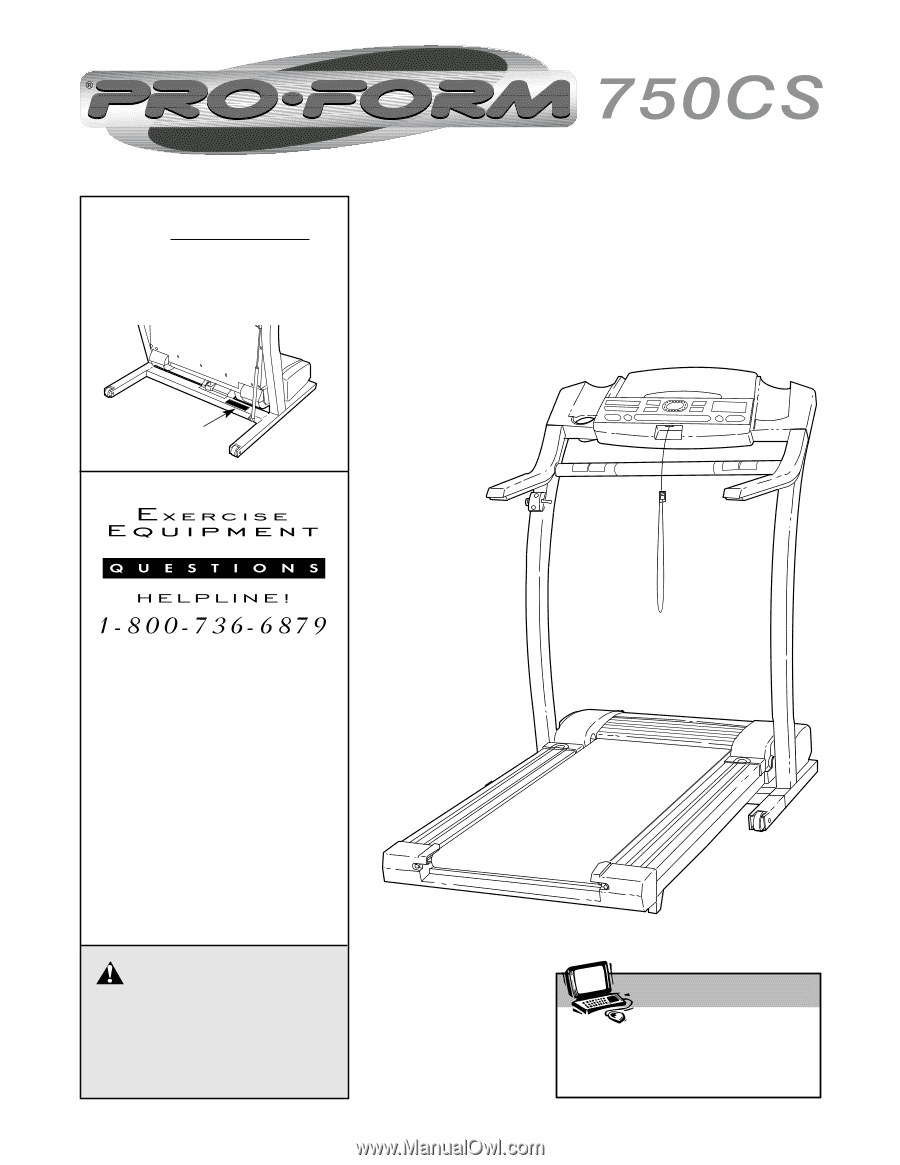
USER'S MANUAL
CAUTION
Read all precautions and instruc-
tions in this manual before using
this equipment. Save this manual
for future reference.
Serial
Number
Decal
Model No. 831.299561
Serial No.
Find the serial number in the location
shown below. Write the serial number
in the space above for reference.
Visit our website at
www.proform.com
new products, prizes,
fitness tips, and much more!
SEARS, ROEBUCK AND CO.
HOFFMAN ESTATES, IL 60179
Patent Pending