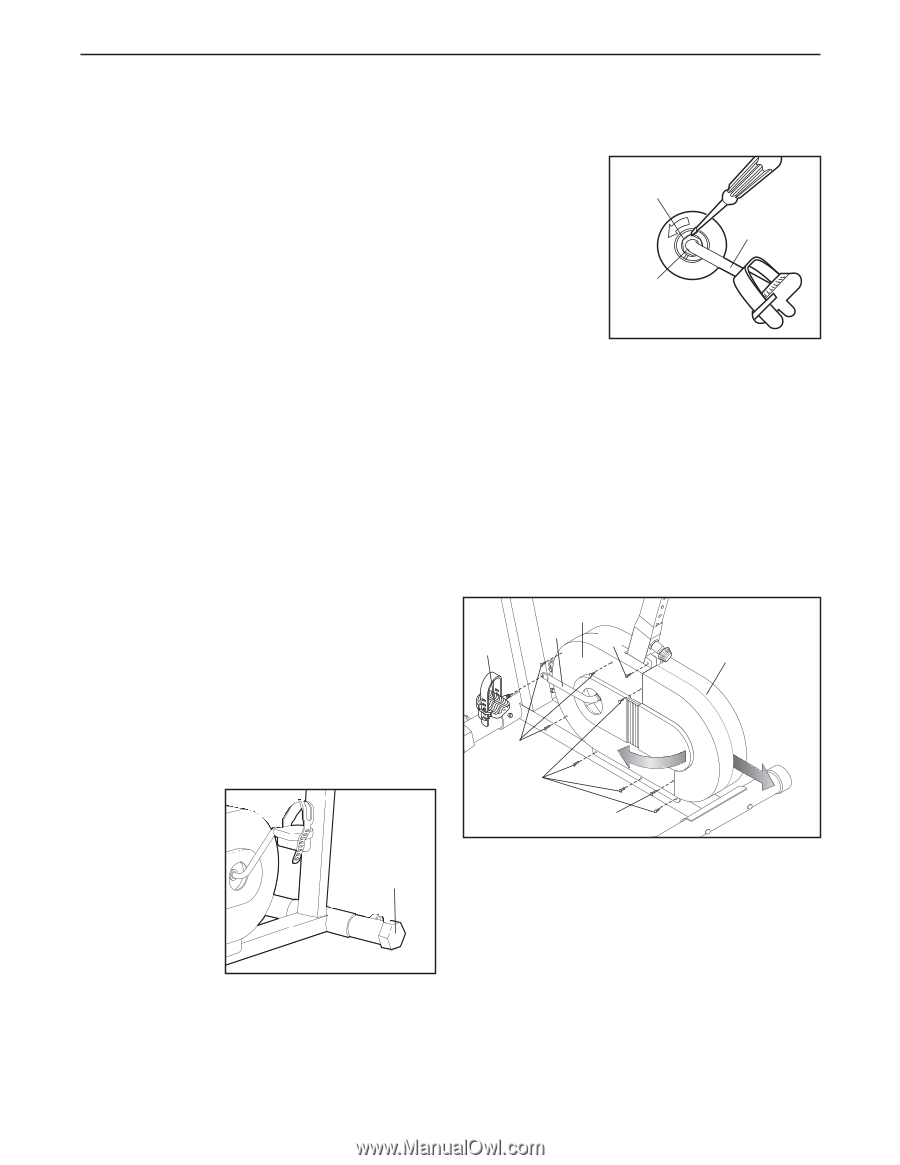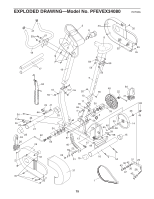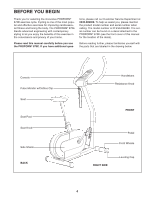ProForm 870e Uk Manual - Page 8
Maintenance And Trouble-shooting
 |
View all ProForm 870e manuals
Add to My Manuals
Save this manual to your list of manuals |
Page 8 highlights
MAINTENANCE AND TROUBLE-SHOOTING Inspect and tighten all parts of the exercise cycle regularly. Replace any worn parts immediately. The exercise cycle can be cleaned with a soft, damp cloth. Avoid spilling liquid on the console. Keep the console out of direct sunlight or the display may be damaged. Remove the batteries when storing the exercise cycle. PULSE MONITOR TROUBLE-SHOOTING If the pulse monitor does not function properly, try the following measures: • make sure that the pulse monitor is plugged fully into the left side of the console. • rub your left ear lobe and reposition the pulse monitor. • Make sure to attach the clothes clip to your collar to prevent excessive movement of the wire. • It may also be helpful to stop pedaling whilst you measure your pulse. • Replace the batteries. If the pulse monitor still does not function properly, it may need to be cleaned. Press the monitor open, and find the two small plastic "bubbles" inside. Wipe the bubbles using a cotton swab and water. BATTERY REPLACEMENT HOW TO TIGHTEN THE CRANK If the arms of the Crank (22) become loose, Outer Bearing Nut they should be tightened in order 22 to prevent exces- sive wear. Loosen the two Hex Jam 53 Nuts (53) on the left arm of the Crank. Place the end of a standard screwdriver in one of the slots in the outer bearing nut. Tap the screwdriver with a hammer to turn the Outer Bearing Nut counterclockwise until the arms are no longer loose. Do not overtighten the Outer Bearing Nut. When the Outer Bearing Nut is properly tightened, retighten the Hex Jam Nut. HOW TO ADJUST THE REED SWITCH If the console does not display correct feedback, the reed switch should be adjusted. To adjust the reed switch, the Left Side Shield (24) and the Flywheel 24 22 32 20 31 If the console does not function properly, replace the batteries (see assembly step 5 on page 6). HOW TO LEVEL THE EXERCISE CYCLE If the exercise cycle does not sit flat on the floor, try turning one or both of the Adjustable 25 Endcaps (25) at the front of the exercise cycle until the exercise cycle is level. 2 35 49 Cover (31) must be removed. Using an adjustable wrench, turn the Left Pedal (20) clockwise and remove it. Next, remove the indicated Screws (2, 32, 35, 49). Turn the left arm of the Crank (22) to the position shown and slide off the Left Side Shield and the Flywheel Cover. 12