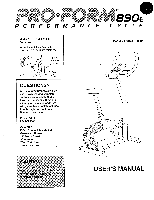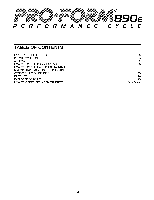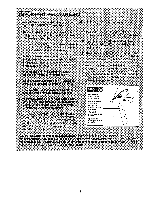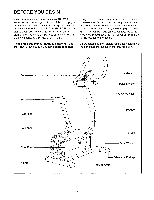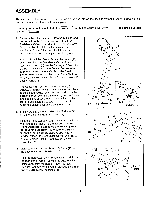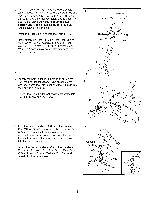ProForm 890e English Manual
ProForm 890e Manual
 |
View all ProForm 890e manuals
Add to My Manuals
Save this manual to your list of manuals |
ProForm 890e manual content summary:
- ProForm 890e | English Manual - Page 1
OrLf". •i; • • PERFORMANCE Model No. PFEVEX39680 Serial No. Write the serial number in the space if there are missing or damaged parts, we will guarantee complete satisfaction through our Customer Service Department. Please CALL: 0345-089009 Or WRITE: ICON Fitness Lifestyle Ltd. Greenwich House 223 - ProForm 890e | English Manual - Page 2
-4# Gov PERFORMANCE TABLE OF CONTENTS IMPORTANT PRECAUTIONS BEFORE YOU BEGIN ASSEMBLY HOW TO USE THE PROFORM® 890E HOW TO USE THE HAND PULSE MONITOR MAINTENANCE AND TROUBLESHOOTING CONDITIONING GUIDELINES PART LIST EXPLODED DRAWING HOW TO ORDER REPLACEMENT PARTS a 890e CYCLE 3 4 5 8 11 11 13 14 15 - ProForm 890e | English Manual - Page 3
reduce the risk of serious injury, read the following important precautions before using the PROFORIVI' 890E exercise cycle. Read fall instructions in this manual before using the exercise cycle. Use the exercise cycle only as described. 2. It is the responsibility of the owner to ensure that all - ProForm 890e | English Manual - Page 4
contemporary styling to let you enjoy the benefits of this exercise in the convenience and privacy of your home. Please read this manual carefully before you use the PROFORM® 890E. If you have additional ques- tions, please call our Customer Service Department at 0345-089009. To help us assist you - ProForm 890e | English Manual - Page 5
of the exercise cycle in touching the floor. The Wheels should not touch the floor unless the exercise bike is tipped for moving. Attach the Front Stabiliser with two M10 x oO 19 6 61 55 2 54 55 Battery 5 Door 61 Battery Clip Battery 27 26 25 26 ___________ 25 13 44 3 15 44 13 15 - ProForm 890e | English Manual - Page 6
4. Turn the Seat Knob (3) counterclockwise several 4 turns to loosen it. Next, pull back the Seat Knob and insert the Seat Post (9) into the Frame (13). Slide the Seat Post to the desired height and release the Seat Knob. Move the Seat Post up or down slightly until it locks into place. Turn - ProForm 890e | English Manual - Page 7
Button Head Bolts (55) 7 and two M10 Lock Washers (61). 55 61 18 19 8. Make sure that all parts are tightened before you use the exercise cycle. To protect the floor from damage, place a mat beneath the exercise cycle. 7 - ProForm 890e | English Manual - Page 8
PROFORM° 890E 0c are designed to help you achieve PROPORM specific exercise goals by pacing your exercise. You can choose - ino • 6 • C.) direc- 6 C Time-If you select the manual mode, this mode will show the elapsed for 5 seconds each, in a repeating cycle. the desired hole in 45 the Pedal - ProForm 890e | English Manual - Page 9
exercise program. Be sure to exercise at a pace that is comfortable for you. CI Select one of the three pacer programs or the Li manual for two seconds; the console will then be ready for use. Note: If a battery was just installed, the power will already be on. The LED track-The 00000 LED - ProForm 890e | English Manual - Page 10
speed, time, distance, lap and calorie modes, for 5 seconds each, in a repeating cycle. The speed, time, distance, lap, or calorie mode- nsn • mom Mode • 6, not to pull on the wires. Next, look into the hole below the battery door, and locate the small switch (see drawing 2). (Note: It may be - ProForm 890e | English Manual - Page 11
• For optimal performance of the pulse monitor, keep the metal contacts clean. The contacts can be cleaned with a soft cloth-do not use alcohol, abrasifs, or chemicals. MAINTENANCE AND TROUBLE-SHOOTING Inspect and tighten all parts of the exercise cycle HOW TO LEVEL THE EXERCISE CYCLE regularly - ProForm 890e | English Manual - Page 12
Side Shield and the Flywheel Cover. HOW TO ADJUST THE DRIVE BELT The exercise cycle features a Drive Belt (1) that must be kept properly adjusted. If the the left side shield and the flywheel cover must be removed. Refer to the instructions at the left and remove these parts. O 24 66 32 20 31 - ProForm 890e | English Manual - Page 13
exercise with the proper intensity. The proper intensity level can be found by using your heart rate as a guide will help to prevent post-exercise problems. EXERCISE FREQUENCY To maintain or improve your to success is make exercise a regular and enjoyable part of your everyday life. CAUTION: Be sure - ProForm 890e | English Manual - Page 14
following information when calling or writing: • The MODEL NUMBER of the product (PFEVEX39680). • The NAME of the product (PROFORM® 890E). • The SERIAL NUMBER of the product (see the front cover of this manual). • The KEY NUMBER and DESCRIPTION of the part(s) (see the PART LIST on page 14 of this
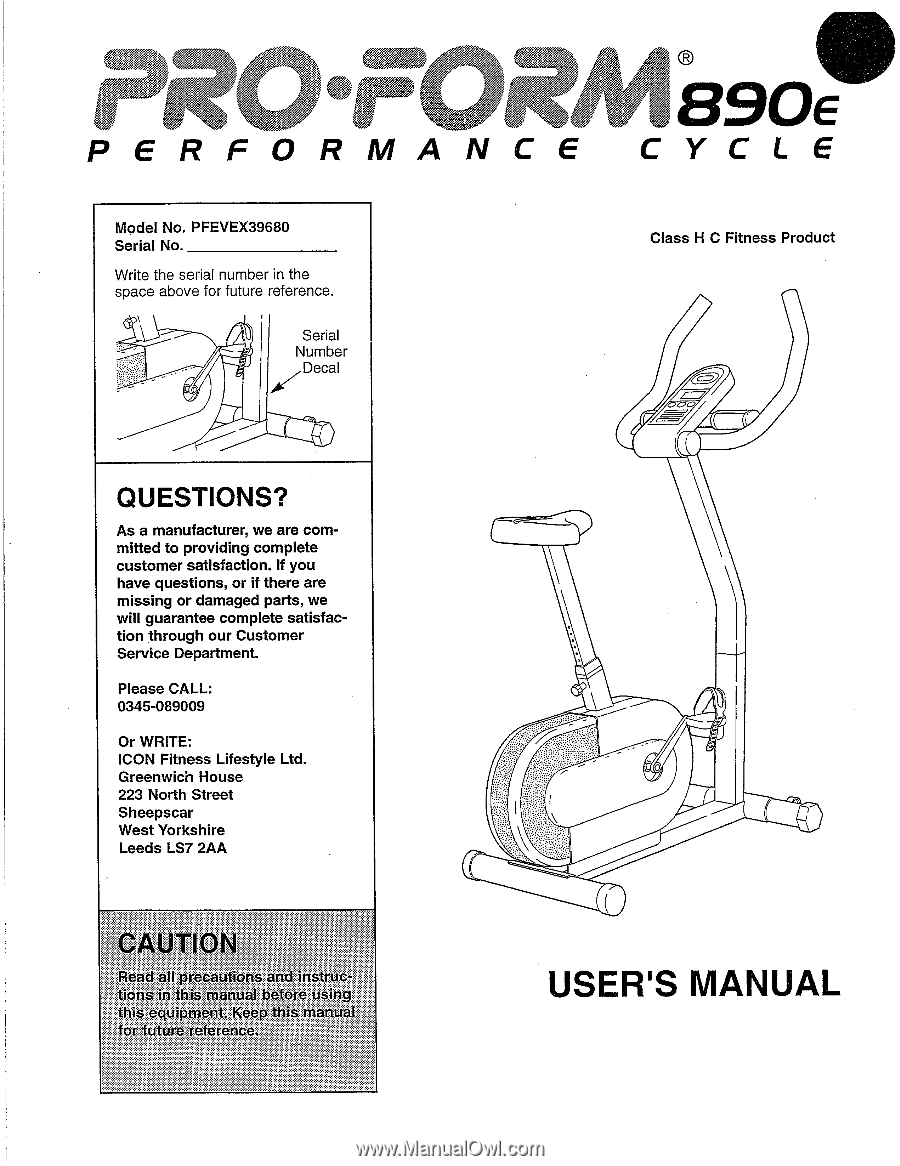
OrLf"
.
e
,
•;
i
•
•
B9
0e
PERFORMANCE
CYCLE
Model
No.
PFEVEX39680
Serial
No.
Write
the
serial
number
in
the
space
above
for
future
reference.
Serial
Number
Decal
QUESTIONS?
As
a
manufacturer,
we
are
com-
mitted
to
providing
complete
customer
satisfaction.
If
you
have
questions,
or
if
there
are
missing
or
damaged
parts,
we
will
guarantee
complete
satisfac-
tion
through
our
Customer
Service
Department.
Please
CALL:
0345-089009
Or
WRITE:
ICON
Fitness
Lifestyle
Ltd.
Greenwich
House
223
North
Street
Sheepscar
West
Yorkshire
Leeds
LS7
2AA
rn
caution
etnrk,
an
;
110
Class
H
C
Fitness
Product
000
0
USER'S
MANUAL