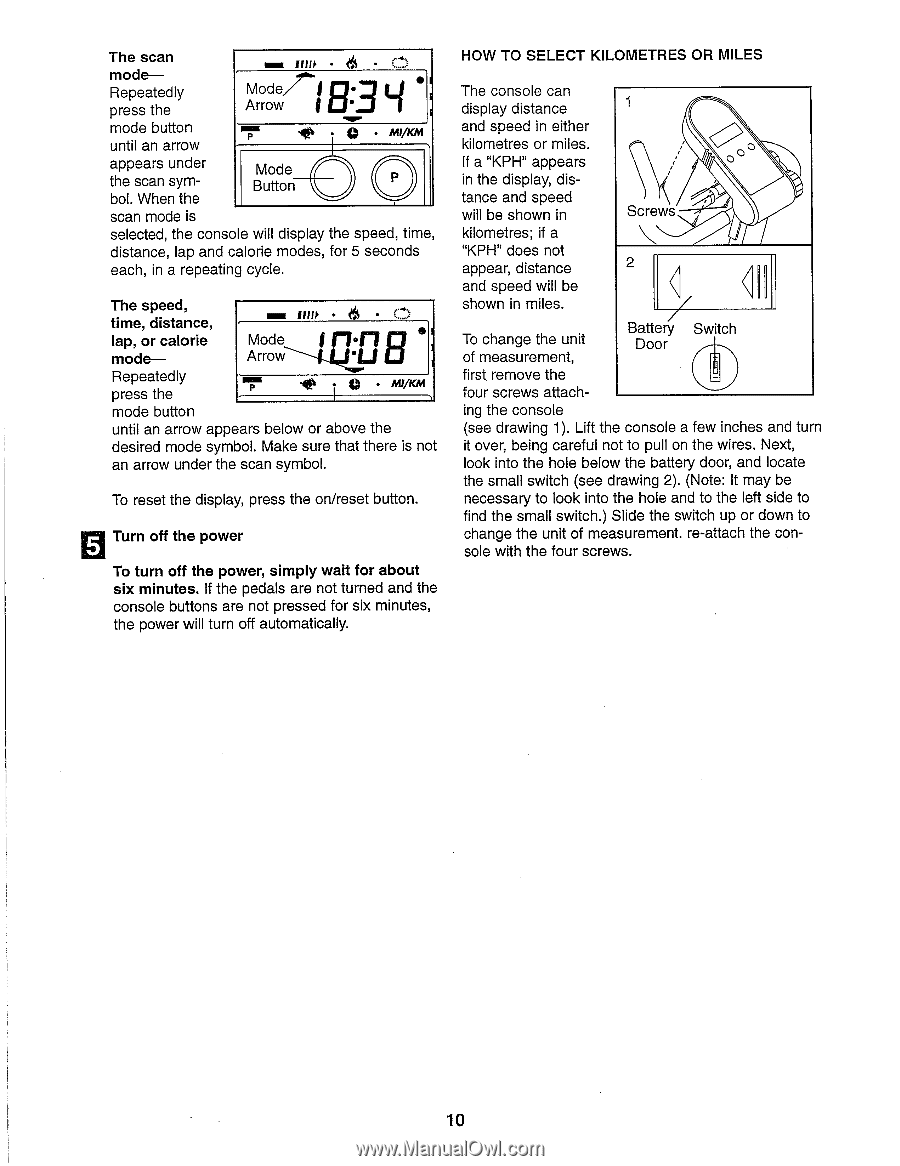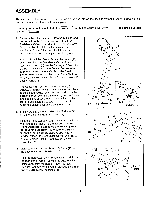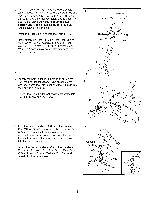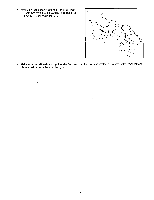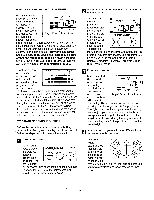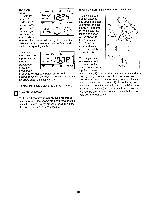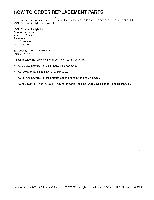ProForm 890e English Manual - Page 10
MI/KM
 |
View all ProForm 890e manuals
Add to My Manuals
Save this manual to your list of manuals |
Page 10 highlights
The scan mode- Repeatedly press the mode button until an arrow appears under the scan symbol. When the not 1,111 • es • 0 Mode,/ Arrow 11cOu...Oj LI . : MOW T 41I0 •I e • MI/KM I Mode Button 0 scan mode is selected, the console will display the speed, time, distance, lap and calorie modes, for 5 seconds each, in a repeating cycle. The speed, time, distance, lap, or calorie mode- nsn • mom Mode • 6, • 0 f Arrow? Repeatedly press the •I • MI/KM mode button until an arrow appears below or above the desired mode symbol. Make sure that there is not an arrow under the scan symbol. To reset the display, press the on/reset button. el Turn off the power To turn off the power, simply wait for about six minutes. If the pedals are not turned and the console buttons are not pressed for six minutes, the power will turn off automatically. HOW TO SELECT KILOMETRES OR MILES The console can display distance and speed in either kilometres or miles. If a "KPH" appears in the display, distance and speed will be shown in kilometres; if a "KPH" does not appear, distance and speed will be shown in miles. O OO Screws 2 (1 VII To change the unit of measurement, Battery Switch Door first remove the four screws attach- ing the console (see drawing 1). Lift the console a few inches and turn it over, being careful not to pull on the wires. Next, look into the hole below the battery door, and locate the small switch (see drawing 2). (Note: It may be necessary to look into the hole and to the left side to find the small switch.) Slide the switch up or down to change the unit of measurement. re-attach the con- sole with the four screws. 10