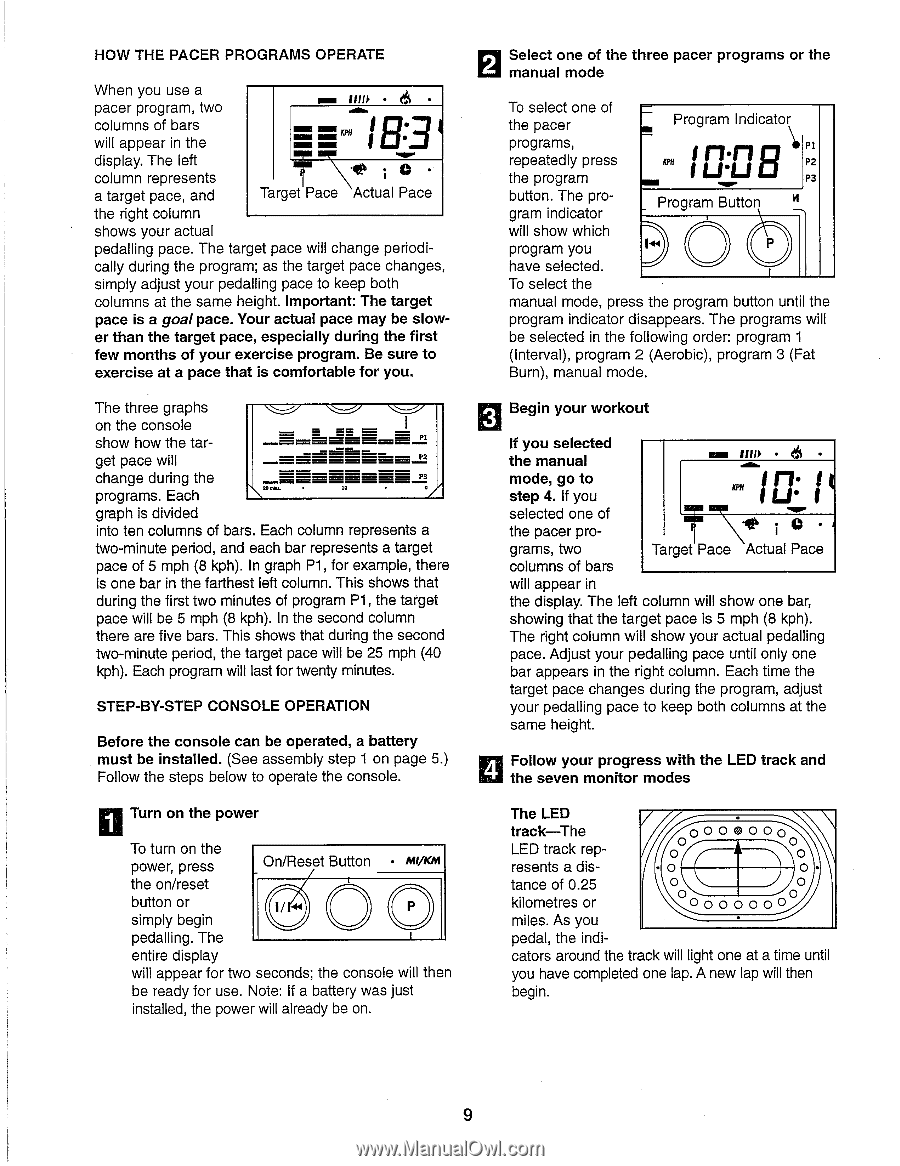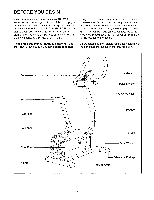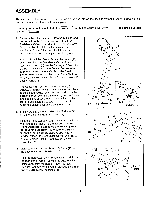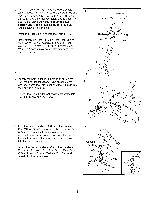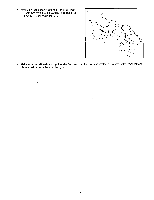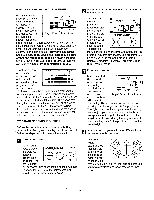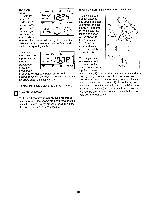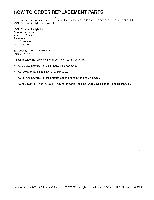ProForm 890e English Manual - Page 9
ON NM
 |
View all ProForm 890e manuals
Add to My Manuals
Save this manual to your list of manuals |
Page 9 highlights
HOW THE PACER PROGRAMS OPERATE When you use a pacer program, two I'm • es • mem. columns of bars will appear in the 1 El ON !NMI NM KPH .3 NMI • I display. The left column represents • a target pace, and Target Pace 'Actual Pace the right column shows your actual pedalling pace. The target pace will change periodi- cally during the program; as the target pace changes, simply adjust your pedalling pace to keep both columns at the same height. Important: The target pace is a goal pace. Your actual pace may be slow- er than the target pace, especially during the first few months of your exercise program. Be sure to exercise at a pace that is comfortable for you. CI Select one of the three pacer programs or the Li manual mode To select one of the pacer Program Indicator programs, repeatedly press the program ri•rg KPH I U 'Ll u P1 P2 P3 button. The program indicator Program Button will show which program you P have selected. To select the manual mode, press the program button unt'l the program indicator disappears. The programs will be selected in the following order: program 1 (Interval), program 2 (Aerobic), program 3 (Fat Burn), manual mode. The three graphs on the console show how the tar- P1 get pace will P2 change during the programs. Each P3 le o graph is divided into ten columns of bars. Each column represents a two-minute period, and each bar represents a target pace of 5 mph (8 kph). In graph P1, for example, there is one bar in the farthest left column. This shows that during the first two minutes of program P1, the target pace will be 5 mph (8 kph). In the second column there are five bars. This shows that during the second two-minute period, the target pace will be 25 mph (40 kph). Each program will last for twenty minutes. STEP-BY-STEP CONSOLE OPERATION Before the console can be operated, a battery must be installed. (See assembly step 1 on page 5.) Follow the steps below to operate the console. Begin your workout If you selected the manual mode, go to step 4. If you KPH selected one of the pacer pro- grams, two Target Pace Actual Pace columns of bars will appear in the display. The left column will show one bar, showing that the target pace is 5 mph (8 kph). The right column will show your actual pedalling pace. Adjust your pedalling pace until only one bar appears in the right column. Each time the target pace changes during the program, adjust your pedalling pace to keep both columns at the same height. Follow your progress with the LED track and the seven monitor modes Turn on the power To turn on the power, press the on/reset button or simply begin On/Reset Button • hu/Km 0 pedalling. The entire display will appear for two seconds; the console will then be ready for use. Note: If a battery was just installed, the power will already be on. The LED track-The 00000 LED track rep- resents a dis- I. tance of 0.25 kilometres or 0 0 0 00 miles. As you pedal, the indi- cators around the track will light one at a time until you have completed one lap. A new lap will then begin. 9