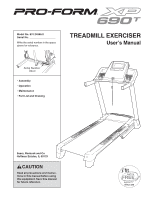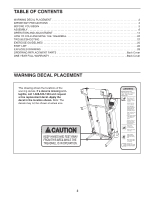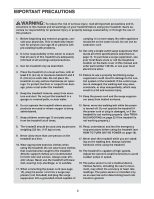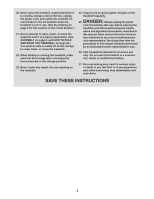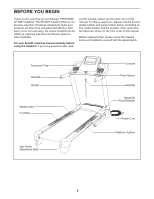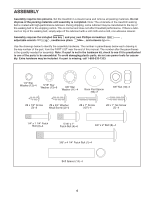ProForm Xp 690t Treadmill User Manual
ProForm Xp 690t Treadmill Manual
 |
View all ProForm Xp 690t Treadmill manuals
Add to My Manuals
Save this manual to your list of manuals |
ProForm Xp 690t Treadmill manual content summary:
- ProForm Xp 690t Treadmill | User Manual - Page 1
in the space above for reference. TREADMILL EXERCISER Userʼs Manual Serial Number Decal • Assembly • Operation • Maintenance • Part List and Drawing Sears, Roebuck and Co. Hoffman Estates, IL 60179 CAUTION Read all precautions and instructions in this manual before using this equipment. Save this - ProForm Xp 690t Treadmill | User Manual - Page 2
BEFORE YOU BEGIN 5 ASSEMBLY 6 OPERATION AND ADJUSTMENT 14 HOW TO FOLD AND MOVE THE TREADMILL 20 TROUBLESHOOTING 22 EXERCISE GUIDELINES 25 PART LIST 26 EXPLODED DRAWING 28 ORDERING REPLACEMENT PARTS Back Cover ONE YEAR FULL WARRANTY Back Cover WARNING DECAL PLACEMENT This drawing shows the - ProForm Xp 690t Treadmill | User Manual - Page 3
problems. 2. It is the responsibility of the owner to ensure that all users of this treadmill are adequately informed of all warnings and precautions. 3. Use the treadmill only as described. 4. Place the treadmill number on the back cover of this manual and order part number 146148, or see your local - ProForm Xp 690t Treadmill | User Manual - Page 4
procedures described in this manual. Never remove the motor hood un- less instructed to do so by an authorized ser- vice representative. Servicing other than the procedures in this manual should be performed by an authorized service representative only. 26. This treadmill is intended for in - ProForm Xp 690t Treadmill | User Manual - Page 5
YOU BEGIN Thank you for selecting the revolutionary PROFORM® XP 690T treadmill. The XP 690T treadmill offers an impressive selection of features designed to make your workouts at home more enjoyable and effective. And when youʼre not exercising, the unique treadmill can be folded up, requiring less - ProForm Xp 690t Treadmill | User Manual - Page 6
belt or the shipping carton. This is normal and does not affect treadmill performance. If there is lubricant on top of the walking belt, key number of the part, from the PART LIST near the end of this manual. The number after the parentheses is the quantity needed for assembly. Note: If a part - ProForm Xp 690t Treadmill | User Manual - Page 7
1. Make sure that the power cord is unplugged. 1 With the help of a second person, carefully tip the treadmill onto its left side. Partially fold the Frame (55) so that the treadmill is more stable; do not fully fold the Frame yet. Cut the shipping tie securing the Upright Wire (87) to the Base - ProForm Xp 690t Treadmill | User Manual - Page 8
3. Identify the Right Upright (85) and the Right Upright Spacer (91), which are marked with "Right" stickers. Align the oval hole in the Right Upright Spacer with the oval hole in the Base (95). If the holes do not line up, turn the Right Upright Spacer and try again. Insert the Upright Wire (87) - ProForm Xp 690t Treadmill | User Manual - Page 9
onto its right side. Partially fold the 5 Frame (55) so that the treadmill is more stable; do not fully fold the Frame yet. Attach a Wheel (96) to the Base (95) Bolts yet. With the help of a second person, tip the treadmill so that the Base (95) is flat on the floor. 6 7 11 14 95 84 88 9 - ProForm Xp 690t Treadmill | User Manual - Page 10
7. Insert the bracket on the Left Handrail (82) into the Left Upright (84). Insert the Upright Wire (87) several inches downward into the Right Upright (85); make sure that the wire tie does not fall into the Right Upright. Then, insert the Right Handrail (83) into the Right Upright. Be careful not - ProForm Xp 690t Treadmill | User Manual - Page 11
9. With the help of a second person, hold the handrail assembly (B) upside-down near the console assembly (A). Connect the Console Ground Wires (6) in the handrail assembly to the ground wires in the console assembly. Insert the console wire (C) into the track in the console assembly (A). Insert the - ProForm Xp 690t Treadmill | User Manual - Page 12
11. Slide the Left Upright Cover (80) onto the Left 11 Upright (84). Slide the Right Upright Cover (86) onto the Right Upright (85). 84 80 85 86 12. With the help of a second person, hold the console assembly (A) near the Right Upright (85) and the Left Upright (not shown). Insert the Upright - ProForm Xp 690t Treadmill | User Manual - Page 13
there are sheets of clear plastic on the treadmill decals, remove the plastic. To protect the floor or carpet, place a mat under the treadmill. Note: Extra hardware may be included. Keep the included hex key in a secure place; the hex key is used to adjust the walking belt (see pages 23 and 24). 13 - ProForm Xp 690t Treadmill | User Manual - Page 14
ADJUSTMENT THE PRE-LUBRICATED WALKING BELT Your treadmill features a walking belt coated with highperformance lubricant. IMPORTANT: Never apply silicone spray or other substances to the walking belt or the walking platform. Such substances will deteriorate the walking belt and cause excessive wear - ProForm Xp 690t Treadmill | User Manual - Page 15
, observe the alignment of the walking belt, and center the walking belt if necessary (see page 24). The console also features an iFit training mode that allows you to connect your treadmill to your wireless network through an optional iFit Live module. The iFit Live module allows you to download - ProForm Xp 690t Treadmill | User Manual - Page 16
console displays or other electrical components. 1. Insert the key into the console. See HOW TO TURN ON THE POWER at the left. 2. Select the manual mode. Plug in the power cord (see page 14). Next, locate the reset/off circuit breaker on the treadmill frame near the power cord. Make sure that the - ProForm Xp 690t Treadmill | User Manual - Page 17
the treadmill, the display can show the following workout information: • The incline level of the treadmill. • The speed of the walking belt. Before contacts for about 15 seconds. 7. When you are finished exercising, remove the key from the console. • The distance that you have walked or run. • - ProForm Xp 690t Treadmill | User Manual - Page 18
key into the console. See HOW TO TURN ON THE POWER on page 16. 2. Select a preset workout. If you have selected the manual mode, a workout, or the iFit manually change the speed or incline of the treadmill during the workout, the number of calories you burn will be affected. If the speed or incline - ProForm Xp 690t Treadmill | User Manual - Page 19
TRAINING MODE The optional iFit Live module allows you to connect your treadmill to your wireless network and unlocks exciting new features. For example, you can download personalized workouts and track and analyze your workout results on the iFit Live website. To purchase an iFit Live module at any - ProForm Xp 690t Treadmill | User Manual - Page 20
HOW TO FOLD AND MOVE THE TREADMILL HOW TO FOLD THE TREADMILL FOR STORAGE 1 Before folding the treadmill, adjust the incline to the lowest position. If you do not do this, you may damage the treadmill when you fold it. Remove the key and unplug the power cord. CAUTION: You must be able to safely - ProForm Xp 690t Treadmill | User Manual - Page 21
USE 1. Hold the upper end of the treadmill with your right hand. Pull the latch knob to the left and hold it. It may be necessary to push the frame forward as you - ProForm Xp 690t Treadmill | User Manual - Page 22
TROUBLESHOOTING Most treadmill problems can be solved by following the simple steps below. Find the symptom that applies, and follow the steps listed. If further assistance is needed, see the back cover of this manual. PROBLEM: The power does not turn on SOLUTION: a. Make sure that the power cord - ProForm Xp 690t Treadmill | User Manual - Page 23
. When the incline is calibrated, remove the key from the console. PROBLEM: The walking belt slows when walked on SOLUTION: a. Use only a single-outlet surge suppressor that meets all of the specifications described on page 14. b. If the walking belt is overtightened, treadmill performance may - ProForm Xp 690t Treadmill | User Manual - Page 24
a turn. Be careful not to overtighten the walking belt. Then, plug in the power cord, insert the key, and run the treadmill for a few minutes. Repeat until the walking belt is centered. b. If the walking belt slips when walked on, first re- move the key and UNPLUG THE POWER CORD. b Using the - ProForm Xp 690t Treadmill | User Manual - Page 25
over age 35 or persons with pre-existing health problems. The pulse sensor is not a medical device. proper intensity is the key to achieving results. You can use your heart rate as a guide to find the proper key to success is to make exercise a regular and enjoyable part of your everyday life. 25 - ProForm Xp 690t Treadmill | User Manual - Page 26
Clamp/Isolator Screw WiFi Module Housing #8 x 1 1/2" Screw 5/16" x 1 1/2" Bolt M8 x 60mm Bolt 3/8" x 1" Patch Bolt 1/4" x 1" Bolt Idler Roller Bolt 3/8" x 1 3/4" Bolt 3/8" x 1 1/2" Bolt 3/8" x 3/4" Bolt #8 x 1/2" Ground Screw Incline Sensor Wire #12 x 1 1/4" Screw 1/4" Motor Bolt #8 Belt Guide Screw - ProForm Xp 690t Treadmill | User Manual - Page 27
Tray Right Accessory Tray Console Clamp Key No. Qty. 106 1 107 4 108 1 109 1 * - Description Console Base #8 x 1" Screw Left Speaker Right Speaker Userʼs Manual Note: Specifications are subject to change without notice. For information about ordering replacement parts, see the back cover of - ProForm Xp 690t Treadmill | User Manual - Page 28
EXPLODED DRAWING A-Model No. 831.24966.0 30 28 19 56 34 33 24 30 41 21 39 30 30 40 30 20 43 36 32 17 42 17 44 17 45 46 47 48 60 19 28 59 15 24 61 33 34 58 21 57 56 30 55 54 17 30 10 30 17 52 49 23 20 46 45 36 43 30 42 32 30 17 50 10 39 8 51 28 R1209A 15 8 - ProForm Xp 690t Treadmill | User Manual - Page 29
EXPLODED DRAWING B-Model No. 831.24966.0 1 37 1 37 1 37 R1209A 64 22 66 62 31 28 65 28 67 73 15 76 17 74 17 72 15 28 22 68 69 70 28 15 71 78 79 16 75 77 15 16 29 - ProForm Xp 690t Treadmill | User Manual - Page 30
EXPLODED DRAWING C-Model No. 831.24966.0 63 9 12 4 82 13 13 81 4 38 63 2 9 12 R1209A 84 7 11 83 38 87 81 2 4 4 13 13 88 89 35 85 27 80 14 92 95 90 8 5 94 25 10 90 29 96 5 97 35 93 10 26 35 98 96 8 87 92 27 35 89 90 91 5 94 90 5 86 11 7 14 11 7 30 - ProForm Xp 690t Treadmill | User Manual - Page 31
EXPLODED DRAWING D-Model No. 831.24966.0 R1209A 99 101 100 1 102 6 103 3 28 105 107 106 3 3 3 3 3 105 107 3 18 104 108 3 3 3 3 109 3 3 3 3 3 3 53 31 - ProForm Xp 690t Treadmill | User Manual - Page 32
it! For the replacement parts, accessories, and user's manuals that you need to 784-6427) ® Registered Trademark / TM Trademark / SM Service Mark of Sears Brands, LLC ® Marca Registrada / Brands, LLC ONE YEAR FULL WARRANTY If this Sears Treadmill Exerciser fails due to a defect in material or workmanship
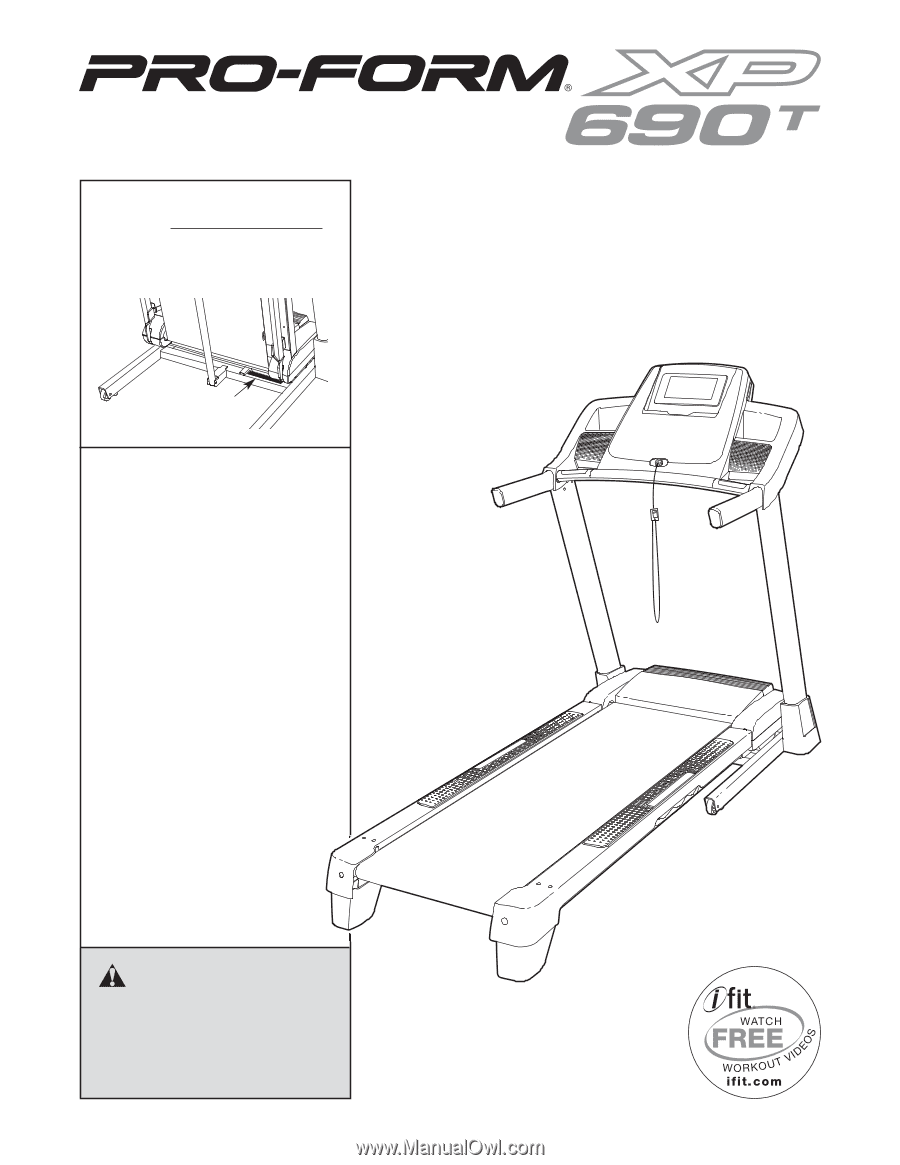
Serial Number
Decal
Model No. 831.24966.0
Serial No.
Write the serial number in the space
above for reference.
CAUTION
Read all precautions and instruc-
tions in this manual before using
this equipment. Save this manual
for future reference.
• Assembly
• Operation
• Maintenance
• Part List and Drawing
Sears, Roebuck and Co.
Hoffman Estates, IL 60179
TREADMILL EXERCISER
Userʼs Manual