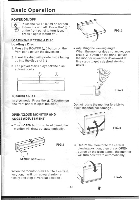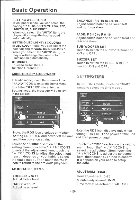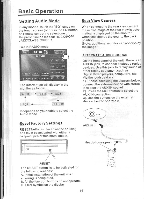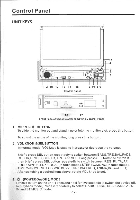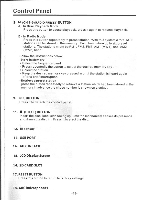Pyle PLTS78DUB Owners Manual - Page 16
Setting
 |
View all Pyle PLTS78DUB manuals
Add to My Manuals
Save this manual to your list of manuals |
Page 16 highlights
Basic Operation SETTING WALLPAPER in wallpaper mode. you can select the among of "AUTO, GREEN, YELLOW, RED, LIGHT BLUE, BLUE, PINK". When you select the "AUTO" item, the player will change the background automatically . SETTING LED LIGHT (3 COLORS) In LED COLOR mode, you can select the color among of "Auto, Blue, Red,Pink". When you select the "AUTO" item, the player will change the panel color illumination automatically . BT ON/OFF Touch to switch the BT function ON and OFF . AUDIO QUALITY ADJUSTMENT In Radio mode, touch the screen of the ' RADIO" ICON to enter the home menu, touch the "SET" ICON to enter the Setting mode, the message will display in the screen : SET 9STEM S' IRC ROS • TREBLE BASS BALANCE: R 0-10 to L 0-10 . Adjust sound balance between left and right speakers . FADE: F 0-10 to R 0-10 Adjust sound balance between front and rear speakers . SUB-WOOFER SET Touch to switch the subwoofer function ON and OFF . BUZZER SET Touch to switch the BUZZER BEEP function ON and OFF . SETTING TIME In SETTING mode, touch the "TIME" range to select the time mode . SYSTEM • HOUR MO • MINUTE •_.aW.1•4)EW0m-. - • 2411/1211 I "r 11:36 AM ► Note: the RDS icon displays only when Note: the RDS icon displays only when setting EUR FREQ and power off the unit setting EUR FREQ and power off the unit and then power on again. and then power on again. Touch the "SOUND" section on the setting menu, touch the" 4 / ► " ICONS to select the adjustment item, touch the " A / V " ICONS to adjust the selectment item , It depends on your habit to select the Audio mode . Then touch the "SET" icon to return to the previous playback . Touch the "TIME" section on the setting menu, touch the " a / ICONS to select the adjustment item, touch the '4 /10." ICONS to adjust the selectment item, then touch" SET" icon to confirm. It's depend on your need to setup the data. ADJUSTABLE ITEMS: TREBLE: -Ito +7 Adjust treble level BASS: -7 to +7 Adjust bass level . ADJUSTABLE ITEMS: Hour adjustment: 0-23 Minutes adjustment: 0-59 Time format selectment 24H/12H -15-