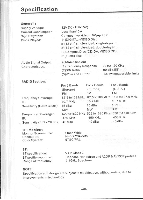Pyle PLTS78DUB Owners Manual - Page 40
Iitla
 |
View all Pyle PLTS78DUB manuals
Add to My Manuals
Save this manual to your list of manuals |
Page 40 highlights
Touch Screen Operation MP3/WMA/JPEG/MPEG4 PLAY The unit is support MP3/WMA/JPEG/MPEG4 . When a disc is inserted into player. the following picture will appear on the monitor . The unit will play the first track automatically . You can touch to directly others mode (MP3/JPEG /MPEG4) to play . EX. : when the MP3 mode is selected . I P31 IITLA •0144 • ■ S ... TTTI 0) (4) (5) (6) 1 Current type (highlighted bar) . 2 Current track (ID3 TAG display) . 3 The current play mode(MP3). 4 Select the play mode(JPEG). 5 Select the play mode(MPEG4). 6 Current song in MP3 folder. Touch directly to select the play mode and then touch the desired track to play . Or Use A 4 on the remote control to select the play mode or item, then press ENTER button on the remote control to confirm. MOVING TO ANOTHER TRACK: 1. Touch directly the desired song to start play . 2. Touch the or IN range on the touch screen to skip a track ahead or back. 3. Press the NH or 144 button on the remote control to skip a track ahead or back. FAST FORWARD/FAST BACKWARD 1. Touch briefly the / " range on touch screen for fast forward / fast backward. 2. Press shortly the or id button on the remote control for forward or backward . REPEAT FUNCTION Touch the screen of "REPEAT " range or press longer "REPEAT" on the remote control repeatedly can select two kinds of repeat play mode. REP-ONE: Play the same song over and over again. REP ALL: Play all songs on the disc, then repeats the entire disc over and over again . NOTE: in JPEG/MPEG4 mode, the details operations as same as MP31WMA operation . -39-