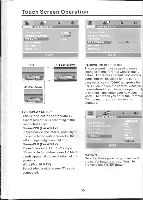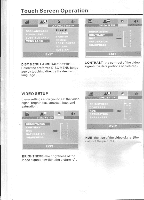Pyle PLTS78DUB Owners Manual - Page 33
Video, Setup
 |
View all Pyle PLTS78DUB manuals
Add to My Manuals
Save this manual to your list of manuals |
Page 33 highlights
Touch Screen Operation st.P 4$ LANGUAGE SETUP AUDIO LANG SUBTITLE LANG MENU LANG H GERMAN SPANISH FRENCH PORTUGUESE ITALIAN RUSSIAN EXIT a" CONTRAST E SATURATION SHARPNESS EXIT DISC MENU LANGUAGE SETUP Select the preferred DISC MENU language by touching directly the desired language. CONTRAST- the contrast of the video signal (the dark portions of pictures). VIDEO SETUP these settings allow you to set the video signal brightness, contrast, hue, and saturation . r. 11* VIDEO SITUP BRIGHTNESS YIDS° SETUP HUE 0 EXIT EXIT BRIGHTNESS- the brightness of the video signal (how light the picture is) . HUE- the hue of the video signal (the color of the pictures) . -32-
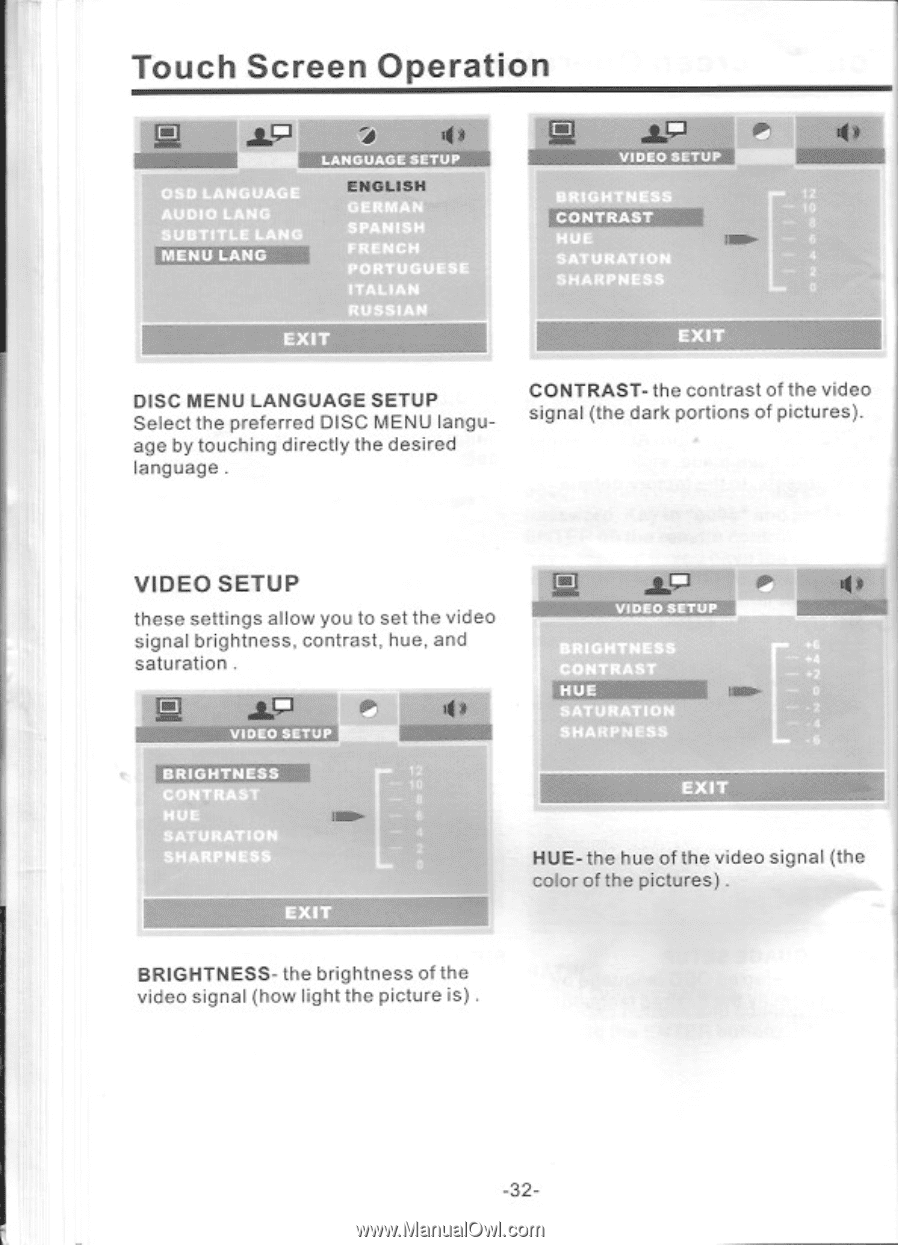
Touch
Screen
Operation
st.P
4$
LANGUAGE
SETUP
AUDIO
LANG
SUBTITLE
LANG
MENU
LANG
H
GERMAN
SPANISH
FRENCH
PORTUGUESE
ITALIAN
RUSSIAN
EXIT
DISC
MENU
LANGUAGE
SETUP
Select
the
preferred
DISC
MENU
langu-
age
by
touching
directly
the
desired
language.
VIDEO
SETUP
these
settings
allow
you
to
set
the
video
signal
brightness,
contrast,
hue,
and
saturation
.
r.
11*
VIDEO
SITUP
BRIGHTNESS
EXIT
BRIGHTNESS-
the
brightness
of
the
video
signal
(how
light
the
picture
is)
.
a"
CONTRAST
E
SATURATION
SHARPNESS
EXIT
CONTRAST-
the
contrast
of
the
video
signal
(the
dark
portions
of
pictures).
YIDS°
SETUP
HUE
0
EXIT
HUE-
the
hue
of
the
video
signal
(the
color
of
the
pictures)
.
-32-