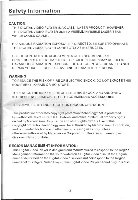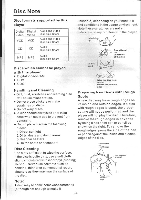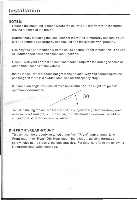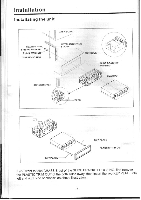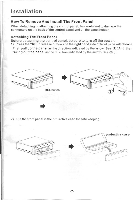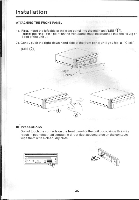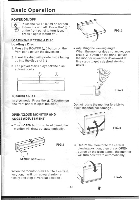Pyle PLTS78DUB Owners Manual - Page 9
ATTACHING, FRONT, PANEL, First, insert, front, panel, unitSEE, Hollow, point, attached, Bulge,
 |
View all Pyle PLTS78DUB manuals
Add to My Manuals
Save this manual to your list of manuals |
Page 9 highlights
Installation ATTACHING THE FRONT PANEL 1). First, insert the left side of the front panel into the main unit(SEE (1)). (Note: the "Hollow " point on the front panel must be attached into the "Bulge" point of the unit . ) 2). Gently push the right-down hand side of the front panel until you feel a ' Click" . (SEE (g)) Bulge' .7,-Hollow"- (I) ■ Precautions Do not touch the contacts on the front panel or the unit body, since this may result in poor electrical contact. If dirt or dust accumulates on the contacts , wipe them with a clean, dry cloth . fa II z

Installation
ATTACHING
THE
FRONT
PANEL
1).
First,
insert
the
left
side
of
the
front
panel
into
the
main
unit(SEE
(1)).
(Note:
the
"Hollow
"
point
on
the
front
panel
must
be
attached
into
the
"Bulge"
point
of
the
unit
.
)
2).
Gently
push
the
right
-down
hand
side
of
the
front
panel
until
you
feel
a
'
Click"
.
(SEE
(g))
Bulge'
.7
,-
-
Hollow"
-
(I)
■
Precautions
Do
not
touch
the
contacts
on
the
front
panel
or
the
unit
body,
since
this
may
result
in
poor
electrical
contact.
If
dirt
or
dust
accumulates
on
the
contacts
,
wipe
them
with
a
clean,
dry
cloth
.
fa
II
z