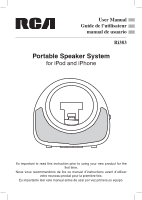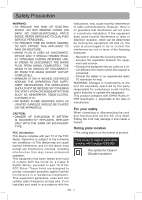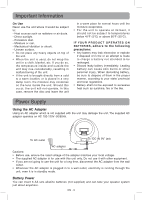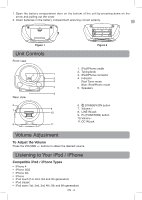RCA Ri383 Ri383 Product Manual - Page 5
Unit Controls, Volume Adjustment, Listening toYour iPod / iPhone
 |
View all RCA Ri383 manuals
Add to My Manuals
Save this manual to your list of manuals |
Page 5 highlights
1. Open the battery compartment door on the bottom of the unit by pressing down on the arrow and pulling out the cover. 2. Insert batteries in the battery compartment ensuring correct polarity. 6 x 1.5V UM-3 / "AA" SIZE OR EQUIVALENT Figure 1 Unit Controls Front view 1 2 3 4 5 Rear view 6 7 9 10 8 11 Figure 2 1. iPod/iPhone cradle 2. Tuning knob 3. iPod/iPhone connector 4. Indicator Red: Tuner mode Blue: iPod/iPhone mode 5. Speakers 6. STANDBY/ON button 7. Volume + 8. LINE IN jack 9. Fn (FUNCTION) button 10. Volume 11. DC IN jack Volume Adjustment To Adjust the Volume Press the VOLUME +/- buttons to obtain the desired volume. Listening to Your iPod / iPhone Compatible iPod / iPhone Types • iPhone 4 • iPhone 3GS • iPhone 3G • iPhone • iPod touch (1st, 2nd, 3rd and 4th generation) • iPod classic • iPod nano (1st, 2nd, 3rd, 4th, 5th and 6th generation) EN - 4