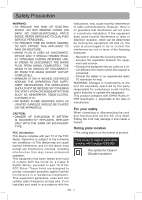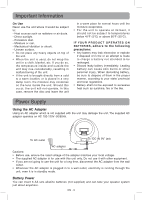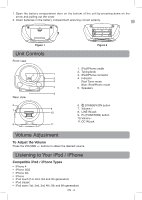RCA Ri383 Ri383 Product Manual - Page 7
More Information, Limited Warranty
 |
View all RCA Ri383 manuals
Add to My Manuals
Save this manual to your list of manuals |
Page 7 highlights
More Information Troubleshooting Tips System does not turn on • • Make sure AC adapter is secure in the outlet, and outlet has power. Check the outlet by plugging in another device. • Press the VOLUME + repeatedly to ensure volume level is appropriate. I can't hear any sound • If listening to iPod / iPhone, please ensure the LINE IN jack does NOT have a plug in it, please ensure that the iPod / iPhone indicator is on (press Fn (FUNCTION) button to select the desired source). No sound • Adjust volume setting. • Make sure you've selected the correct function. iPod/iPhone does not dock properly or does not install properly. • Remove your iPod/iPhone from the dock and check for obstruction on the connectors in the dock and on your iPod/iPhone. iPod /iPhone does • Make sure that your iPod/iPhone is working properly before n ot r e s p o n d to t h e docking into the unit. Please refer to your iPod/iPhone manual for speaker system. details. Cleaning the Exterior • Disconnect the system from AC power before cleaning the exterior of the unit with a soft dust cloth. • Clean the exterior with a soft clean cloth or slightly moistened chamois leather. DO NOT use solvents as it may cause damage to the unit. ESD Remark: In case of malfunction due to electrostatic discharge ("ESD") just reset the product (disconnect and reconnect of the power source may be required) to resume normal operation. The descriptions and characteristics in this user's manual are for the purpose of general reference only and not as a guarantee. In order to provide you with the highest quality product, we may make changes or modifications without prior notice. Need More Help? Please visit online help at http://www.RCAav.com Limited Warranty AVC MULTIMEDIA ("AVC") makes the following limited warranty. This limited warranty extend to the original consumer purchaser and is limited to non-commercial use of the product. One Year Parts & Labor Warranty AVC products purchased in the United States or Canada are warranted to be free from defects in materials or workmanship for a period of one year from the date of their original retail purchase. If the unit fails to conform to this warranty, we will service the product using new or refurbished parts and products, at AVC's sole discretion. During a period of one year from the effective warranty date, AVC will provide, when needed, service labor to repair a manufacturing defect at its designated Service Center. To obtain warranty service in the United States or Canada, you must first call our Customer Support Center at 1-877-252-6873, during the hours EN - 6