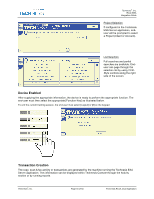Ricoh 2051 Quick Start Guide - Page 43
Automated Running with Scheduling
 |
View all Ricoh 2051 manuals
Add to My Manuals
Save this manual to your list of manuals |
Page 43 highlights
Automated Running with Scheduling • Navigate to the Configurations tab. • Under Schedule column, select Manual Launch to load the scheduling options. Task Trigger Options • Schedule Task - There are (5) scheduling options; Manual, Repeat Intervals, Daily, Weekly, and Monthly. • Hidden in Scheduled Tasks - This will option will flag the Scheduled Task to be hidden to Windows users. Technesis®, Inc. Ricoh ESA Integration Guide Technesis®, Inc. Page 43 of 50 Technesis Ricoh Java Application

Technesis
®
, Inc.
Ricoh ESA
Integration Guide
Technesis
®
, Inc.
Page 43 of 50
Technesis Ricoh Java Application
Automated Running with Scheduling
•
Navigate to the
Configurations
tab.
•
Under
Schedule
column, select
Manual Launch
to load the
scheduling options.
Task Trigger Options
•
Schedule Task -
There are (5)
scheduling options; Manual,
Repeat Intervals, Daily, Weekly,
and Monthly.
•
Hidden in Scheduled Tasks -
This
will option will flag the Scheduled
Task to be hidden to Windows
users.