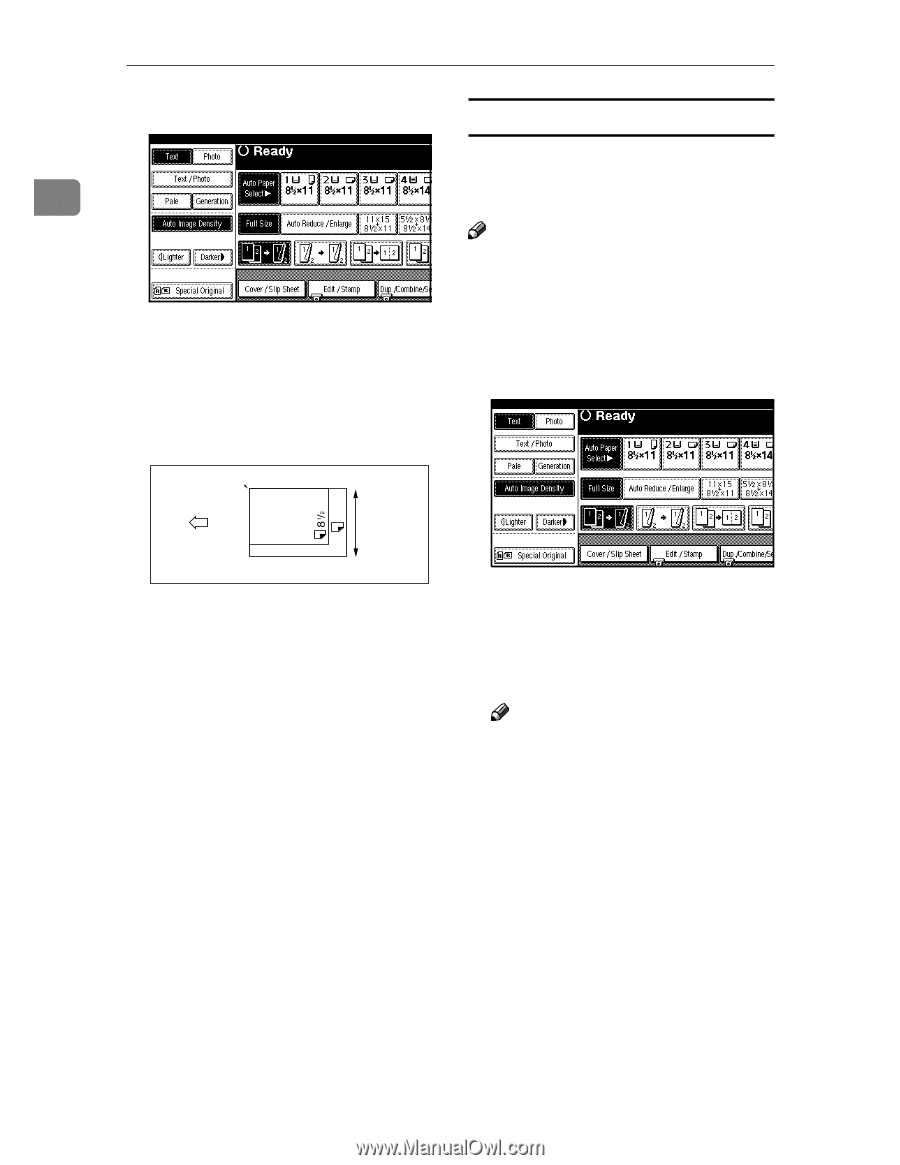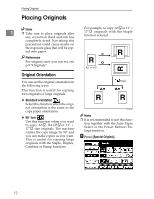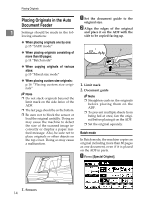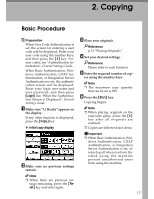Ricoh 3045 Operating Instructions - Page 26
Placing custom size originals
 |
View all Ricoh 3045 manuals
Add to My Manuals
Save this manual to your list of manuals |
Page 26 highlights
Placing Originals A Press [Special Original]. Placing custom size originals When placing custom size originals in the ADF, specify the size of the origi- 1 nals. B Press [Mixed Size], and then press [OK]. C Align the rear and left edges of the originals as shown. Note ❒ Paper that has a vertical length of 128-297 mm (5"-11") and a horizontal length of 128-1,260 mm (5"- 49") can be placed with this function. A Press [Special Original]. X14 11X17 1 2 CP19AN 1. Place into the ADF 2. Vertical size D Adjust the guide to the widest original size. E Place the aligned originals face up into the ADF. F Press the {Start} key. B Press [Custm Size Origi.]. C Enter the horizontal size of the original with the number keys, and then press [#]. Note ❒ If you make a mistake, press [Clear] or the {Clear/Stop} key, and then enter the value again. D Enter the vertical size of the origi- nal with the number keys, and then press [#]. E Press [OK]. 16