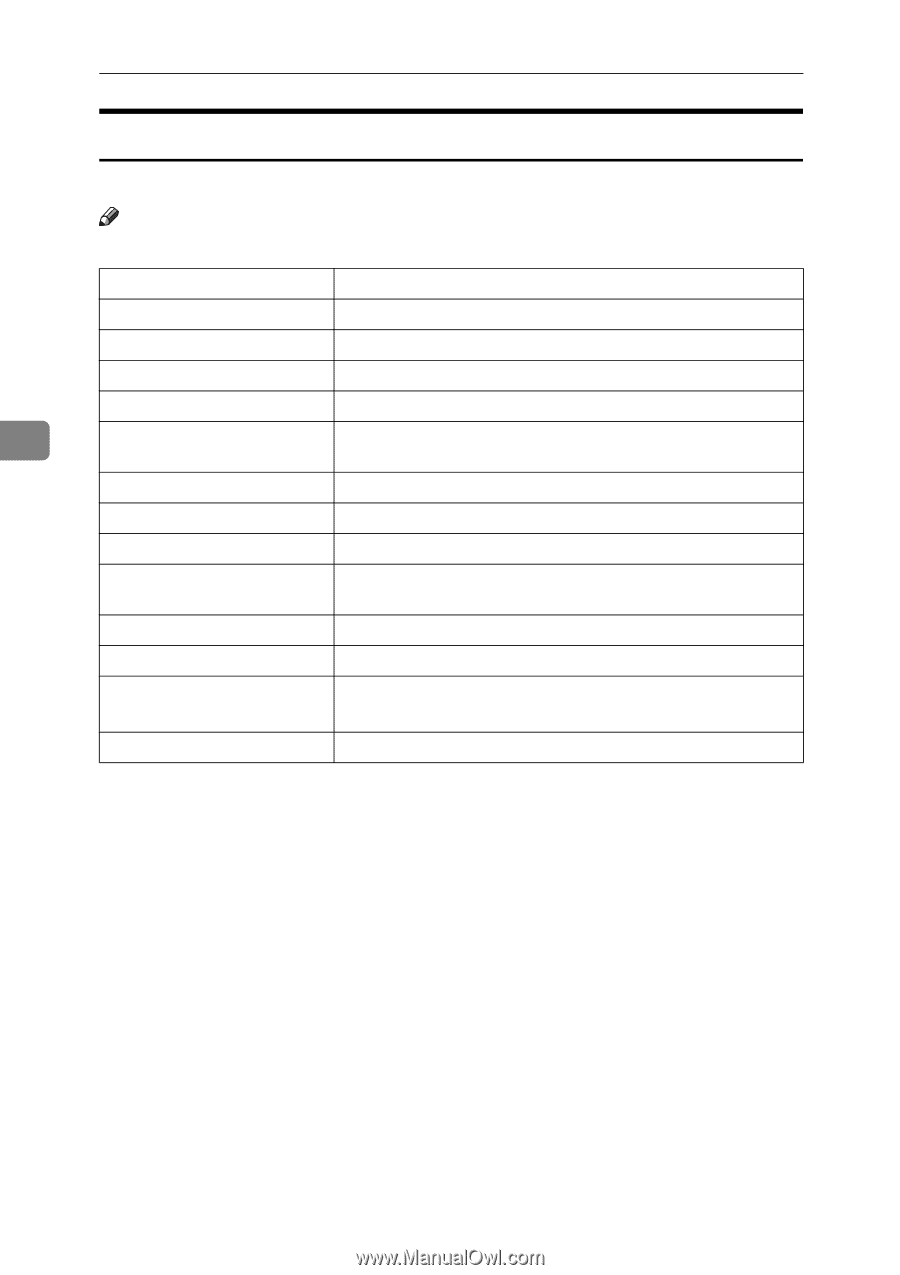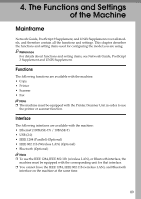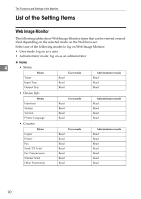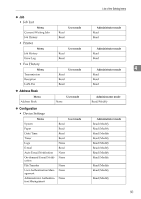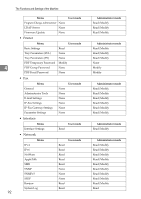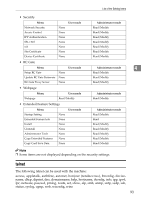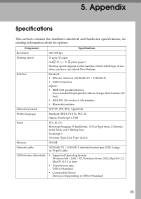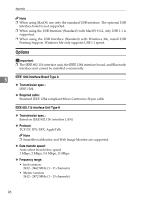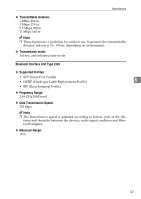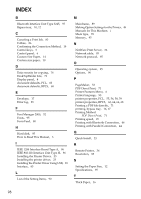Ricoh Aficio MP 2000 Printer Reference - Page 100
Settings that can be used with PostScript 3
 |
View all Ricoh Aficio MP 2000 manuals
Add to My Manuals
Save this manual to your list of manuals |
Page 100 highlights
The Functions and Settings of the Machine Settings that can be used with PostScript 3 The following PostScript 3 settings can be used with the machine: Note ❒ Depending on a type of printer drivers, different items may be displayed. Settings Fit to Paper Collate Print Mode Dithering: 4 Image Smoothing: Destination Orientation Override Watermark Watermark Text Watermark Font Watermark Size Watermark Angle Watermark Style Selectable Items Prompt User, Nearest Size and Scale, Nearest Size and Crop Off, On Through, Edge smoothing, Toner Saving Auto, Photographic, Text, User Setting Off, On, Auto, Less than 90 ppi, Less than 150 ppi, Less than 200 ppi, Less than 300 ppi Printer Default, Internal Tray, Upper Internal Tray Off, Landscape, Portrait Off, On CONFIDENTIAL, COPY, DRAFT, FINAL, FILE COPY, PROOF, TOP SECRET Helvetica Bold, Courier Bold, Times Bold 24 Point, 36 Point, 48 Point, 60 Point, 72 Point 180 Degrees, 135 Degrees, 90 Degrees, 45 Degrees, 0 Degrees, -45 Degrees, -90 Degrees, -135 Degrees, -180 Degrees Gray, Outlined 94