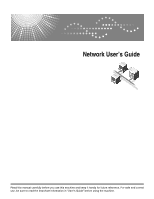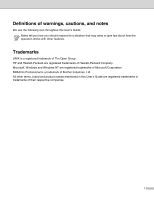iv
5
Internet printing
Internet Printing Installation
...............................................................................................................
5-1
Overview
......................................................................................................................................
5-1
Quick Tips
................................................................................................................................
5-1
Internet Print General Information
...............................................................................................
5-1
Internet Print: Configuring the Print Server
..................................................................................
5-2
Print Server Configuration Checklist
........................................................................................
5-2
Internet Print: Using the BRAdmin Professional utility to Configure the Print Server
..................
5-3
Internet Print: Using a Web Browser to Configure the Print Server
.............................................
5-4
Internet Print: Installing the BIP software on Windows
®
98/Me/2000/XP
and Windows NT
®
4.0
.................................................................................................................
5-4
Setup from CD-ROM
...............................................................................................................
5-4
Adding a Second Internet Port
....................................................................................................
5-6
Windows
®
2000/XP IPP printing
..................................................................................................
5-7
Specifying a different URL
...........................................................................................................
5-9
Other sources of information
.............................................................................................................
5-9
6
Web Based Management
How to use a Web Browser to manage your Device
.........................................................................
6-1
Overview
......................................................................................................................................
6-1
How to connect to your machine using a Browser
......................................................................
6-1
Password Information
..................................................................................................................
6-1
7
Internet FAX
Overview
............................................................................................................................................
7-1
Getting Connected
..................................................................................................................
7-1
Front Panel Key Functions
......................................................................................................
7-2
Sending an Internet Fax
..............................................................................................................
7-2
Manually Entering Text
................................................................................................................
7-3
Making corrections:
.................................................................................................................
7-3
Repeating letters:
....................................................................................................................
7-3
Special characters and symbols
..............................................................................................
7-4
Receiving E-mail or Internet Fax
.................................................................................................
7-4
Receiving an Internet Fax to a PC
...............................................................................................
7-5
Forwarding Received E-mail and Fax Messages
........................................................................
7-5
Relay Broadcasting
.....................................................................................................................
7-5
Relay Broadcast from a machine
............................................................................................
7-6
Sending to multiple phone numbers:
.......................................................................................
7-6
Outlook 97/98/2000/2002/2003:
..............................................................................................
7-7
TX Verification Mail
......................................................................................................................
7-7
Setup Mail (TX)
............................................................................................................................
7-8
Setup Mail (RX)
...........................................................................................................................
7-8
Error mail
.....................................................................................................................................
7-8
Important information on Internet Fax
.........................................................................................
7-9