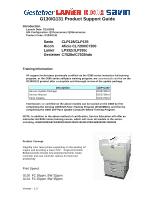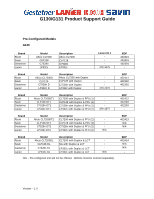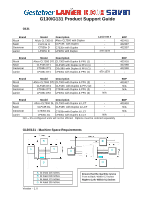Ricoh CL7200 Product Guide
Ricoh CL7200 - Aficio D Color Laser Printer Manual
 |
UPC - 026649024115
View all Ricoh CL7200 manuals
Add to My Manuals
Save this manual to your list of manuals |
Ricoh CL7200 manual content summary:
- Ricoh CL7200 | Product Guide - Page 1
G130/G131 Product Support Guide Introduction Launch Date: 7/15/2005 S/N Configuration: Q37xxxxxxxxx/ Q38xxxxxxxxx Product Code: G130/G131 Savin CLP128/CLP135 Ricoh Aficio CL7200/C7300 Lanier LP332c/LP335c Gestetner C7528n/C7535hdn Training Information: All support technicians previously certified - Ricoh CL7200 | Product Guide - Page 2
G130/G131 Product Support Guide EDP Order Numbers Model Name EDP Code Paper Feed Unit Type 7300 (500x1) 402431 Paper Feed Unit Type 7300 (500x2) 402432 Paper Bank Type 7300 (LCT) 402433 Stand FAC28 402373 SR960 (Two Tray Finisher) 412139 Punch Kit Type 1045 (2 Tray Finisher) 410785 SP - Ricoh CL7200 | Product Guide - Page 3
G130/G131 Product Support Guide Pre-Configured Models G130 Brand Ricoh Savin Gestetner Lanier Model Aficio CL7200 CLP128 C7528n LP332c Description Aficio CL7200 CLP128 C7528n LP332c Lanier ID # - 479-1575 Brand Ricoh Savin Gestetner Lanier Model Aficio CL7200D CLP128 C7528n D LP332c D - Ricoh CL7200 | Product Guide - Page 4
Support Guide G131 Brand Ricoh Savin Gestetner Lanier Model Aficio CL7300 D CLP135 D C7535n D LP335c D Description Aficio CL7300 with Duplex CLP135 with Duplex C7535n with Duplex LP335c with Duplex Lanier ID # - 479-1578 EDP 402415 402397 402397 - Brand Ricoh - Pre-configured units will not be - Ricoh CL7200 | Product Guide - Page 5
G130/G131 Product Support Guide Installation Requirements 1. Temperature Range: 10°C to 32°C (50°F to 89.6°F) 2. Humidity Range: 15% to Unit 15 minutes IEEE1284 5 minutes IEEE1394 5 minutes Blue tooth 5 minutes Wireless LAN 5 minutes USB Host I/F 5_____minutes Direct Camera Printing - Ricoh CL7200 | Product Guide - Page 6
Description) file on Mac OSX. PPD files contain descriptions of printer capabilities such as paper sizes, number of input trays and duplexing. Once the PPD file is installed on the system using the PPD installer, the PS driver that comes bundled with Mac OS X can use the information in the PPD - Ricoh CL7200 | Product Guide - Page 7
with color printing functionality added. • By interacting with the Adobe PostScript 3 controller in the device, this driver is able to produce an accurate representation of the screen image. Supplies and Maintenance Kits Toner Type 160 Black Ricoh 888442 Toner Type 160 Cyan 888445 Toner Type - Ricoh CL7200 | Product Guide - Page 8
Development Unit G130/G131 only 40KP Printer Maintenance Kit Type 3800E 400662 481-0347 Waste toner bottle G130, G106, G080 and G060 40KP Printer Maintenance Kit Type 7200/7300 F 402310 481-0900 Black PCU G130/G131 only * 150KP Printer Maintenance Kit Type 3800 H 400576 481-0423 Feed Roller - Ricoh CL7200 | Product Guide - Page 9
some printing problems. Exclusive printing of special paper may result in more frequent service calls, and may significantly reduce the maximum yield of maintenance kits. Ricoh's reliability data assumes only occasional use of special paper. Paper Not Recommended for this Printer l Paper meant - Ricoh CL7200 | Product Guide - Page 10
Support Guide Appendix. Printing Envelopes Check the print side is facing up. • Check there is no air in the envelopes before loading. • For better print quality, we recommend the right, left, top, and bottom print margins to be at least 15 mm (0.6") each. • Load only one size and type - Ricoh CL7200 | Product Guide - Page 11
10 Note: Make sure paper is not stacked higher than the paper guides inside the bypass tray. Printing on both-sides is not possible Do not place envelopes of differing sizes at the same time. You can place envelopes in short-edge feeding orientation, but this might result in creasing. Printer Driver - Ricoh CL7200 | Product Guide - Page 12
Support Guide Service Maintance Table Unique/Common U: Unique for this model C: Common with listed model Part Number B1803810 B2423830 AF031049 AF030049 AF032049 AF031046 AF030049 AF032046 Description Transfer Unit (Note 1) Transfer Cleaning Unit (Note 1) Feed Roller (Note 2) Pick-up Roller - Ricoh CL7200 | Product Guide - Page 13
Support Guide PM Unit Yield The yield of the development units, PCUs, fusing unit is affected by the number of print / job (P/J). This is because the actual life of them is determined how many times each unit rotates, as shown in the following table. PM unit Black PCU Expected Yield (prints - Ricoh CL7200 | Product Guide - Page 14
under a specific condition (3P/J, A4/LT long-edge feed, and 5% image coverage ratio). P/J particularly affects the unit yield. prints 100.0 80.0 60.0 40.0 20.0 0.0 PM Inerval (P/J) 1 2 3 P/ J PCU(Bk) PCU(FC) Dev(Bk) Dev(FC) Fusing Note: Machine works for making patterns in process control - Ricoh CL7200 | Product Guide - Page 15
Support Guide Maintenance Kit / Supply Locations Dust Filter Fusing Unit Waste Toner Bottle Toner Black PCU/ Development Unit Color PCU's/ Development Units User Maintenance Table Main Unit Item Prints or Developments 30K 40K 80K 150K Remarks Black PCU Prints R Included in maintenance - Ricoh CL7200 | Product Guide - Page 16
into contact with all the color PCUs to print a color page, the transfer unit does not detach from the color PCUs during a print job even for B&W page printing. For instance, if sending 10 sets of 5 pages as one job and only the 2nd page contains color, the transfer belt unit moves into contact with - Ricoh CL7200 | Product Guide - Page 17
Product Support Guide Initial Recommended Service Parts Part Description G1312211 PCU - CMY G2600152 Development Section:Service:JP -4:M G2600153 Development Section:Service:JP -4:Y G2600151 Development Section:Service:JP -4:C B1803780 Transfer Belt: Ass'y AF031046 Feed Roller - Manual Feed - Ricoh CL7200 | Product Guide - Page 18
G131 Product Support Guide Firmware Structure Printer Version (G130/131) Type of Firmware Firmware File Name Counter Method 1(prints) or 0 (developments) [either one] SP 5-104 Double Count 0=>1 (double count) NOTE: SP5-930-1 (Meter Charge) must be set to ON if the maintenance contract is based - Ricoh CL7200 | Product Guide - Page 19
G130/G131 Product Support Guide ?G421 Scanner Option Configuration Product Configurations Main Unit Options -IPU -Wireless LAN (IEEE802.11b) -Rack Include with USB card USB cable Interface USB (for printer)*standard 10/100BASE-T/TX (for printer and scanner)*standard Wireless LAN (IEEE802.11b ( - Ricoh CL7200 | Product Guide - Page 20
G130/G131 Product Support Guide 3-2.System Configurations Send Network TCP/IP Output to printer USB2.0 Network TWAIN Scan Router Server SMTP Server FTP Server Windows shared folder Global Scan Server Network Printer Local Printer TWAIN Application Version - 1.0 - Ricoh CL7200 | Product Guide - Page 21
G130/G131 Product Support Guide Specifications Basic Mainframe Specifications Scanner Type: Flatbed color image scanner ARDF: Sheet pass through type (with Mechanical Auto Reverse Duplex function) Scanning area: Max.: Contact glass mode 300 x 432 mm ARDF mode: Simplex, B/W Binary 297 x - Ricoh CL7200 | Product Guide - Page 22
G130/G131 Product Support Guide Compression Method MH, MR, MMR, JPEG Interface: For scanner: For printer: 10 / 100 BASE-TX (Standard), IEEE802.11b (Option) USB 2.0, 10 / 100 BASE-TX (Standard) SD slot (Standard) Physical Specifications Power Requirements Power Consumption Dimensions: Weight: - Ricoh CL7200 | Product Guide - Page 23
Model Name Ship To Product Site Product Code EDP Code Weight Net (Kg) Gross Packing Method Individual W Ctn Packing D (mm) WxDxH H Measurement (M3) Outer Ctn W Packing D (mm) WxDxH H Option IPU Image Processing Unit Type A RC /RE /RA Japan (Ricoh Hadano) G514-21 400306 0.152 kg - Ricoh CL7200 | Product Guide - Page 24
G130/G131 Product Support Guide SERVICE TIME ESTIMATION Installation Times MAINFRAME 30 minutes PERIPHERALS Rack: IPU: Wireless LAN: 20 minutes 10 minutes 20 minutes Major Technical Enhancements Mainframe Network Board Standard. Connectivity • Support the network functions as follows. • Web
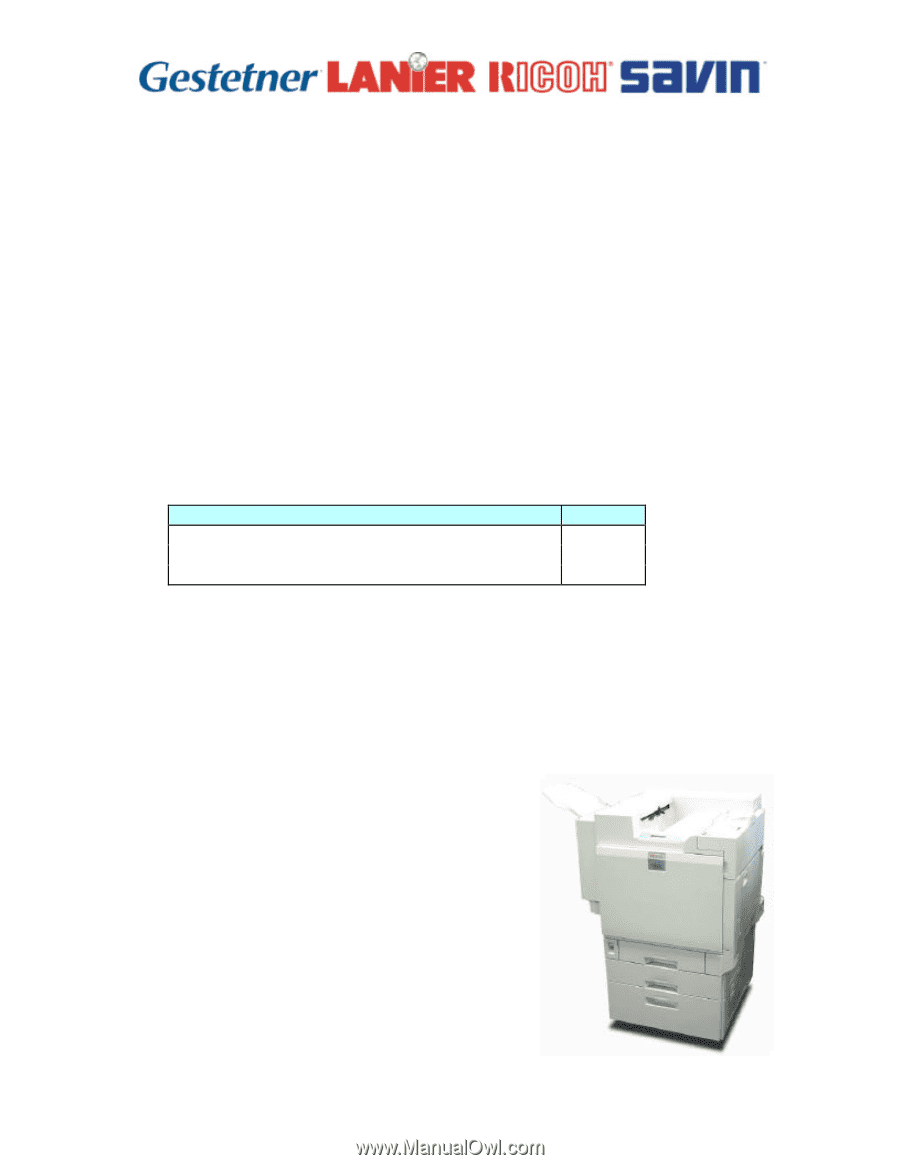
G130/G131 Product Support Guide
Version – 1.0
Introduction
Launch Date: 7/15/2005
S/N Configuration: Q37xxxxxxxxx/ Q38xxxxxxxxx
Product Code: G130/G131
Savin
CLP128/CLP135
Ricoh
Aficio CL7200/C7300
Lanier
LP332c/LP335c
Gestetner C7528n/C7535hdn
Training Information:
All support technicians previously certified via the G080 series instructor-led training
program, or the G080 series self-pace training program, are
automatically certified
on the
G130/G131 product after a complete and thorough review of the update package.
Description
EDP Code
Service Update Package
002372MIU
Service Manual
002373MIU
Parts Catalog
002447MIU
Technicians
not
certified on the above models can be trained on the G080 by first
completing the existing
G060Self-Pace Training Program
(001186MIU), and then by
completing the
G080 Self-Pace Update Computer-Based Training Program
.
Product Concept:
Flagship color laser printer expanding on the existing J-P
engine and providing a lower CPP.
Engine/Controller
Enhancements include new polymerized toner, faster
controller and new controller options for improved
productivity
Print Speed:
G130 FC 28ppm, BW 32ppm
G131 FC 35ppm, BW 35ppm
NOTE: In addition to the above method of certification, Service Education will offer an
instructor-led B202 series training course, which will cover all models in the series,
including, G060/G080/G570/G082/G106/G130/G131/B147/B149/B202/B178/B180.