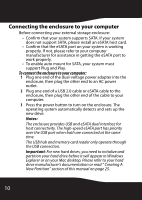Rocketfish RF-AHD35 User Manual (English) - Page 6
Back, Status indicators, LED indicators, Description - how to turn off card reader an usb
 |
UPC - 600603116131
View all Rocketfish RF-AHD35 manuals
Add to My Manuals
Save this manual to your list of manuals |
Page 6 highlights
Back POWER ON/OFF button eSATA port USB port DC power jack Status indicators LED indicators LED Description Backup button Card reader Solid Flashing Off Solid Flashing Off The hard drive is turned on. Data is being transmitted between your computer and the hard drive. The hard drive is turned off. A memory card is in the reader. Data is being transmitted between your computer and the card reader. The memory card reader slot is empty. 6

6
Back
Status indicators
LED indicators
LED
Description
Backup button
Solid
The hard drive is turned on.
Flashing
Data is being transmitted between your
computer and the hard drive.
Off
The hard drive is turned off.
Card reader
Solid
A memory card is in the reader.
Flashing
Data is being transmitted between your
computer and the card reader.
Off
The memory card reader slot is empty.
POWER ON/OFF
button
eSATA port
USB port
DC power jack