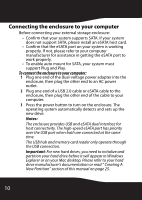Rocketfish RF-AHD35 User Manual (English) - Page 8
SATA connector, then secure the drive to the enclosure
 |
UPC - 600603116131
View all Rocketfish RF-AHD35 manuals
Add to My Manuals
Save this manual to your list of manuals |
Page 8 highlights
2 Secure one metal brace to each side of the drive using two screws. 3 Place four rubber pads onto each of the two metal braces on the hard drive as shown. 4 Slide the drive into the enclosure, firmly connect the SATA connector, then secure the drive to the enclosure by tightening the four screws through the rubber pads. 8
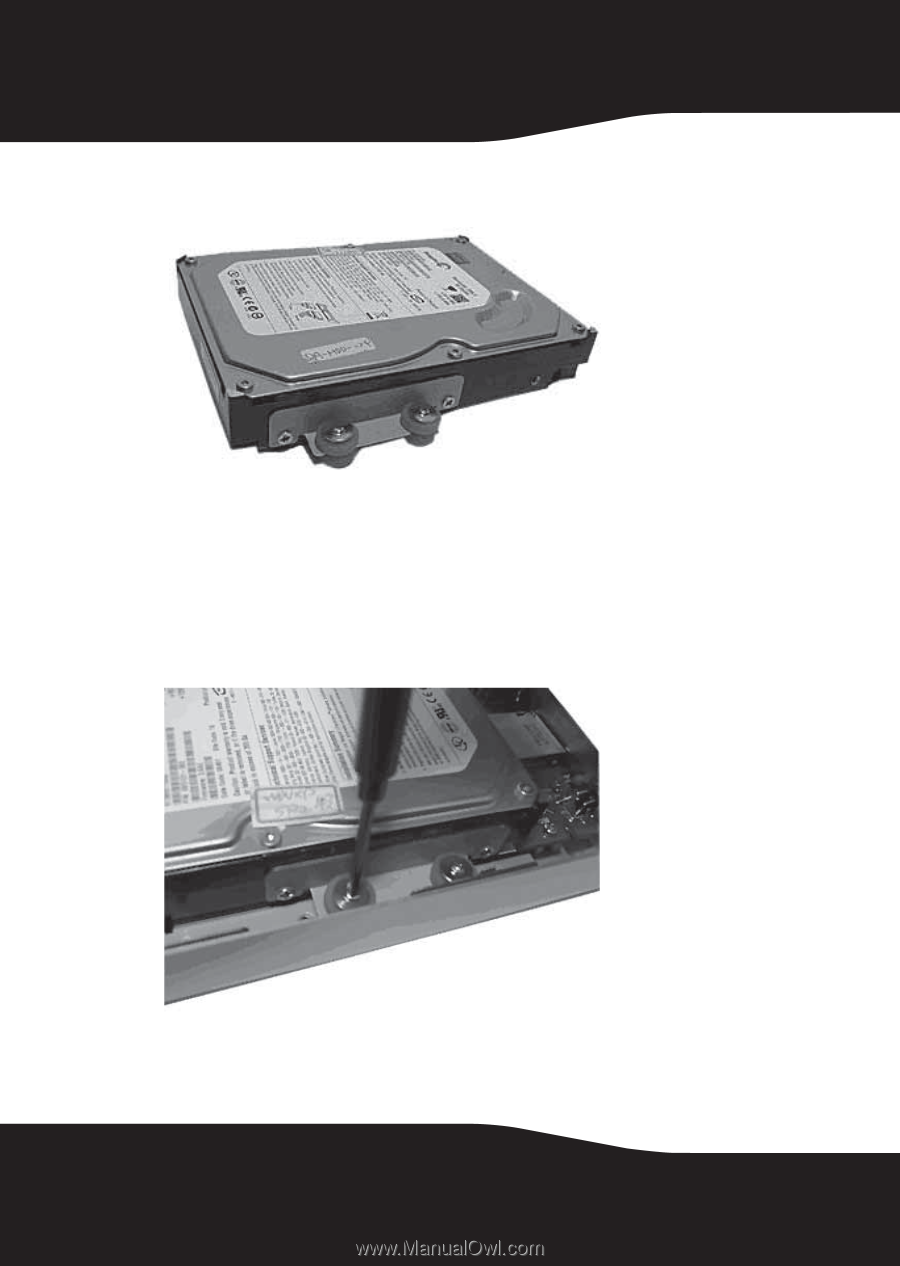
8
2
Secure one metal brace to each side of the drive using
two screws.
3
Place four rubber pads onto each of the two metal braces
on the hard drive as shown.
4
Slide the drive into the enclosure, firmly connect the
SATA connector, then secure the drive to the enclosure
by tightening the four screws through the rubber pads.