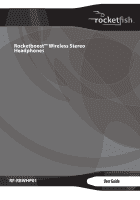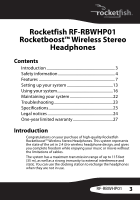Rocketfish RF-RBWHP01 User Manual (English)
Rocketfish RF-RBWHP01 Manual
 |
UPC - 600603132285
View all Rocketfish RF-RBWHP01 manuals
Add to My Manuals
Save this manual to your list of manuals |
Rocketfish RF-RBWHP01 manual content summary:
- Rocketfish RF-RBWHP01 | User Manual (English) - Page 1
Rocketboost™ Wireless Stereo Headphones RF-RBWHP01 User Guide - Rocketfish RF-RBWHP01 | User Manual (English) - Page 2
2 - Rocketfish RF-RBWHP01 | User Manual (English) - Page 3
Rocketfish RF-RBWHP01 Rocketboost™ Wireless Stereo Headphones Contents Introduction 3 Safety information 4 Features 7 Setting up your system 13 Using your system 16 Maintaining your system 22 Troubleshooting 23 Specifications 23 Legal notices 24 One-year limited warranty 27 Introduction - Rocketfish RF-RBWHP01 | User Manual (English) - Page 4
can also configure multiple audio streams and listen in multiple rooms. This User Guide explains how to correctly install, operate, and get the best performance from your Rocketboost Wireless Stereo Headphones. Read this guide carefully before installing your system, and then keep it handy for quick - Rocketfish RF-RBWHP01 | User Manual (English) - Page 5
the charging pins. What is Rocketboost™? Rocketboost™ is expandable wireless digital audio. • Products with Rocketboost™ technology let you easily expand your listening experience throughout your home. • Rocketboost™ does not interfere with other wireless products in your home. RF-RBWHP01 5 - Rocketfish RF-RBWHP01 | User Manual (English) - Page 6
is the Headphone. Rocketboost is expandable. Each Rocketboost Receiver can select the audio from any Sender in your Rocketboost audio network. The following shows an example Rocketboost network. You can set up your network to meet your specific needs. RF-RBKIT (sender) RF-RBWHP01 (sender/receiver - Rocketfish RF-RBWHP01 | User Manual (English) - Page 7
with convenient base docking station Package contents Examine the contents of the box for your digital wireless stereo headphones. The box should contain: Headphones Docking station AC Adapter Rechargeable batteries (2) RCA audio cable (1) 3.5 mm-to-RCA adapter cable User Guide RF-RBWHP01 7 - Rocketfish RF-RBWHP01 | User Manual (English) - Page 8
Headphones back Item Description 1 Self-adjustable headband 2 Swiveling hinge for angle adjustment (on SOURCE button). Flashes several times when a different audio stream is selected on your Rocketboost network. 5 SOURCE button (on the right earpiece). Press to select different audio streams on your - Rocketfish RF-RBWHP01 | User Manual (English) - Page 9
lights steadily when successfully joined to a Rocketboost network. It blinks rapidly in joining mode and slowly when the device is not connected to a network. This indicator will also light red when the headphone batteries are low. 4 Volume +/- button (the cover on the right earpiece) RF-RBWHP01 9 - Rocketfish RF-RBWHP01 | User Manual (English) - Page 10
steadily when successfully joined to a Rocketboost network. It blinks rapidly in joining mode and slowly when the device is not connected to a network. 3 CHARGING indicator. Lights red when headphone batteries are charging and lights green when headphone batteries are fully charged. 4 TX (sending - Rocketfish RF-RBWHP01 | User Manual (English) - Page 11
Docking station back Item Description 1 Manual connect button 2 DC IN jack 3 AUX INPUT jacks 4 AUX OUTPUT jacks RF-RBWHP01 11 - Rocketfish RF-RBWHP01 | User Manual (English) - Page 12
Docking station top Item Description 1 Charging pins 2 Headphone cradles 3 Hub Enable/Disable switch 4 Power on/standby switch 12 - Rocketfish RF-RBWHP01 | User Manual (English) - Page 13
system to an audio source The following diagram shows a typical user installation. In this case the docking station is connected to the audio output of a TV. Other devices with audio outputs could be used as well. TV A/V receiver (optional connection) Docking station Headphones RF-RBWHP01 13 - Rocketfish RF-RBWHP01 | User Manual (English) - Page 14
audio output jacks of your audio source to the AUX INPUT jacks of the docking station. Make sure that you connect the same color jacks together (the white to the white and the red to the red). Docking station back panel White Red RCA cable (supplied) - Rocketfish RF-RBWHP01 | User Manual (English) - Page 15
to prevent damage, only use the AC adapter supplied with your wireless headphones. Make sure that the power supply outlet matches the AC adapter's 120V before making the connection. To connect the AC adapter to your docking station: 1 Connect the AC adapter connector to the docking station's DC IN - Rocketfish RF-RBWHP01 | User Manual (English) - Page 16
connected to your docking station. To expand your listening area throughout your house, install additional receivers and senders where ever you want sound. Learn more at Rocketboost.com. Using your system Important: Before using the wireless headphones for the first time, make sure the batteries - Rocketfish RF-RBWHP01 | User Manual (English) - Page 17
are fully charged for at least 16 hours. This will provide a longer operating lifetime for the batteries. To charge the headphones: • Place the headphones onto the docking station. Make sure that the headphone charging contacts and the docking station charging pins make contact. L R RF-RBWHP01 17 - Rocketfish RF-RBWHP01 | User Manual (English) - Page 18
: It can take about eight to nine hours to charge the batteries. The batteries will last up to ten hours with continuous use (depending on the headphone volume level and distance from the docking station or other Rocketboost sender). Note: The headphones can be charged even if the docking station or - Rocketfish RF-RBWHP01 | User Manual (English) - Page 19
your docking station and headphone were previously joined or connected at the factory. To learn how to use your headphones go to the Listening to your Rocketboost Wireless Stereo Headphones section. Use this procedure only if you need to rejoin the docking station and headphones. RF-RBWHP01 19 - Rocketfish RF-RBWHP01 | User Manual (English) - Page 20
Headphones + other Rocketfish devices. Rocketfish sender/receiver RF-RBAUX (HUB: DISABLE) 1 Set the HUB switch on the docking station to ENABLE if this is your first Rocketboost hold the CONNECT button on the headphone for more than three seconds so the docking station and headphone enter joining - Rocketfish RF-RBWHP01 | User Manual (English) - Page 21
30 seconds. 5 Press and hold the CONNECT button on the headphone for more than three seconds so the Hub device and headphone enter joining mode. • The power indicators light steadily if the joining was successful. • The power indicators blink slowly if the joining was not successful. RF-RBWHP01 21 - Rocketfish RF-RBWHP01 | User Manual (English) - Page 22
wireless stereo headphones To listen through the headphones: 1 Set the headphone volume level to the minimum. 2 Turn on the headphones and docking station. Make sure that your docking station and headphones are wirelessly Rocketboost network, press the SOURCE button on the headphones is connected to - Rocketfish RF-RBWHP01 | User Manual (English) - Page 23
cord is damaged, it must be repaired by a qualified technician. Troubleshooting Check this list for a possible solution before calling for service. Problem Solution No sound • Check the volume level of the headphones or audio sources connected to the docking station. • Make sure that all of the - Rocketfish RF-RBWHP01 | User Manual (English) - Page 24
and used in accordance with the instructions, may cause harmful interference to radio determined by turning the equipment off and on, the user is encouraged to try to correct the interference by which the receiver is connected. • Consult the dealer or an experienced radio/TV technician for help. - Rocketfish RF-RBWHP01 | User Manual (English) - Page 25
users can obtain Canadian information on RF exposure and compliance from the Canadian Representative Richardson Technical Services Inc., Suite 304, 131 Wurtemburg St., Ottawa, Ontario, Canada. Tel: 613 562 3827 Rocketboost for the treatment of old electrical and electronic equipment. RF-RBWHP01 25 - Rocketfish RF-RBWHP01 | User Manual (English) - Page 26
26 - Rocketfish RF-RBWHP01 | User Manual (English) - Page 27
Rocketfish Products ("Rocketfish") warrants to you, the original purchaser of this new RF-RBWHP01 this warranty become the property of Rocketfish and are not returned to you. If service of Products and parts are required instruction • Installation • Set up adjustments • Cosmetic damage RF-RBWHP01 27 - Rocketfish RF-RBWHP01 | User Manual (English) - Page 28
HAVE OTHER RIGHTS, WHICH VARY FROM STATE TO STATE OR PROVINCE TO PROVINCE. Contact Rocketfish: For customer service please call 1-800-620-2790 www.rocketfishproducts.com Distributed by Best Buy Purchasing, LLC 7601 Penn Avenue South, Richfield, Minnesota, U.S.A. 55423-3645 © 2010 BBY Solutions, Inc - Rocketfish RF-RBWHP01 | User Manual (English) - Page 29
www.rocketfishproducts.com (800) 620-2790 Distributed by Best Buy Purchasing, LLC 7601 Penn Avenue South, Richfield, MN 55423-3645 USA © 2010 BBY Solutions, Inc. All rights reserved. ROCKETFISH is a trademark of BBY Solutions, Inc. All other products and brand names are trademarks of their
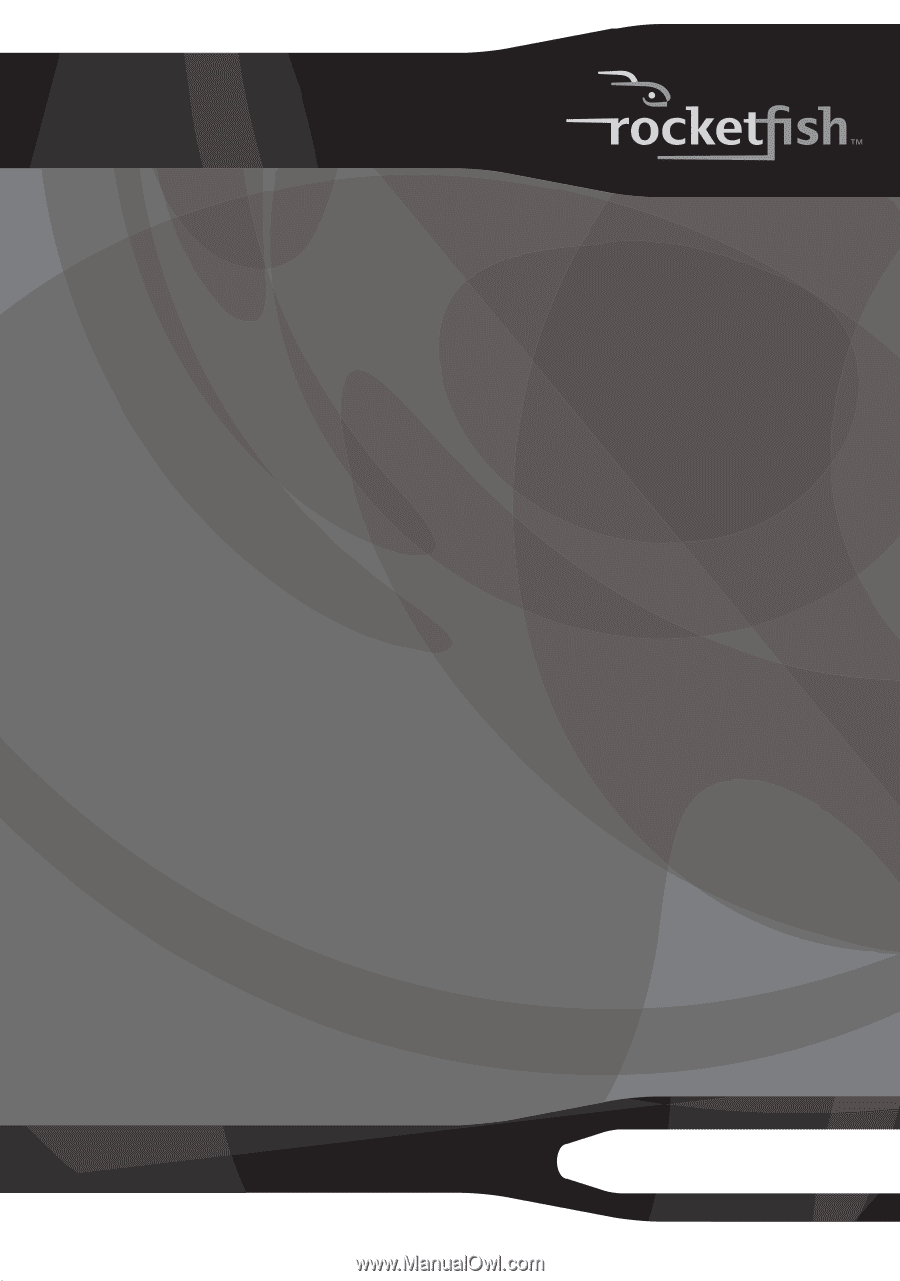
Rocketboost™ Wireless Stereo
Headphones
RF-RBWHP01
User Guide