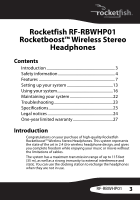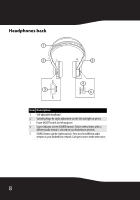Rocketfish RF-RBWHP01 User Manual (English) - Page 8
Headphones back, different audio stream is selected on your Rocketboost network.
 |
UPC - 600603132285
View all Rocketfish RF-RBWHP01 manuals
Add to My Manuals
Save this manual to your list of manuals |
Page 8 highlights
Headphones back Item Description 1 Self-adjustable headband 2 Swiveling hinge for angle adjustment (on the left and right ear pieces) 3 Power ON/OFF switch (on left earpiece) 4 Source indicator (on the SOURCE button). Flashes several times when a different audio stream is selected on your Rocketboost network. 5 SOURCE button (on the right earpiece). Press to select different audio streams on your Rocketboost network. Each press moves to the next source. 8
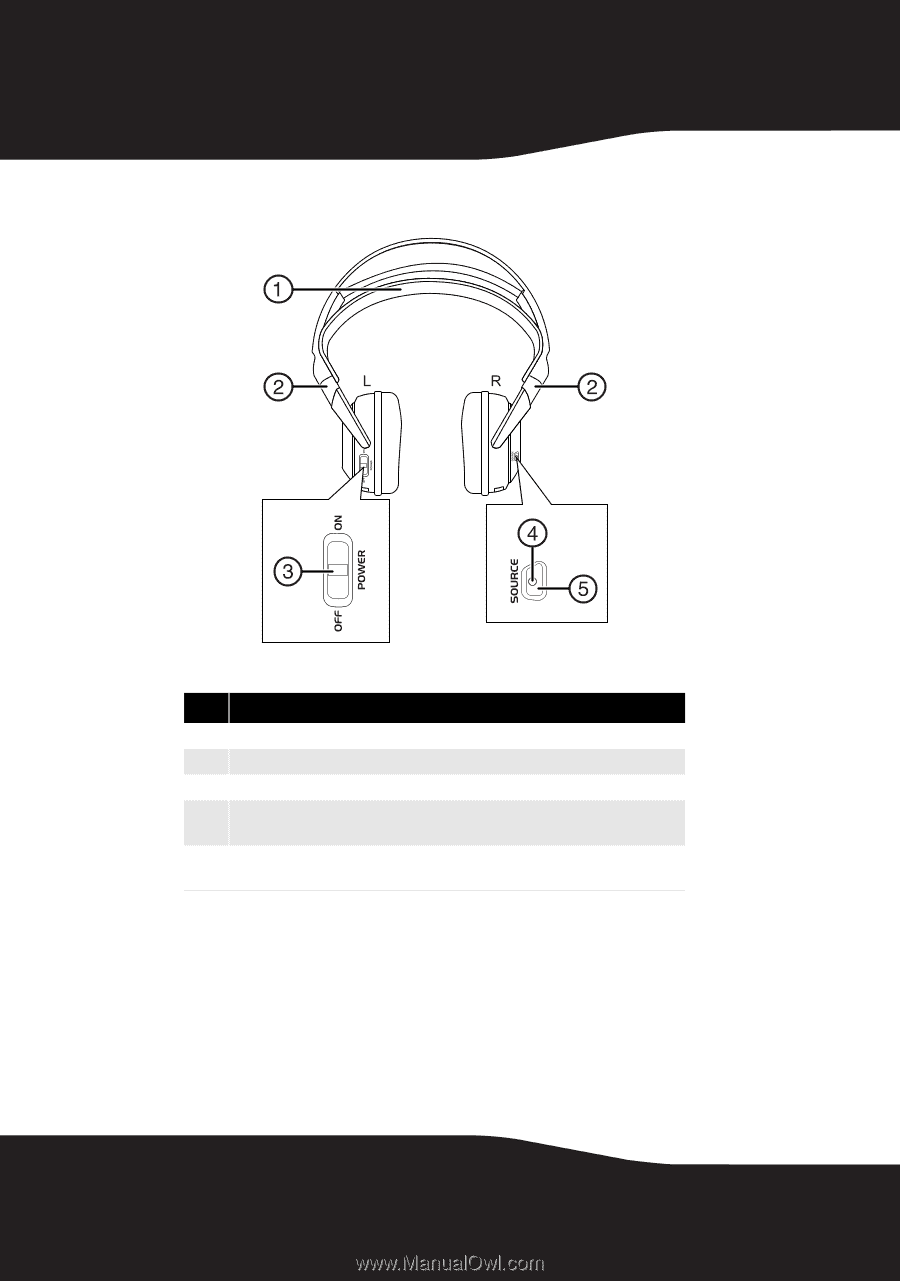
8
Headphones back
Item
Description
1
Self-adjustable headband
2
Swiveling hinge for angle adjustment (on the left and right ear pieces)
3
Power ON/OFF switch (on left earpiece)
4
Source indicator (on the SOURCE button). Flashes several times when a
different audio stream is selected on your Rocketboost network.
5
SOURCE button (on the right earpiece). Press to select different audio
streams on your Rocketboost network. Each press moves to the next source.