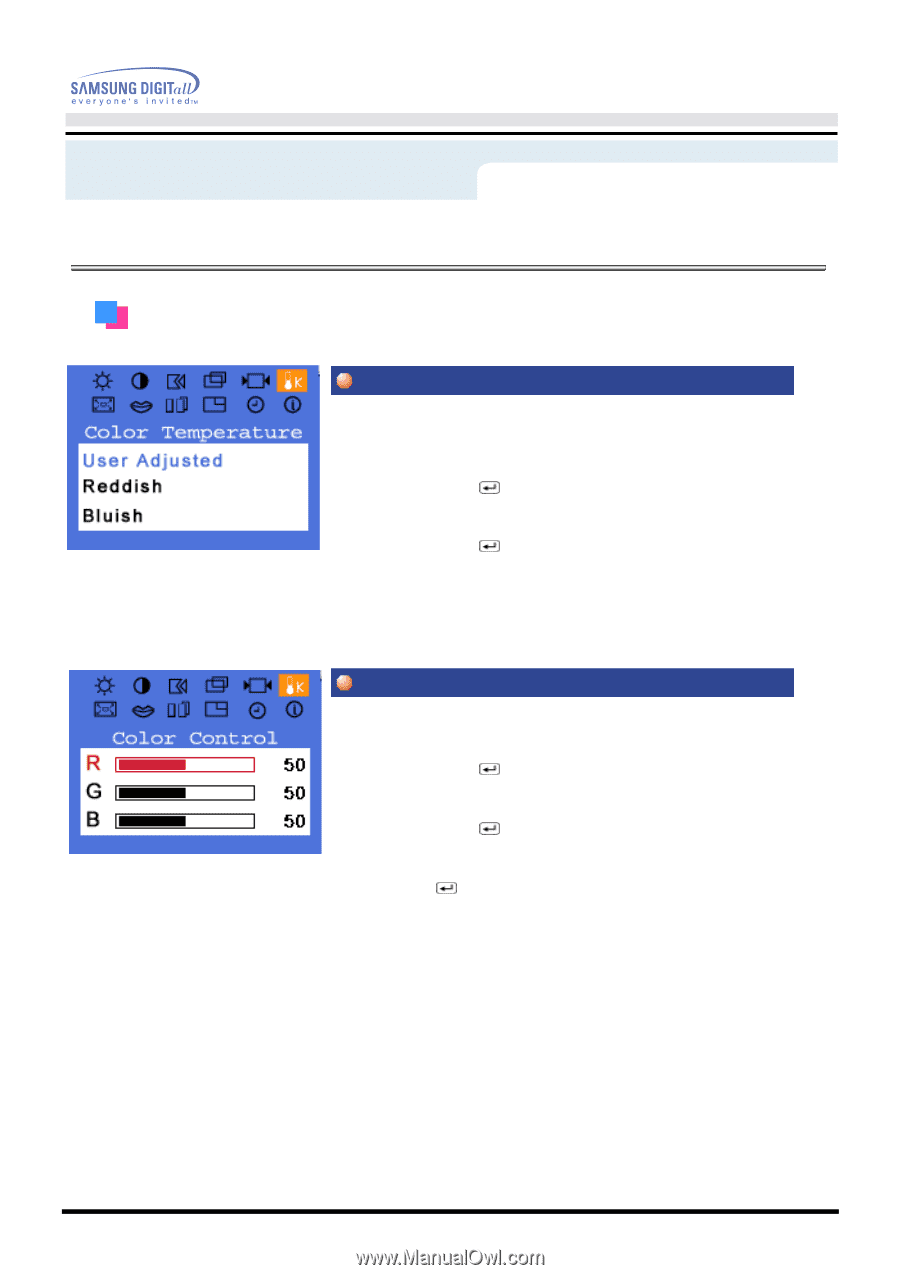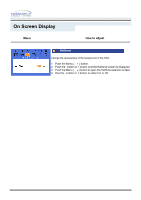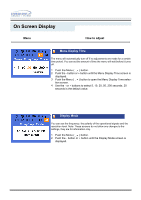Samsung 191T User Manual (user Manual) (ver.1.0) (English) - Page 27
Color Temperature
 |
UPC - 729507704678
View all Samsung 191T manuals
Add to My Manuals
Save this manual to your list of manuals |
Page 27 highlights
On Screen Display Menu How to adjust Color Temperature Color Temperature Color temperature is a measure of the "warmth"of the image colors. 1 Push the Menu ( ) button. 2 Push the - button or + button until the Color Temperature screen is displayed. 3 Push the Menu ( ) button to open the Color Temperature adjustment screen. 4 Press the - or + button to select User Adjusted, Reddish or Bluish. Note: Not Available This function doesn't work in Digital input. Color Control Follow these steps to adjust individual R,G,B color control. 1 Push the Menu ( ) button. 2 Push the - button or + button until the Color Temperature screen is displayed. 3 Push the Menu ( ) button twice to open the Color Control adjustment screen. Use the - or + button to select R(ed), G(reen) or B(lue) and Push the Menu ( ) button. 4 Press the - or + button to adjust the color setting. Note: Not Available This function doesn't work in Digital input.