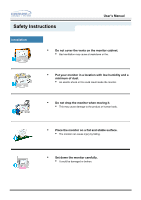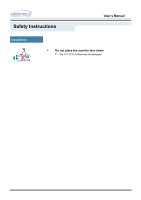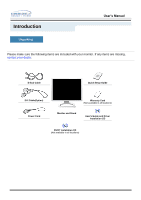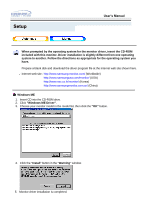Samsung 243T User Manual (ENGLISH) - Page 10
Never insert anything metallic into the monitor openings.
 |
UPC - 729507707037
View all Samsung 243T manuals
Add to My Manuals
Save this manual to your list of manuals |
Page 10 highlights
Safety Instructions User's Manual Other • Do not try to move the monitor by pulling on the wire or the signal cable. • This may cause a breakdown, electric shock or a fire due to damage to the cable. • Do not move the monitor right or left by pulling only the wire or the signal cable. • This may cause a breakdown, electric shock or a fire due to damage to the cable. • Never insert anything metallic into the monitor openings. • This may cause an electric shock, fire or injury. If you view a fixed screen for an extended period of time, residual image or blurriness may appear. ! Change the mode to energy save or set a screensaver to moving picture when you need to be away from the monitor for an extended period of time.
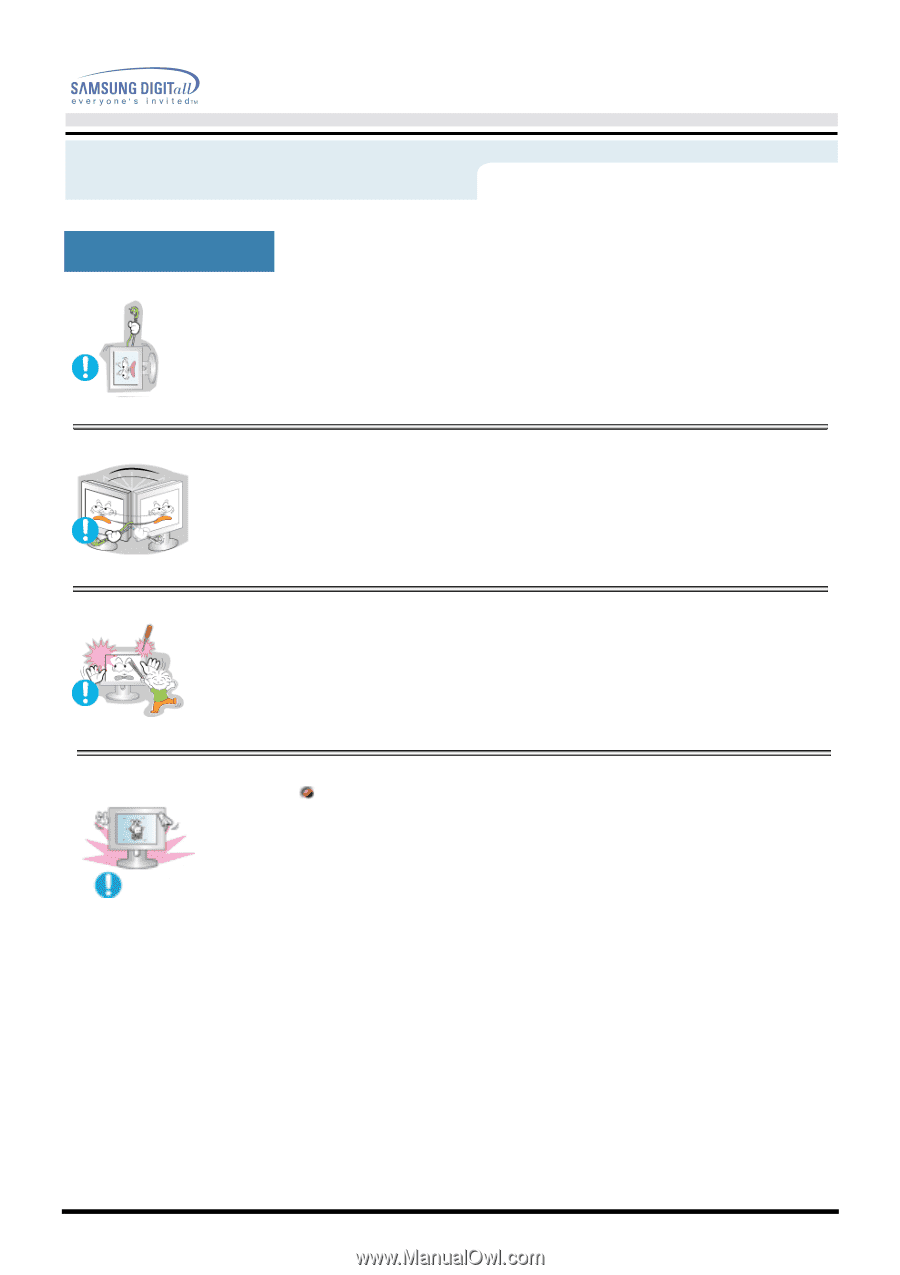
User’s Manual
Safety Instructions
•
Do not try to move the monitor by pulling on the wire or
the signal cable.
•
This may cause a breakdown, electric shock or a fire due to damage
to the cable.
•
Do not move the monitor right or left by pulling only the
wire or the signal cable.
•
This may cause a breakdown, electric shock or a fire due to damage
to the cable.
•
Never insert anything metallic into the monitor openings.
•
This may cause an electric shock, fire or injury.
Other
If you view a fixed screen for an extended period of time, residual
image or blurriness may appear.
!
Change the mode to energy save or set a screensaver to moving
picture when you need to be away from the monitor for an
extended period of time.