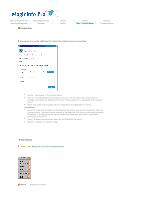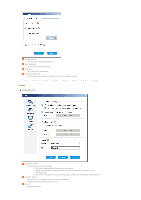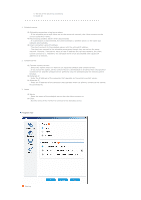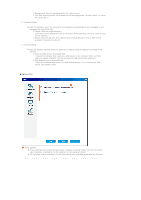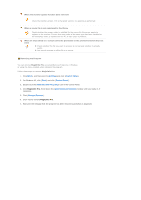Samsung 460MXN User Manual (ENGLISH) - Page 140
Connection Tab, Server Connection Settings
 |
UPC - 729507805306
View all Samsung 460MXN manuals
Add to My Manuals
Save this manual to your list of manuals |
Page 140 highlights
Old password z Enter the existing password. New password z Enter the new password. Change z Change the password. Use password lock z Verifies your password before you enter the Setup screen. Setup Connection Tab Schedule server z Server Connection Settings { The client automatically connects to the server. { When a connection is disconnected, the client connects to another server automatically. { The client connects to the server manually. (Enter the IP address of the server). Content server z Up to two (2) content servers can be configured. z Enter the IP address of the server. Name z Setting Name

Old password
Enter the existing password.
New password
Enter the new password.
Change
Change the password.
Use password lock
Verifies your password before you enter the Setup screen.
Setup
Connection Tab
Schedule server
Server Connection Settings
The client automatically connects to the server.
When a connection is disconnected, the client connects to another server
automatically.
The client connects to the server manually. (Enter the IP address of the server).
Content server
Up to two (2) content servers can be configured.
Enter the IP address of the server.
Name
Setting Name