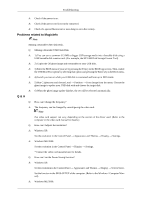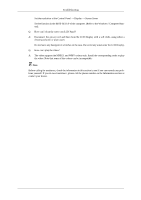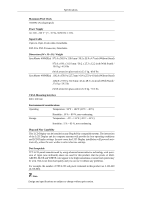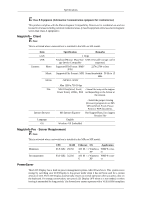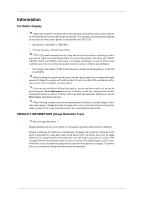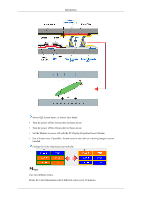Samsung 460MXN User Manual (ENGLISH) - Page 194
MagicInfo - Client, MagicInfo Pro - Server Requirement, PowerSaver
 |
UPC - 729507805306
View all Samsung 460MXN manuals
Add to My Manuals
Save this manual to your list of manuals |
Page 194 highlights
Specifications Class B Equipment (Information Communication equipment for residential use) This product complies with the Electromagnetic Compatibility Directives for residential use and can be used in all areas including common residential areas. (Class B equipment emits less electromagnetic waves than Class A equipment.) MagicInfo - Client Note This is activated when a network box is installed in the MXn or MX model. Item LAN USB Contents Photo Music Movie File Internet Browser Language OS Specification Remarks 1 Gbps Keyboard/Mouse, Mass Stor- USB removable storage can be age Device Compatible supported. Supported File Format : BMP/ JPEG 2274x1704 or less Supported File Format : MP3 Sound bandwidth : 50 Hz to 15 kHz - MPEG1, WMV - Max 1280 x 720 30 fps MS Office(Word, Excel, - Some files may not be supporPower Point), HTML, PDF ted depending on the format or the version. MS Internet Explorer English Windows XP Embedded - Install the proper viewing (freeware) program to see MS Office (Word, Excel, Power Point) or PDF documents. Not Support Flash, Java Applet, Security Site MagicInfo Pro - Server Requirement Note This is activated when a network box is installed in the MXn or MX model. Minimum Recommended CPU RAM P1.8 GHz 256 M P3.0 GHz 512 M Ethernet OS Application 100 M / 1 Windows WMP 9 or lat- G XP er 100 M / 1 Windows WMP 9 or lat- G XP er PowerSaver This LCD Display has a built-in power management system called PowerSaver. This system saves energy by switching your LCD Display to low-power mode when it has not been used for a certain amount of time. The LCD Display automatically returns to normal operation when you press a key on the keyboard. For energy conservation, turn your LCD Display OFF when it is not needed, or when leaving it unattended for long periods. The PowerSaver system operates with a VESA DPM compliant