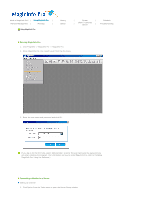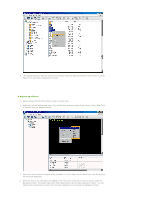Samsung 460MXN User Manual (ENGLISH) - Page 69
What is MagicInfo Pro?, Library, Screen, Schedule, Remote Management, Message, Option
 |
UPC - 729507805306
View all Samsung 460MXN manuals
Add to My Manuals
Save this manual to your list of manuals |
Page 69 highlights
What is MagicInfo Pro? | Using MagicInfo Pro | Remote Management | Message | Using MagicInfo Pro Library Option | Screen | | Client / Contents | Server Schedule Troubleshooting Running MagicInfo Pro 1. Click Programs -> MagicInfo Pro -> MagicInfo Pro. 2. When MagicInfo Pro runs, select Log In from the File menu. 3. Enter the user name and password and click OK. If you log in for the first time, select 'Administrator' as enter the user name and the password you set when installing the program. (For information on how to install MagicInfo Pro, refer to Installing MagicInfo Pro, Using the Software.) Connecting a Monitor to a Server Setting Up a Server 1. Click Option from the Tools menu to open the Server Setup window.

What is MagicInfo Pro?
|
Using MagicInfo Pro
|
Library
|
Screen
|
Schedule
Remote Management
|
Message
|
Option
|
Client / Contents
Server
|
Troubleshooting
Using MagicInfo Pro
Running MagicInfo Pro
1.
Click Programs -> MagicInfo Pro -> MagicInfo Pro.
2.
When MagicInfo Pro runs, select Log In from the File menu.
3.
Enter the user name and password and click OK.
If you log in for the first time, select 'Administrator' as enter the user name and the password you
set when installing the program. (For information on how to install MagicInfo Pro, refer to Installing
MagicInfo Pro, Using the Software.)
Connecting a Monitor to a Server
Setting Up a Server
1.
Click Option from the Tools menu to open the Server Setup window.