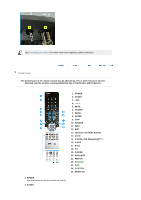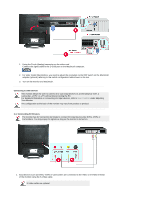Samsung 910MP User Manual (ENGLISH) - Page 15
S.MODE Sound Mode, DUAL / MTS, PRE-CH, MAGIC-CH, This function is available only in Korea. - 19
 |
UPC - 729507708232
View all Samsung 910MP manuals
Add to My Manuals
Save this manual to your list of manuals |
Page 15 highlights
19. S.MODE ( Sound Mode ) When you press this button, current mode is Displays on the lower center of the screen. The Monitor has a built-in high fidelity stereo amplifier. Then push button again to circle through available preconfigured modes. ( Standard Music Movie Speech Custom ) 20. DUAL / MTS DUAL : STEREO/MONO, DUAL l / DUAL ll and MONO/NICAM MONO/NICAM STEREO can be operated depending on broadcasting type by using DUAL button on the remote control while watching TV. MTS : You can select the MTS (MultiCHANNEL Television Stereo) mode. • Mono, Stereo, SAP (Separate Audio Program) Set 'MTS' to ON to choose Mono, Stereo or SAP. 21. PRE-CH This button is Use to return to the immediately previous channel. 22. SOURCE Select the PIP video source. 23. SIZE You can switch the PIP picture size. 24. POSITION Changing the Position of the PIP window. 25. MAGIC-CH MagicCHANNEL enables you to watch only certain channels. This function is available only in Korea.