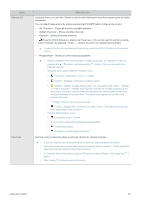Samsung B2230HD User Manual (user Manual) (ver.1.0) (English) - Page 42
Channel, Auto Program
 |
UPC - 729507813059
View all Samsung B2230HD manuals
Add to My Manuals
Save this manual to your list of manuals |
Page 42 highlights
Channel MENU Antenna Auto Program Clear Scrambled Channel DESCRIPTION You can select antenna or cable TV. If [ANT IN] connected, select the antenna input you want. If the antenna input is not selected properly, noise may appear on the screen. • - The TV automatically cycles through all of the available channels and stores them in memory. In rare cases, may miss a few channels due to weak signals and the channels may not be added to the channel memory. • - Select the Antenna source to memorize. • - - • - Select the digital cable system. • - - • - Select the analog cable system. • - - • When selecting the Cable TV system: , and identify various types of cable TV systems. Contact your local cable company to identify the type of cable system that exists in your particular area. At this point, the signal source has been selected. • After all the available channels are stored, it starts to remove scrambled channels. The menu then reappears. The function is used to filter out scrambled channels after is completed. It removes the scrambled channels from the list by tuning the digital cable channels. This process may take up to 20~30 minutes. This function is only available in mode. 3-4 Using the Product