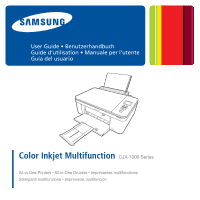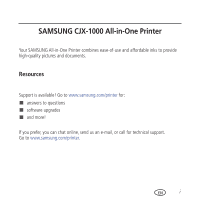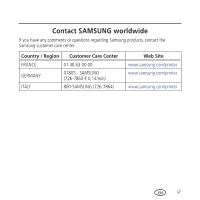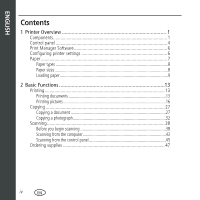Samsung CJX-1000 User Guide - Page 6
Contents, ENGLISH
 |
View all Samsung CJX-1000 manuals
Add to My Manuals
Save this manual to your list of manuals |
Page 6 highlights
ENGLISH Contents 1 Printer Overview 1 Components 1 Control panel 4 Print Manager Software 6 Configuring printer settings 6 Paper...7 Paper types...8 Paper sizes...8 Loading paper...9 2 Basic Functions 13 Printing 13 Printing documents 13 Printing pictures 16 Copying 27 Copying a document 27 Copying a photograph 32 Scanning 38 Before you begin scanning 38 Scanning from the computer 43 Scanning from the control panel 45 Ordering supplies 47 iv EN

ENGLISH
Contents
iv
EN
1 Printer Overview
...........................................................................
1
Components
.............................................................................................
1
Control panel
...........................................................................................
4
Print Manager Software
............................................................................
6
Configuring printer settings
......................................................................
6
Paper
.......................................................................................................
7
Paper types
........................................................................................................
8
Paper sizes
.........................................................................................................
8
Loading paper
....................................................................................................
9
2 Basic Functions
............................................................................
13
Printing
..................................................................................................
13
Printing documents
..........................................................................................
13
Printing pictures
...............................................................................................
16
Copying
.................................................................................................
27
Copying a document
........................................................................................
27
Copying a photograph
......................................................................................
32
Scanning
................................................................................................
38
Before you begin scanning
...............................................................................
38
Scanning from the computer
.............................................................................
43
Scanning from the control panel
.......................................................................
45
Ordering supplies
...................................................................................
47