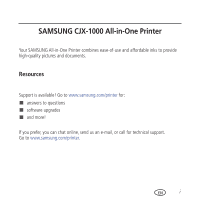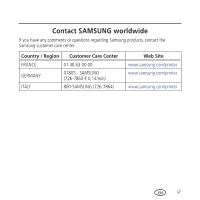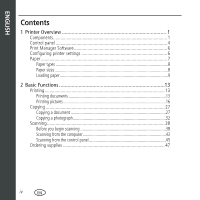Samsung CJX-1000 User Guide - Page 7
ENGLISH, Maintaining Your Printer, Troubleshooting
 |
View all Samsung CJX-1000 manuals
Add to My Manuals
Save this manual to your list of manuals |
Page 7 highlights
ENGLISH Contents 3 Maintaining Your Printer 49 General care and cleaning 50 Cleaning the scanner glass and document backing 50 Replacing ink cartridges 53 Updating the software and printer firmware 58 Updating if your printer is connected to a computer with WINDOWS OS 58 Updating if your printer is connected to a computer with MAC OS 60 Monitoring and adjusting printer performance 61 Checking ink levels 61 Resetting factory defaults 61 Replacing the printhead 62 4 Troubleshooting 69 Basic troubleshooting 69 Power light 72 EN v

ENGLISH
Contents
v
EN
3 Maintaining Your Printer
..............................................................
49
General care and cleaning
......................................................................
50
Cleaning the scanner glass and document backing
............................................
50
Replacing ink cartridges
..........................................................................
53
Updating the software and printer firmware
............................................
58
Updating if your printer is connected to a computer with WINDOWS OS
............
58
Updating if your printer is connected to a computer with MAC OS
.....................
60
Monitoring and adjusting printer performance
.........................................
61
Checking ink levels
...........................................................................................
61
Resetting factory defaults
.................................................................................
61
Replacing the printhead
..........................................................................
62
4 Troubleshooting
...........................................................................
69
Basic troubleshooting
.............................................................................
69
Power light
.............................................................................................
72