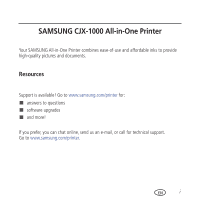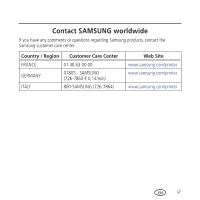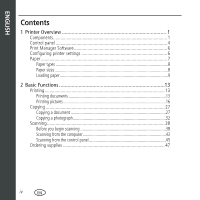Samsung CJX-1000 User Guide - Page 8
Product and Safety Specifications, Computer with WINDOWS OS
 |
View all Samsung CJX-1000 manuals
Add to My Manuals
Save this manual to your list of manuals |
Page 8 highlights
ENGLISH Contents 5 Product and Safety Specifications 73 Specifications and features 73 Print performance 73 Photo printing features 73 Copy document features 74 Copy photo features 75 Scanning features 76 Paper input tray features 76 Ink cartridges...77 Connectivity...79 Software support 79 Physical specifications 80 System requirements 81 Computer with WINDOWS OS 81 Computer with MAC OS 81 Paper types supported 82 Paper sizes supported 83 vi EN

ENGLISH
Contents
vi
EN
5 Product and Safety Specifications
................................................
73
Specifications and features
.....................................................................
73
Print performance
............................................................................................
73
Photo printing features
.....................................................................................
73
Copy document features
...................................................................................
74
Copy photo features
.........................................................................................
75
Scanning features
.............................................................................................
76
Paper input tray features
..................................................................................
76
Ink cartridges
...................................................................................................
77
Connectivity
.....................................................................................................
79
Software support
..............................................................................................
79
Physical specifications
......................................................................................
80
System requirements
..............................................................................
81
Computer with WINDOWS OS
..........................................................................
81
Computer with MAC OS
...................................................................................
81
Paper types supported
......................................................................................
82
Paper sizes supported
.......................................................................................
83