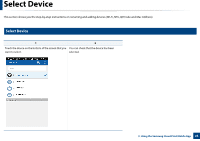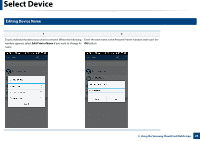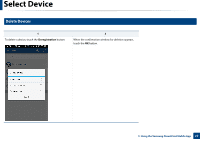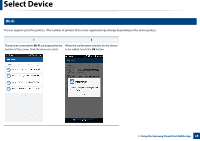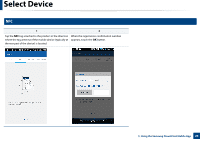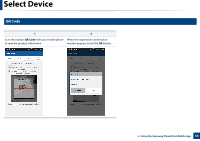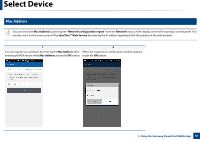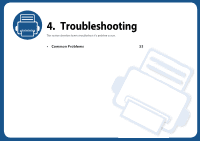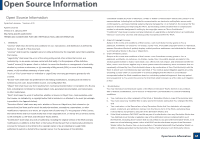Samsung CLX-6260 Cloud Print Mobile App Users Guide - Page 29
the rear part of the device is located., appears, touch
 |
View all Samsung CLX-6260 manuals
Add to My Manuals
Save this manual to your list of manuals |
Page 29 highlights
Select Device 11 NFC 1 2 Tap the NFC tag attached to the product in the direction When the registration confirmation window where the tag antenna of the mobile device (typically at appears, touch the OK button. the rear part of the device) is located. 3. Using the Samsung Cloud Print Mobile App 29

Select Device
29
3. Using the Samsung Cloud Print Mobile App
11
NFC
1
2
Tap the
NFC
tag attached to the product in the direction
where the tag antenna of the mobile device (typically at
the rear part of the device) is located.
When the registration confirmation window
appears, touch the
OK
button.