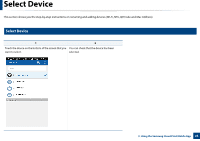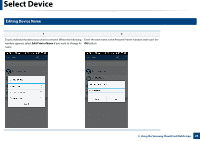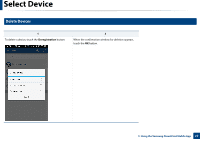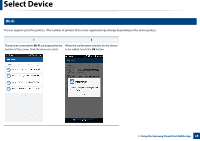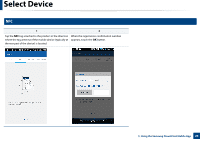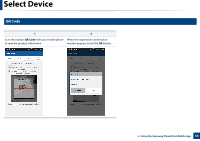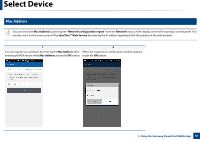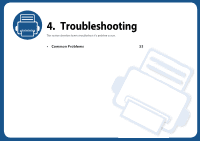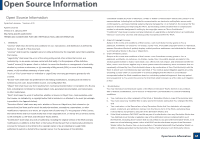Samsung CLX-6260 Cloud Print Mobile App Users Guide - Page 30
QR Code, Scan the product, with your mobile phone, to read the product information.
 |
View all Samsung CLX-6260 manuals
Add to My Manuals
Save this manual to your list of manuals |
Page 30 highlights
Select Device 12 QR Code 1 2 Scan the product QR Code with your mobile phone When the registration confirmation to read the product information. window appears, touch the OK button. 3. Using the Samsung Cloud Print Mobile App 30
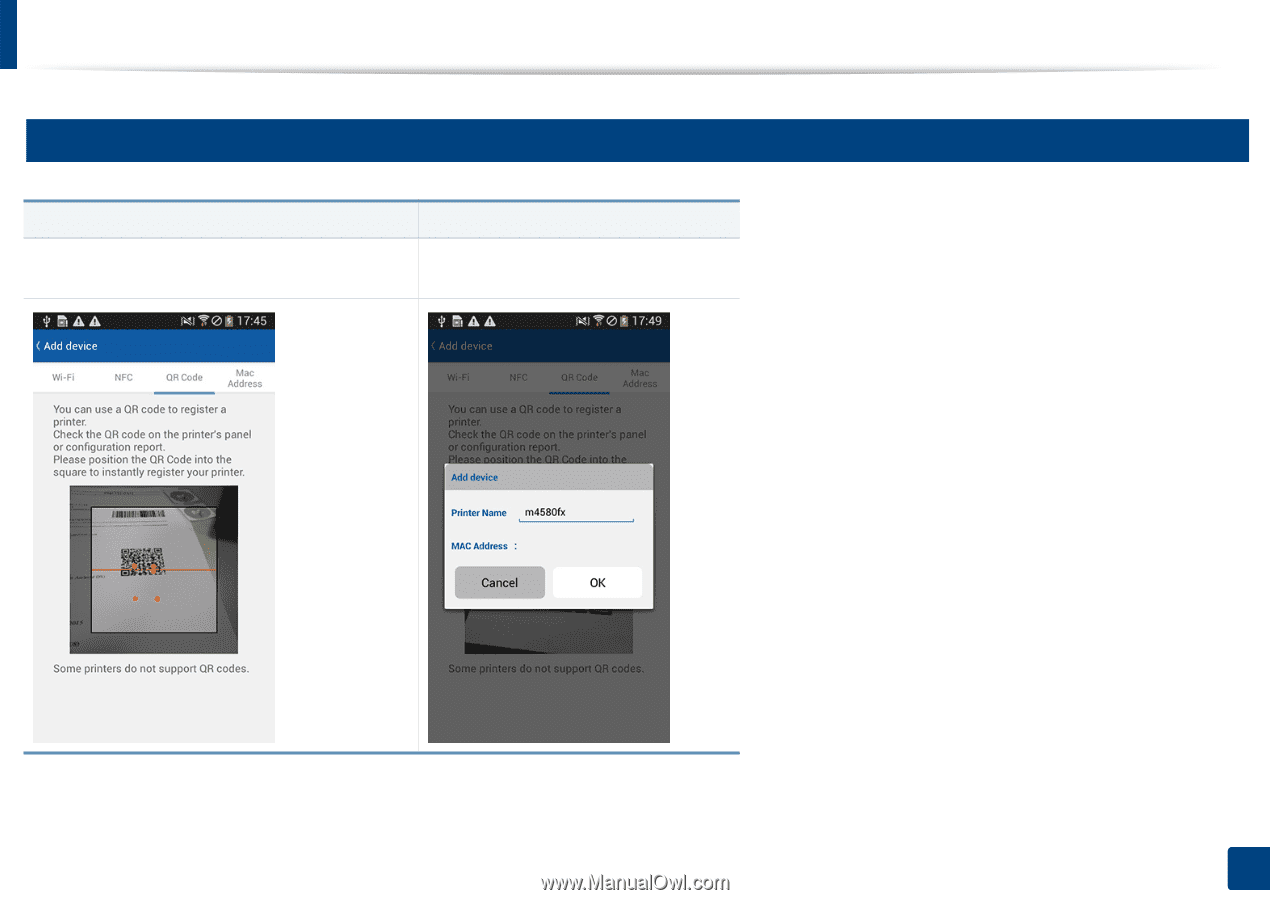
Select Device
30
3. Using the Samsung Cloud Print Mobile App
12
QR Code
1
2
Scan the product
QR Code
with your mobile phone
to read the product information.
When the registration confirmation
window appears, touch the
OK
button.