Samsung D410 User Manual - Page 112
Using the Camera options, following
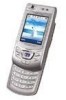 |
View all Samsung D410 manuals
Add to My Manuals
Save this manual to your list of manuals |
Page 112 highlights
Camera 6. Press the OK soft key to save the picture. 7. To use the picture options return to Capture mode return to Idle mode Press the Options soft key. For details, see the following page. Preview soft key or C key. key. When you press the Options soft key after saving a picture, the following options are available: Send: allows you to send a picture using a multimedia or e-mail message. For further details, see page 84 and page 98. Set as Wallpaper: allows you to set the picture as your wallpaper for the idle screen. Protection: allows you to protect the picture from being deleted. Delete: deletes the picture Using the Camera options In Capture mode, you can use various options by pressing the Options soft key. To Press the scroll to an option Up or Down key. select the highlighted Select soft key or the option Right key. return to Capture mode Back soft key or C key. 112















