Samsung D410 User Manual - Page 26
Adjusting the Volume, Making a Call from Phonebook
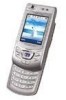 |
View all Samsung D410 manuals
Add to My Manuals
Save this manual to your list of manuals |
Page 26 highlights
Call Functions Making a Call from Phonebook You can store the phone numbers that you use regularly in the SIM card or the phone's memory, which are collectively called Phonebook. Simply select a name to recall the associated number. For further details about the Phonebook features, see page 33. Adjusting the Volume During a call, if you want to adjust the earpiece volume, use the Volume keys on the left side of the phone. Press the key to increase the volume level and the key to decrease the level. In Idle mode with the folder slid up, you can also adjust the keypad tone volume using these keys. 26

Call Functions
26
Making a Call from Phonebook
You can store the phone numbers that you use
regularly in the SIM card or the phone’s memory,
which are collectively called Phonebook. Simply
select a name to recall the associated number. For
further details about the Phonebook features, see
page 33.
Adjusting the Volume
During a call, if you want to adjust the earpiece
volume, use the Volume keys on the left side of the
phone.
Press the
key to increase the volume level and the
key to decrease the level.
In Idle mode with the folder slid up, you can also
adjust the keypad tone volume using these keys.














