Samsung D410 User Manual - Page 66
Funbox, 1 WAP Browser, Favorite, Settings, Clear Cache, Push Message, Games, Sounds, Images
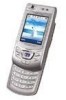 |
View all Samsung D410 manuals
Add to My Manuals
Save this manual to your list of manuals |
Page 66 highlights
Using the Menus 10. Funbox (see page 159) 10.1 WAP Browser 10.1.1 Home 10.1.2 Favorite 10.1.3 http:// 10.1.4 Settings 10.1.5 Clear Cache 10.1.6 Push Message 10.2 Games 10.3 Sounds 10.4 Images 10.5 Delete All 10.6 Memory Status 10.6.1 Games 10.6.2 Sounds & Images Note: The Shortcut number of the Funbox menu is 0. 66

Using the Menus
66
10.
Funbox
(see page 159)
10.1 WAP Browser
10.1.1
Home
10.1.2
Favorite
10.1.3
http://
10.1.4
Settings
10.1.5
Clear Cache
10.1.6
Push Message
10.2
Games
10.3
Sounds
10.4
Images
10.5
Delete All
10.6
Memory Status
10.6.1
Games
10.6.2
Sounds & Images
Note
: The Shortcut number of the
Funbox
menu is
0.














