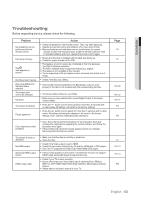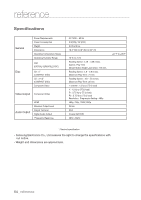Samsung DVD H1080R User Manual - Page 60
Setting Up the BD Wise, Method 1
 |
UPC - 036725608078
View all Samsung DVD H1080R manuals
Add to My Manuals
Save this manual to your list of manuals |
Page 60 highlights
navigating the setup menu Setting Up the BD Wise When the player is connected to a SAMSUNG TV which supports "BD Wise",you can enjoy optimized Picture Quality by setting the "BD Wise" function as "On". 1 Press the MENU button. 2 Press the √/® buttons to select HDMI Page, then press the † or ENTER button. -- HDMI Page -HDMI Anynet +(HDMI-CEC) Picture Quality BD Wise Auto On Off 3 Press the π/† buttons to select BD Wise, then press the ® or ENTER button. Press the π/† buttons to select On, then press the ENTER button. -- HDMI Page -- HDMI Auto Anynet +(HDMI-CEC) On Picture Quality BD Wise Off On Off -- HDMI Page -HDMI Anynet +(HDMI-CEC) Picture Quality BD Wise BD Wise On On ▼ This option can be changed only when TV support BD Wise. How to turn Off the BD Wise If you wish to change to other resolution when "BD Wise On", Please choose a method between these two as follows : Method 1 1 Press the MENU button. 60_ navigating the setup menu