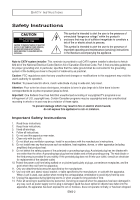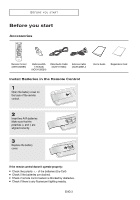ENG-5
T
ABLE OF
C
ONTENTS
Using the Search and Skip Functions
........................................................................................................
31
Using the Display Function
..........................................................................................................................
32
Using the Disc and Title Menu (DVD)
..........................................................................................................
34
Using the Function Menu (DVD)
..................................................................................................................
35
Repeat Play
................................................................................................................................................
36
Slow Repeat Play
........................................................................................................................................
38
Adjusting the Aspect Ratio (EZ View)
..........................................................................................................
39
Selecting the Audio Language
....................................................................................................................
41
Selecting the Subtitle Language
................................................................................................................
42
Changing the Camera Angle
......................................................................................................................
43
Using the Bookmark Function
....................................................................................................................
43
Using the Zoom Function (DVD)
..................................................................................................................
45
How to insert a Memory Card
......................................................................................................................
46
Clips Menu for MP3/WMA/JPEG
................................................................................................................
47
Folder Selection
..........................................................................................................................................
47
MP3/WMA Playback
....................................................................................................................................
48
Program Play & Random Play
......................................................................................................................
50
Picture CD Playback
....................................................................................................................................
51
Using the Setup Menu
................................................................................................................................
53
Setting Up the Language Features
..............................................................................................................
54
Setting Up the Audio Options
......................................................................................................................
56
Setting Up the Display Options
....................................................................................................................
58
Setting Up the Parental Control
..................................................................................................................
60
Chapter 5: VCR Operations
Inserting and Ejecting a Video Cassette Tape
............................................................................................
63
Playing a Pre-Recorded Video Cassette Tape
............................................................................................
64
Special VCR Playback Features
................................................................................................................
65
Using Automatic Tracking
............................................................................................................................
66
Selecting the Cassette Type
........................................................................................................................
67
Setting the Auto Play
..................................................................................................................................
68
Setting the Auto Repeat
..............................................................................................................................
69
Using the Tape Counter
..............................................................................................................................
70
Using the Assemble Edit Function
..............................................................................................................
71
Selecting the Audio Output Mode
................................................................................................................
72
Searching for a Specific Sequence
............................................................................................................
73
Basic Recording
..........................................................................................................................................
75
Special Recording Features
........................................................................................................................
76
Using One-Touch Recording
......................................................................................................................
77
Selecting the Recording Speed
..................................................................................................................
78
Using a Timer Recording
............................................................................................................................
79
Chapter 6: Reference
Using the TV Buttons on the Remote Control
..............................................................................................
81
Troubleshooting
..........................................................................................................................................
82
Technical Specifications
..............................................................................................................................
84